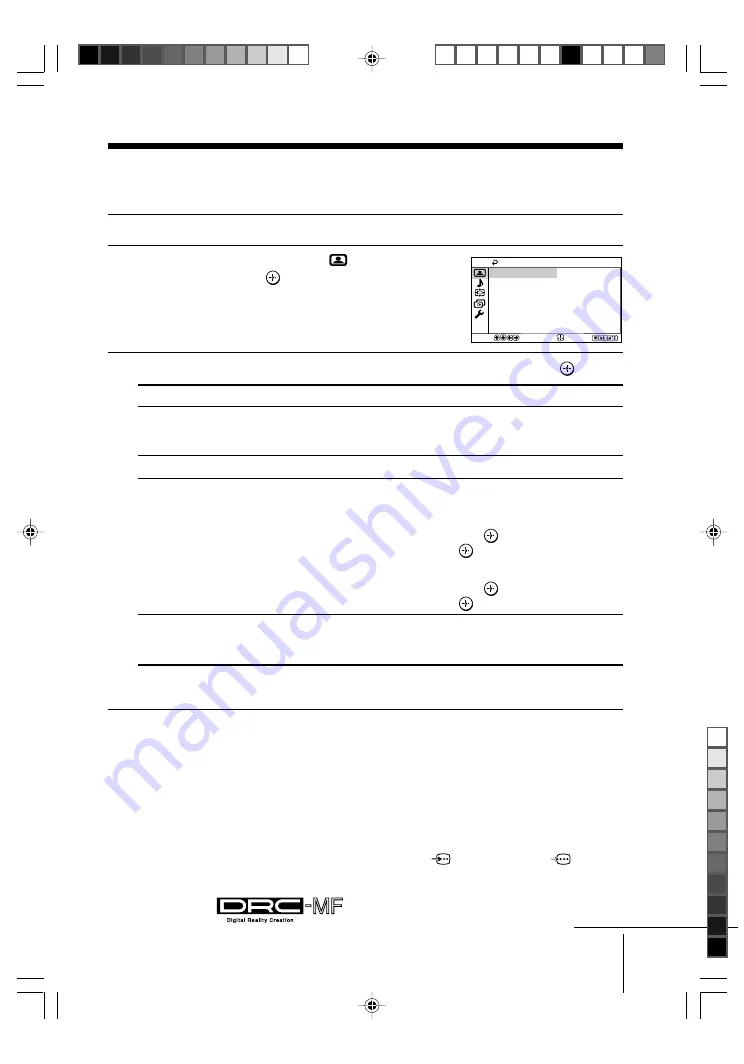
19
Menu Adjustment
Sony KV-DB29M98 Group S10 (
GB,
RU)_2-664-110-11 (1)
x
Changing the “Picture” setting
The “Picture” menu allows you to adjust the picture settings.
1
Press WEGA GATE and select “Settings”.
2
Make sure the “Picture” icon (
) is
selected, then press
.
3
Press
V
or
v
to select the desired item (e.g., “DRC-MF”), then press
.
Select
To
“DRC-MF”
choose either “DRC1250” (for high density pictures), “DRC100”
(reduce flicker on the screen) or “Progressive” (reduce jitter of
any small areas or scanning lines on the screen).
“Picture Mode”
choose either “Vivid”, “Standard” or “Custom”* (see page 11).
“3D Intelligent Picture”
optimize picture quality.
(KV-DB29M98 only)
Automatically, the picture will become clearer and sharper if the
signal is good and noise will be reduced if the signal is noisy.
Press
V
or
v
to select “On”, then press
.
To cancel, select “Off”, then press
.
“Intelligent Picture”
optimize picture quality.
(KV-DB29M91 only)
Press
V
or
v
to select “On”, then press
.
To cancel, select “Off”, then press
.
“NR”
optimize overall picture sharpness to reduce noise.
(Noise Reduction)
Choose either “High”, “Low” or “Off”.
(KV-DB29M91 only)
* You can adjust the setting to your personal preference in the “Picture Adjustment”
option only when the “Custom” mode is selected (see page 20).
Notes
• The DRC-MF mode is not selectable when “Game Mode” mode is turned “On”. The mode is
not available for HD (high-definition) and progressive input signals.
• “3D Intelligent Picture” is not available in HD and progressive input signal (KV-DB29M98
only).
• For NTSC 3.58 color system, “3D Comb Filter: On” or “3D-NR: On” display will appear when
“3D Intelligent Picture” changes from one mode to the other. For PAL color system, Digital
Comb Filter and 3D-NR are also available (KV-DB29M98 only).
• “NR” is not selectable when receiving signals through the
(S video input) or
(component video input) terminals (KV-DB29M91 only).
The DRC-MF logo (
) and “DRC-MF” are trademarks of Sony
Corporation.
Select
Picture
Picture Mode:
DRC-MF:
DRC1250
Vivid
Confirm
Picture Adjustment
On
3D Intelligent Picture:
End
continue
01GB05AVD-SOEMRus.p65
9/21/05, 11:49 AM
19
Black
















































