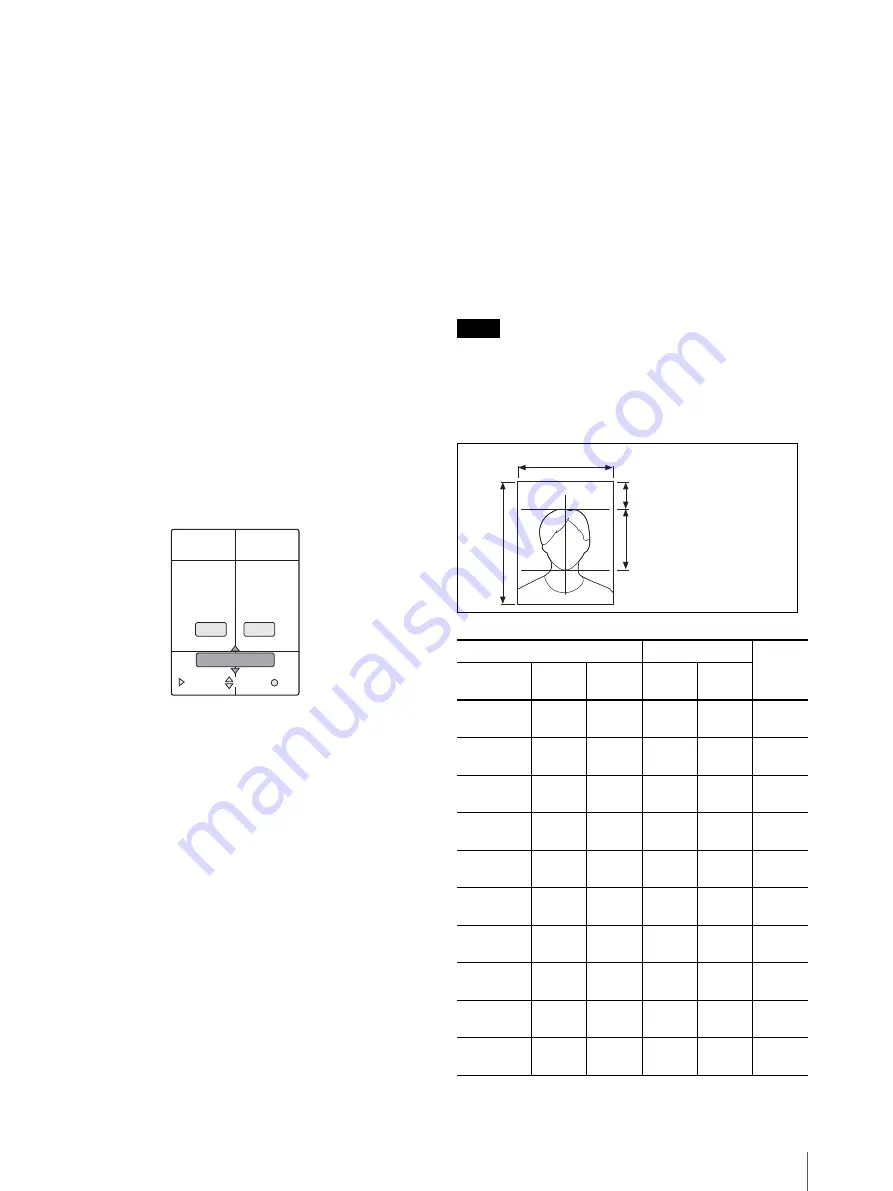
Various Functions
43
Adjusting the upper and lower guidelines
(FRAME-[5])
The upper and lower guidelines of FRAME-[5] are set at
the same position of FRAME-[1] at the factory. You can
modify the position of the two guidelines with the
procedures below.
For the size of printouts after adjusting the position, see
“Size of printouts for FRAME-[5]” on page 43.
1
Display the Setup display.
For details on displaying the Setup display, see
“Displaying the Setup display” on page 34.
2
Select FRAME by pressing
v
or
V
of the control
button.
3
Press ENTER of the control button.
The frame select display appears.
4
Select FRAME-[5] by pressing
v
or
V
of the
control button.
The guidelines of FRAME-[5] appear on the LCD.
5
Adjust the upper and lower guideline positions.
LINE1 adjusts the upper guideline, and LINE2
adjusts the lower line.
1)
Select LINE 1 by pressing
B
of the control
button.
2)
Adjust the position of LINE1 by pressing
v
or
V
of the control button.
3)
Select LINE2 by pressing
b
or
B
of the control
button.
4)
Adjust the position of LINE2 by pressing
v
or
V
of the control button.
5)
Press ENTER of the control button.
6
Press ENTER of the control button.
The Setup display is retrieved.
Size of printouts for FRAME-[5]
At the factory, LINE1 is set to 66, and LINE2 is set to
242. The values for (c) and (d) are obtained by
multiplying the value in F with the values of LINE1 and
LINE2, as shown below.
(c) = LINE1
×
F
(d) = (LINE2 – LINE1)
×
F
If you select Size No.10, and the guidelines are placed at
the factory setting position, the size to be printed is as
follows:
(c) = 66
×
0.15 = 9.9 mm
(d) = (242 – 66)
×
0.15 = 26.4 mm
Note
The value F is rounded so that the calculated values may
not indicate the exact ones. It is recommended to
measure the size of the printouts to obtain the exact
value.
Tolerance:
±3%
66
FRAME-[5]
242
LINE1
LINE2
CHANGE
SELECT
OK
Print size
Factory setting
F
Size No.
(a) mm
(inches)
(b) mm
(inches)
(c) mm
(inches)
(d) mm
(inches)
1
151
(6)
101.6
(4)
31.5
(1
1
/
4
)
79.0
(3
1
/
8
)
0.48
2
120
(4
3
/
4
)
90
(3
5
/
8
)
23.0
(
29
/
32
)
64.5
(2
5
/
8
)
0.37
3
95
(3
3
/
4
)
70
(2
7
/
8
)
19.5
(
25
/
32
)
49.5
(2)
0.29
4, 17 (D2)
80
(3
1
/
4
)
60
(2
3
/
8
)
16.0
(
21
/
32
)
41.5
(1
11
/
16
)
0.24
5
70
(2
7
/
8
)
53
(2
1
/
8
)
13.5
(
9
/
16
)
37.5
(1
1
/
2
)
0.21
6
70
(2
7
/
8
)
50
(2)
13.5
(
9
/
16
)
37.5
(1
1
/
2
)
0.21
7, 18 (D4)
60
(2
3
/
8
)
40
(1
5
/
8
)
11.0
(
7
/
16
)
33.0
(1
5
/
16
)
0.19
8
54
(2
1
/
4
)
54
(2
1
/
4
)
5.5
(
7
/
32
)
37.5
(1
1
/
2
)
0.21
9
50
(2)
48.5
(1
15
/
16
)
6.0
(
1
/
4
)
33.0
(1
5
/
16
)
0.19
10, 19 (D6)
47
(1
7
/
8
)
37
(1
1
/
2
)
8.0
(
11
/
32
)
27.0
(1
1
/
8
)
0.15
(b)
(a)
(c) = LINE1 x F
(d) = (LINE2 – LINE1) x F
Summary of Contents for UPX-C200
Page 207: ......
Page 208: ...Sony Corporation Printed in Japan ...
















































