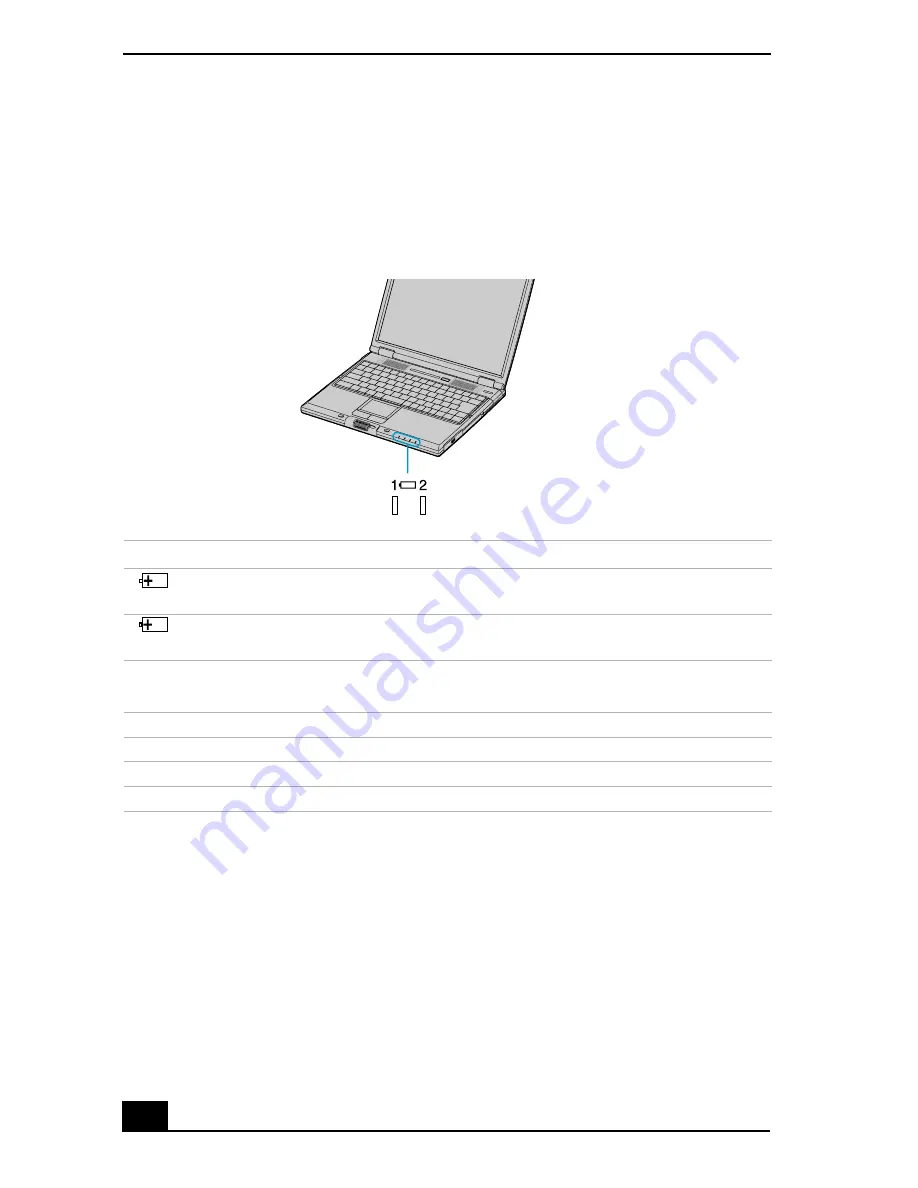
VAIO® Notebook Quick Start
20
To view battery indicators
There are two battery indicators on the notebook. One indicator is for the primary
battery pack located in the battery bay. The second indicator is for the optional
secondary battery pack that can be inserted into the multipurpose bay.
Battery indicators
Battery Indicator
Description
1
Indicates the status of the battery pack in the battery bay on the right
side of the notebook.
2
Indicates the status of the battery pack in the multipurpose bay on the
left side of the notebook.
Battery Indicator
Light Status
Description
On
The notebook is using battery power.
Single blink
The battery is running out of power.
Double blink
The battery is charging.
Off
The notebook is using AC power.
Battery indicators
Summary of Contents for Vaio GR150K
Page 27: ...1 VAIO Notebook Quick Start PCG GR150 150K PCG GR170 170K ...
Page 28: ...VAIO Notebook Quick Start 2 ...
Page 36: ...VAIO Notebook Quick Start 10 ...
Page 97: ......
















































