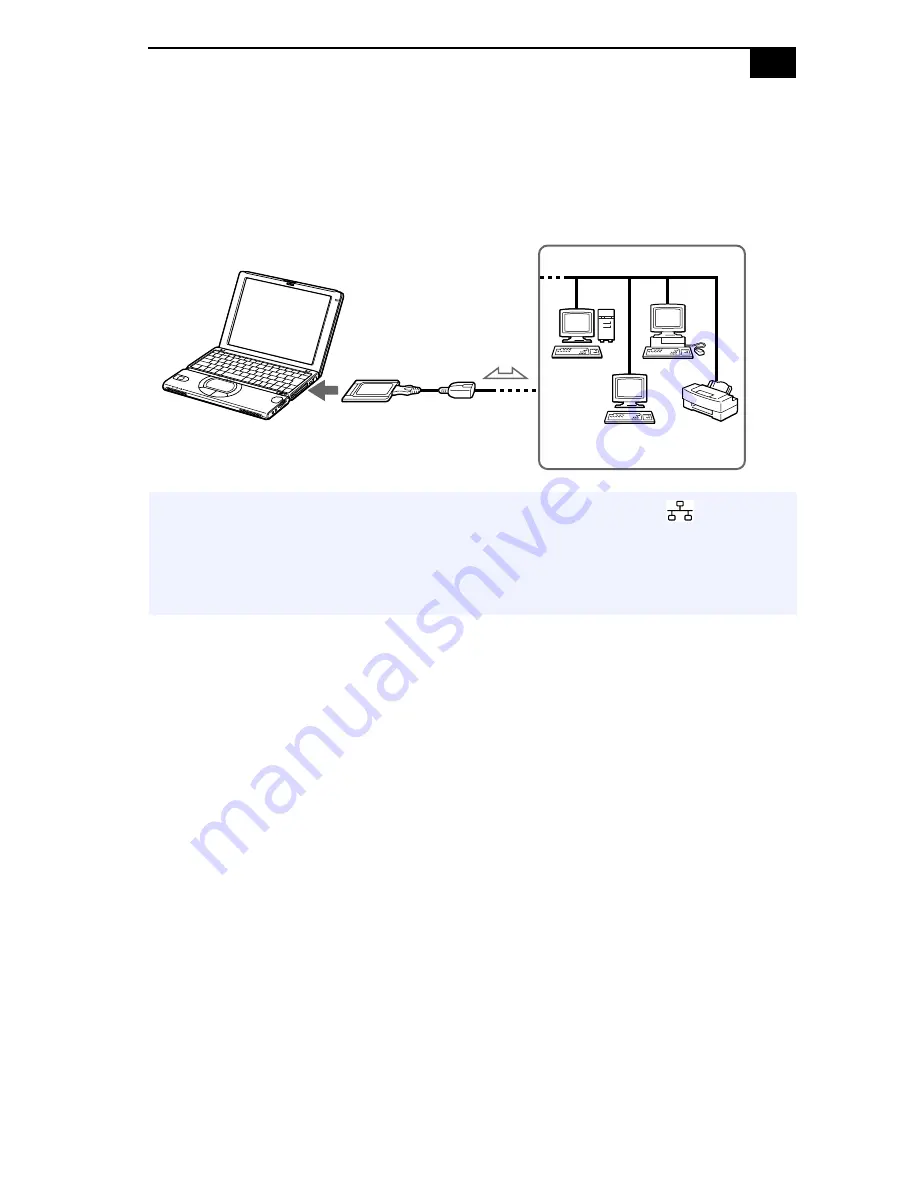
Connecting to the Local Area Network (LAN)
#
Connecting to the Local Area Network (LAN)
You can connect your computer to 10BASE-T and 100BASE-TX-type
networks. For the detailed settings and devices needed to connect to the
network, please ask your system manager.
Using Ethernet to Connect to a Network
You can exchange data with other devices on a network by connecting
your notebook to the location’s Local Area Network (LAN). To connect
the notebook to a network, you need a network PC card. For more
information on using PC cards, see “Using PC Cards” on page 35 of the
User Guide. Consult the network administrator to find out about the
accessory settings required to access the network.
!
Warning: Only connect 10BASE-T and 100BASE-TX cables to the
(Ethernet
network) port. Do not connect any other type of network cable or any telephone
line. Connecting cables other than those listed above may result in an electric
current overload and could cause a malfunction, excessive heat, or fire in the
port. To connect the unit to the network, contact your network administrator.
Ethernet
Adapter
Summary of Contents for VAIO PCG-3102
Page 1: ...VAIO Notebook User Guide PCG SR5K PCG SR7K ...
Page 8: ......
Page 12: ...NEE ...
Page 18: ... ...
Page 80: ...VAIO Notebook User Guide 4 Click Open The file is added to the Clip tray ...
Page 86: ...VAIO Notebook User Guide ...
Page 92: ... ...
Page 106: ... ...
















































