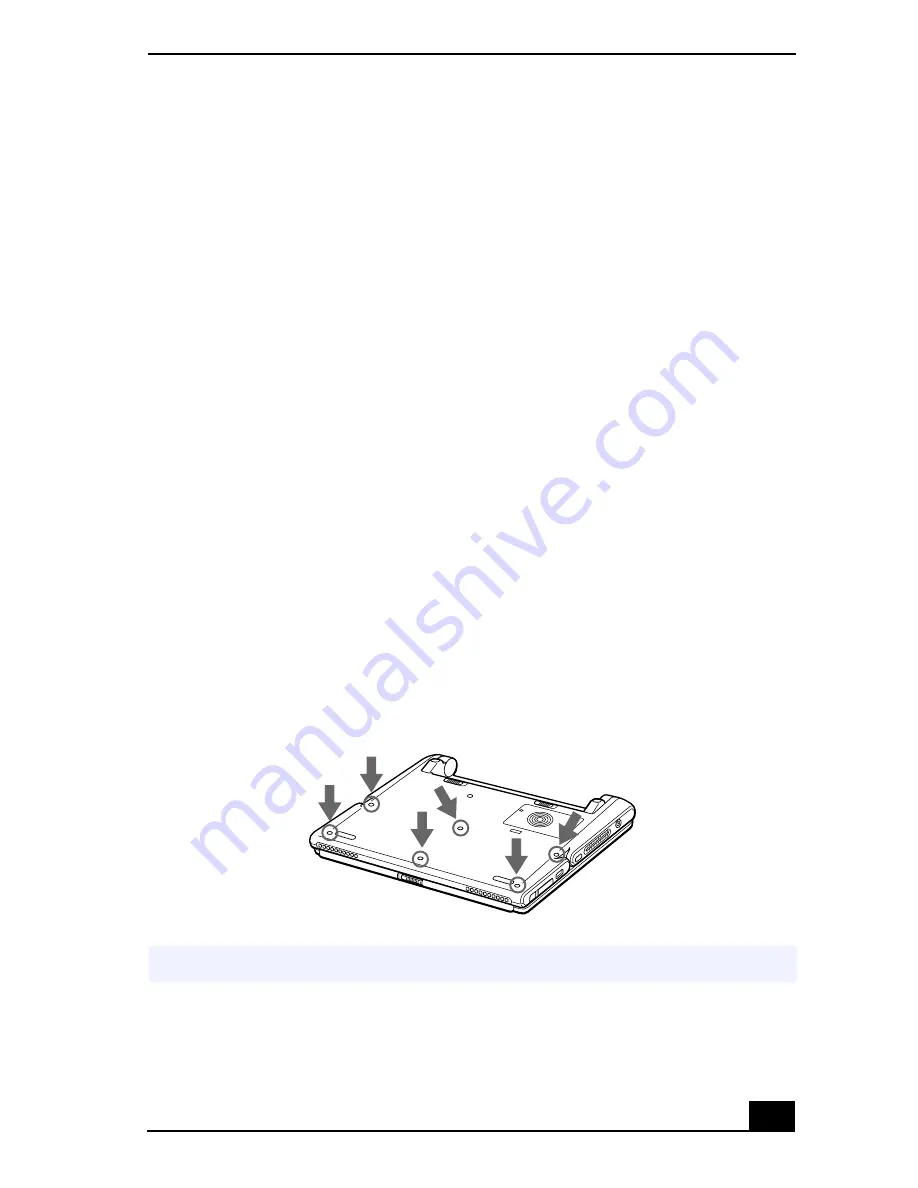
Adding Memory
81
To avoid damage to a memory module from static electricity, follow these
guidelines:
❑
Avoid handling and installing memory modules where static electricity can
easily be generated (for example, on a thick carpet.)
❑
Before you pick up or touch a memory module, ground yourself by touching
a metal surface with your hand. This will discharge static electricity that has
accumulated on your body.
❑
Do not remove a memory module from its protective package until you are
ready to install it. The package protects the module from electrostatic
discharge.
❑
Store a memory module in its protective package or wrap it in aluminum foil.
To install a Memory Module
1
Turn off the notebook and all peripheral devices.
2
Disconnect the power cord and all cables from the notebook, and then
remove the batteries.
The interior of the notebook becomes extremely hot during operation. Wait
at least one hour for the notebook to cool down before you remove the
screws.
3
Use a precision Phillips screwdriver that matches the size of the screw heads
to remove the 6 screws marked (*) on the bottom of the notebook.
Location of Screws
✍
To avoid damaging the notebook, do not remove or loosen any other screws.
















































