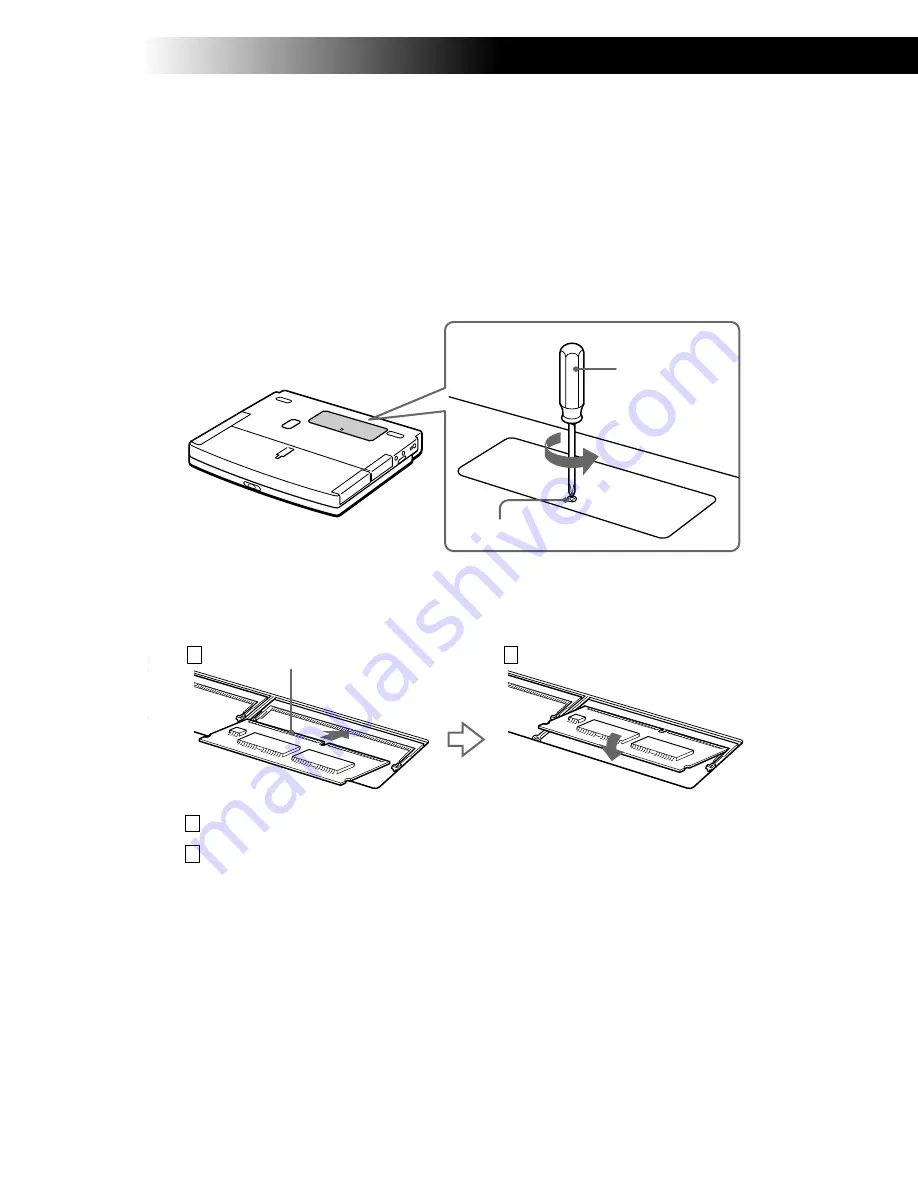
Adding Memory
89
To install a memory module
1
Shut down your computer and disconnect all peripheral devices,
such as your printer.
2
Unplug your computer and remove the battery packs.
3
Wait until the computer cools down. Then turn your computer
upside down and open the cover on the bottom.
4
Remove the memory module from its packaging.
5
Install the memory module.
6
Close the cover and tighten the screws.
7
Turn on the computer.
8
Click the My Computer icon with the right button and select
Properties.
Slide the memory module into the slot.
The connectors snap into place when the board is correctly seated.
panel screw
turn
counter-clockwise
Connectors
1
2
1
2
Summary of Contents for VAIO PCG-735
Page 1: ... Sony Notebook Computer User Guide PCG 735 PCG 737 ...
Page 4: ......
Page 88: ...Getting Help 82 ...


































