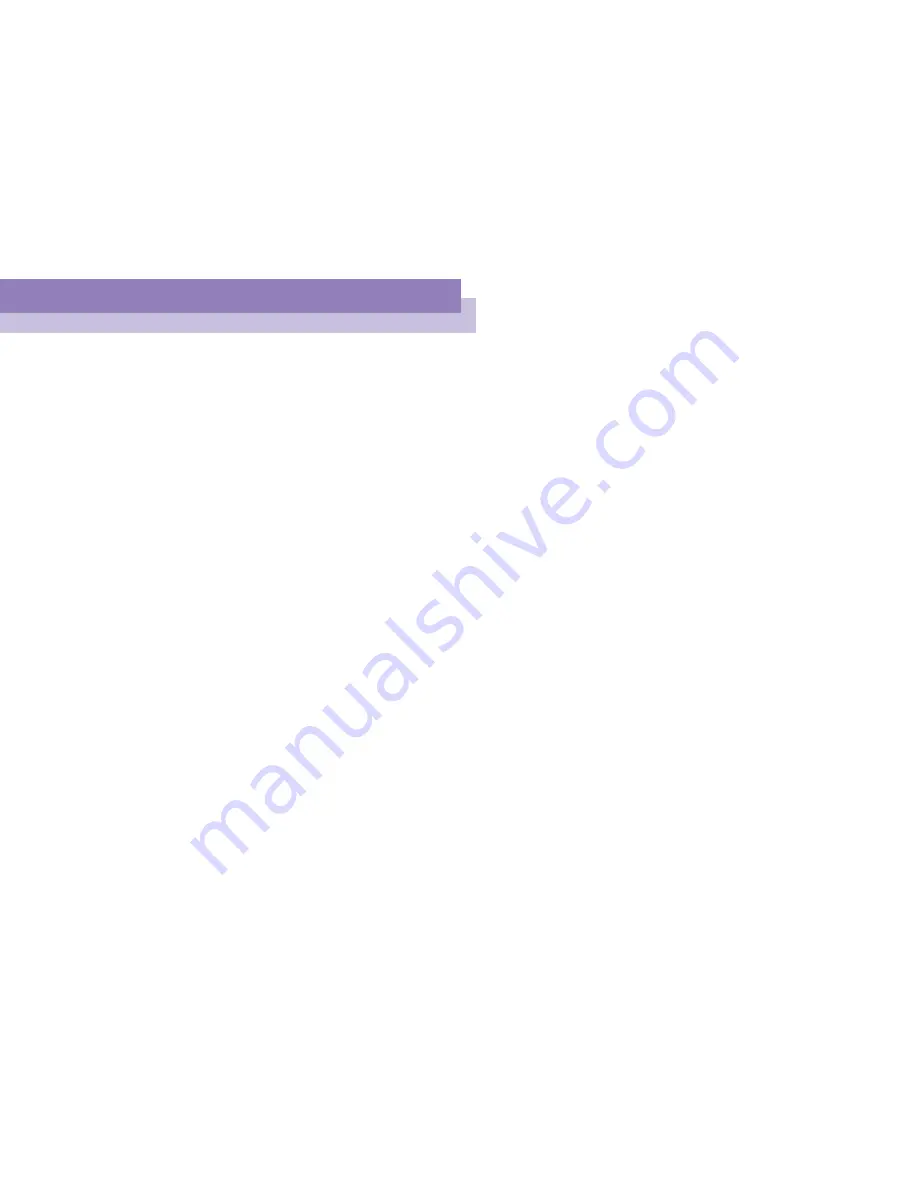
Connecting peripheral devices
Sony
Not
e
book
Com
p
ut
er
Us
er
Gui
d
e
48
n
N
Connecting peripheral devices
You can add functionality to your computer by connecting or using any of these
peripherals and enjoy the software described in the
About the Software
user guide:
PC card modem
(page 49)
Floppy Disk Drive
(page 50)
CD-ROM Drive
(page 53)
Printer
(page 54)
External Display
(page 55)
i.LINK™ device
(page 60)
External Speakers
(page 63)
External Microphone
(page 64)
Universal Serial Bus (USB) Device
(page 65)
















































