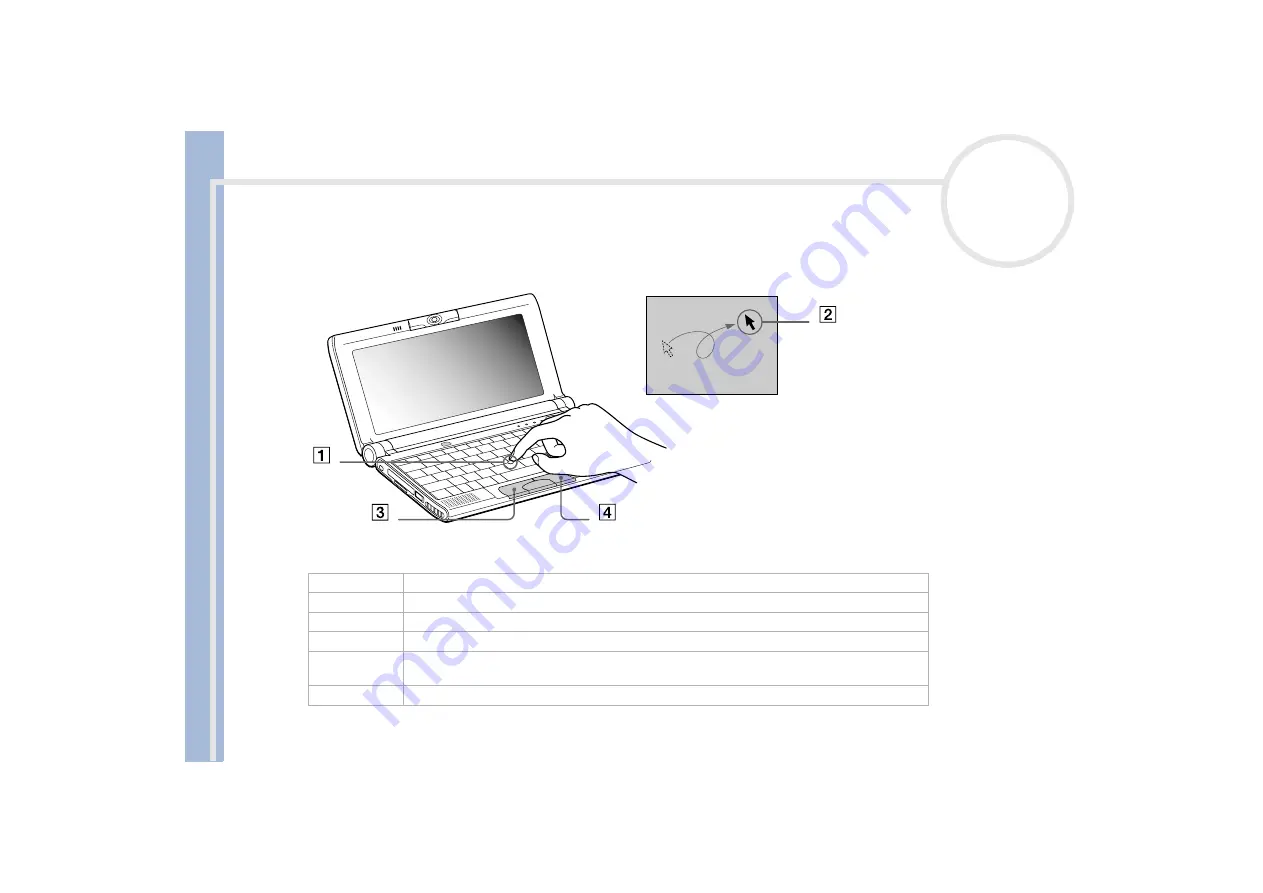
Sony Not
e
book Us
er
G
u
id
e
Using your notebook
29
Using the pointing device
The stick on the keyboard is a cursor-pointing device. You can point to, select, drag, and scroll objects on the
screen using the stick.
✍
The scroll function is available only with applications that support a scroll-pointing feature.
Action
Description
point
Press the stick (1) in the appropriate direction to position the pointer (2) on an item or object.
click
Press the left button (3) once.
double-click
Press the left button twice.
right-click
Press the right button (4) once. In many applications, this action displays a shortcut menu.
drag
Press the stick in the appropriate direction to position the pointer on an item or object. While
holding the left button, press the stick, then let it go where needed.
scroll
Press the stick while pressing the center button.
















































