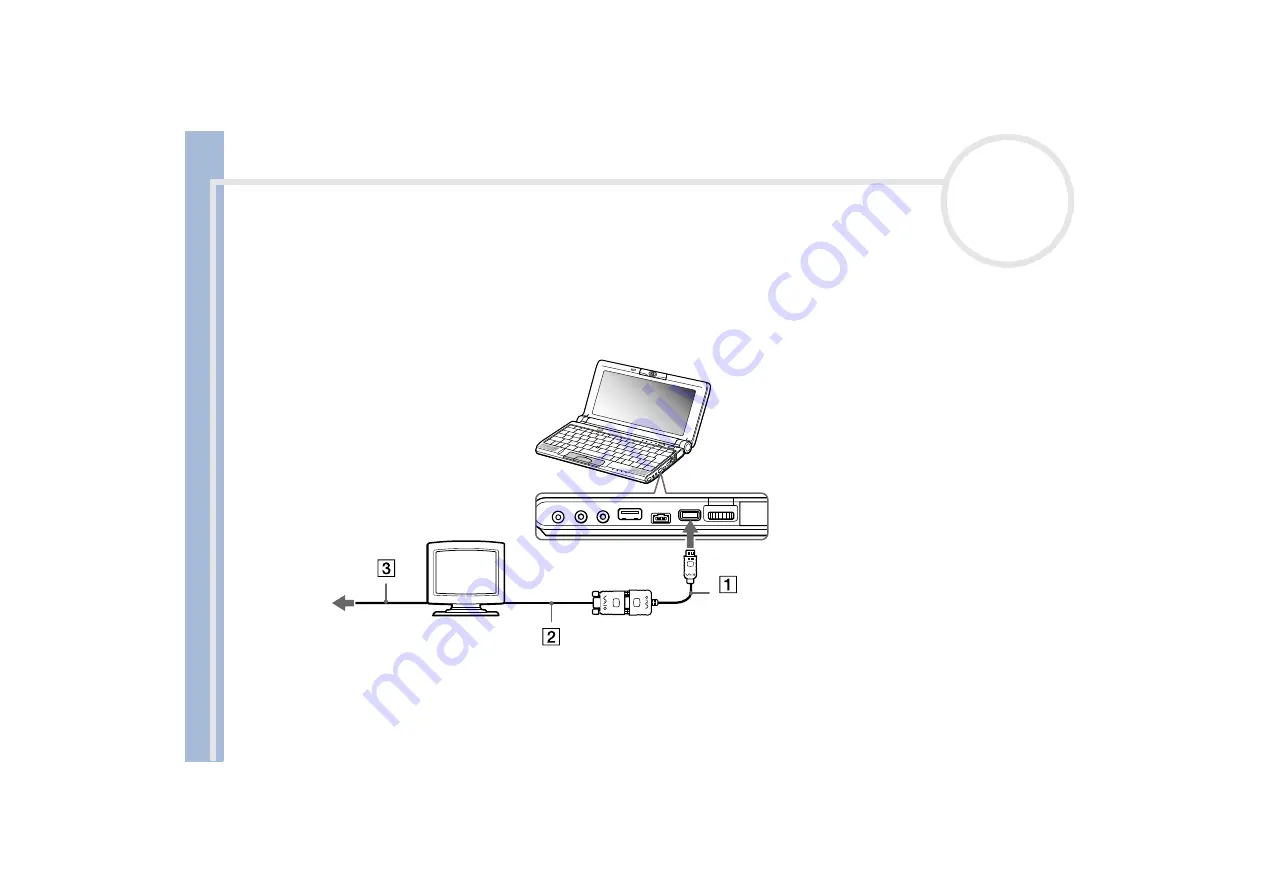
Sony Not
e
book Us
er
G
u
id
e
Connecting peripheral devices
48
Connecting a computer display
To connect a computer display, proceed as follows:
1
Plug the supplied display adapter (1) into the notebook’s mini VGA Out connector and the display cable
to the VGA Out connector of the display adapter.
2
If necessary, plug one end of the display power cord (2) into the display, and the other end (3) into an
AC outlet.
✍
Before you connect peripherals, turn off the computer and all peripherals.
Connect the power cord only after connecting all cables.
Turn on the computer only after turning on all peripherals.
















































