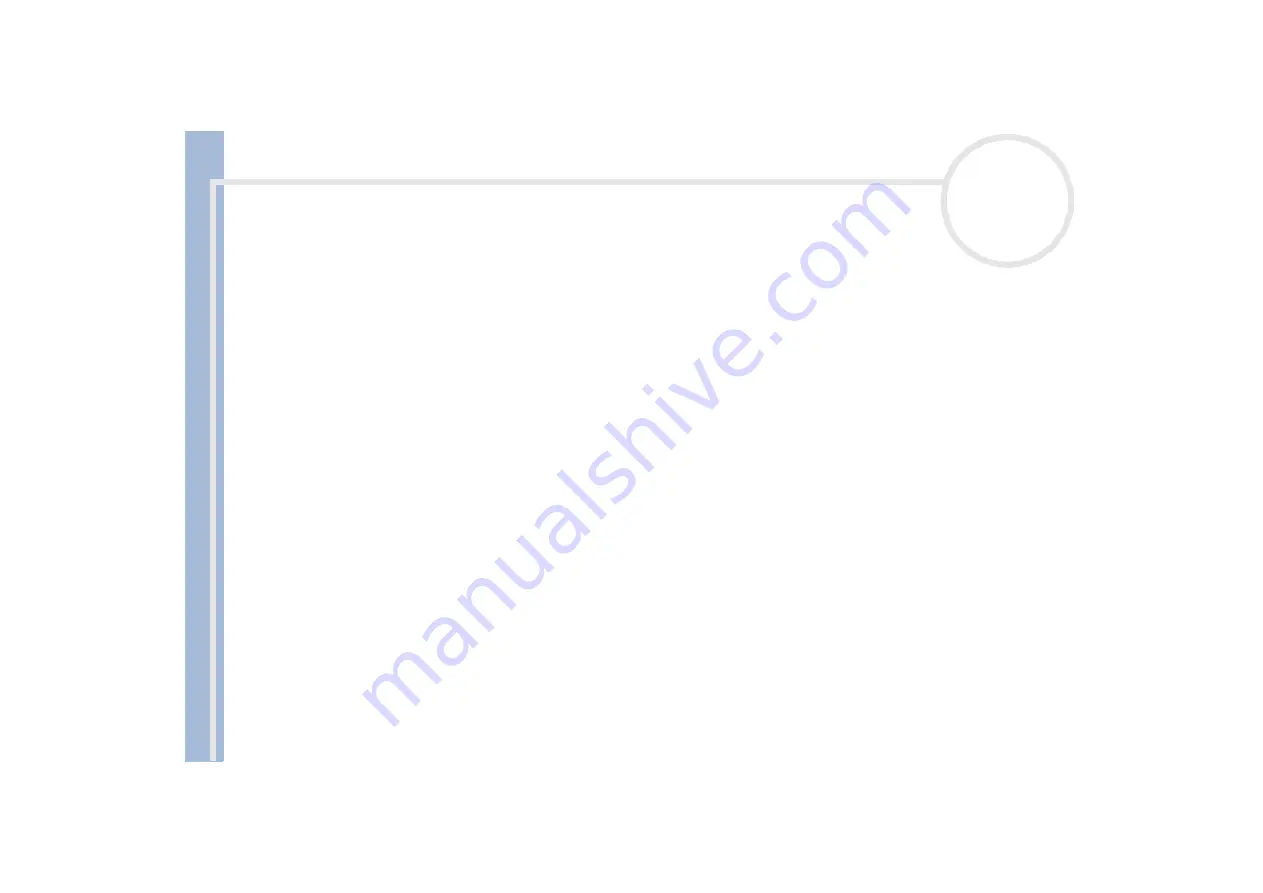
Sony Not
e
book Us
er
G
u
id
e
Connecting peripheral devices
46
Connecting peripheral devices
You can add functionality to your computer by connecting or using any of these peripherals and enjoy the
software described in the About the software on your Sony Notebook user guide:
Connecting an external display
Connecting an external microphone
Connecting a Universal Serial Bus (USB) device
Connecting a Bluetooth™ device to your notebook*
* The Bluetooth™ availability depends on the model and your country of residence.
















































