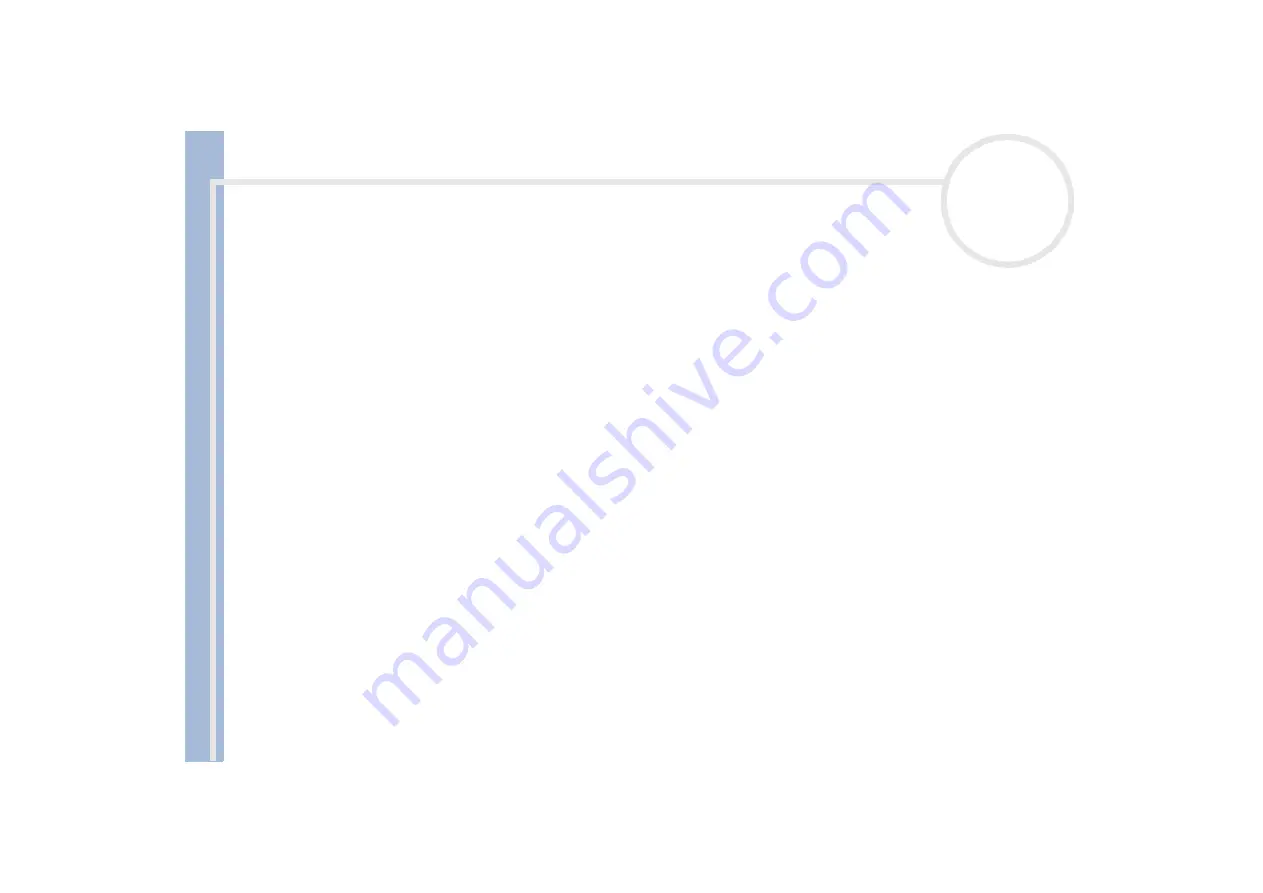
About
t
h
e s
o
ft
w
a
re
on your
Sony
not
e
book
Customizing your notebook
16
Changing your window design
You can change the window design of Sony software compatible with
UI Design Selector
.
To change the window design using UI Design Selector, proceed as follows:
1
Click
Start
, point
Settings
, then click
Control Panel
.
2
Double-click
UI Design Selector
.
The
UI Design Selector
dialog box appears.
3
Click on
<<
or
>>
and select the design you like.
4
Click
Apply
.
The
UI Design Selector
window design changes, to give you a preview of the design you chose for the
Sony software.
5
To try another design, click on
<<
or
>>
.
6
Click
OK
once you are satisfied with your choice.
UI Design Selector
dialog box disappears and changes the window design of Sony software as you
selected.














































