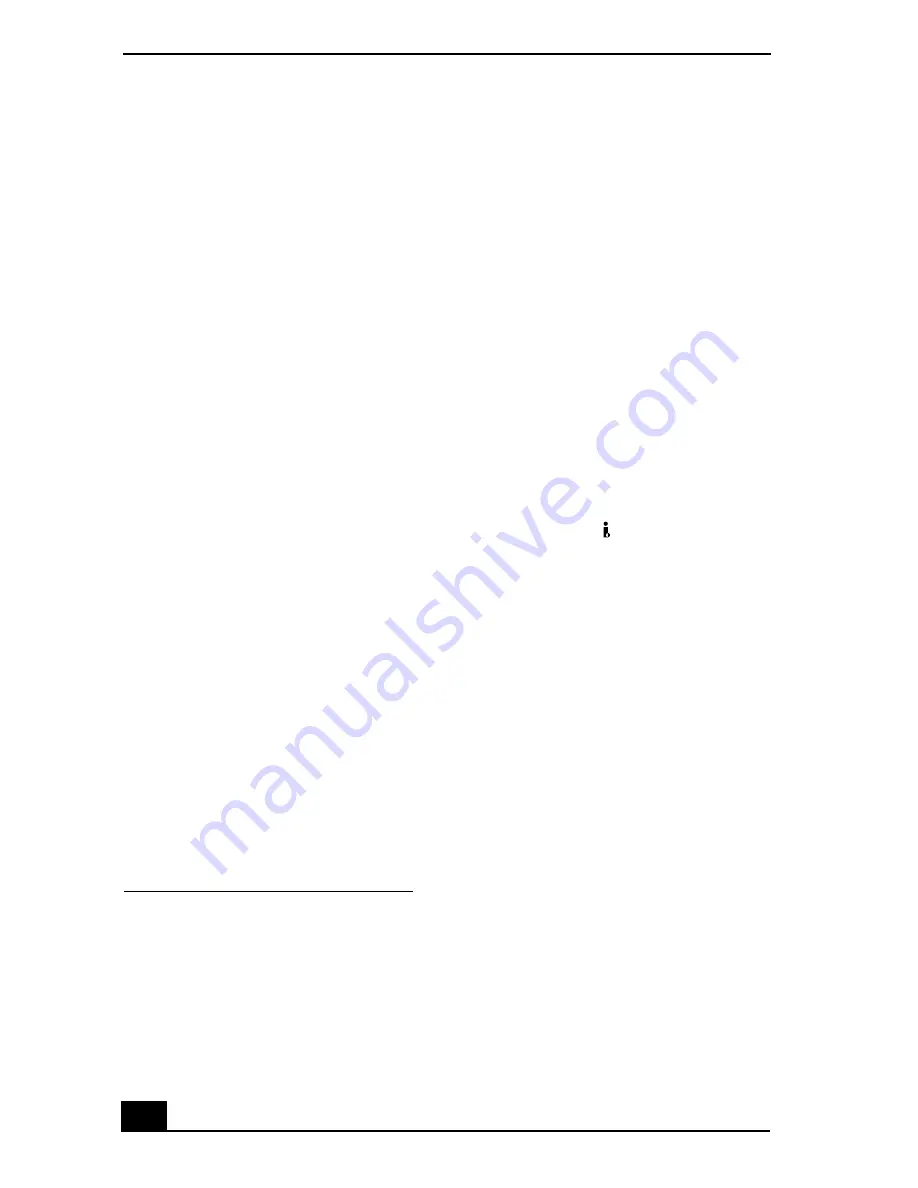
VAIO Computer Quick Start
48
Connecting Another VAIO Computer
The preinstalled Microsoft® Windows® XP operating system enables you to
connect a compatible i.LINK®
1
cable (not supplied) between your VAIO
computer and another compatible computer.
❑
Connecting VAIO computers
❑
Disconnecting VAIO computers
❑
Frequently asked questions
Connecting VAIO computers
When you connect two VAIO computers, you can use one computer to edit, copy,
or delete files on the other computer. You can also print from a printer attached to
either computer.
To connect VAIO computers
1
Plug one end of the i.LINK cable into the i.LINK port
on each computer.
2
Click Start on the Windows® taskbar, and click Control Panel.
3
Click Network and Internet Connections, and click Set up or change
your home or small office network. The Network Setup Wizard appears.
1 i.LINK is a trademark of Sony used to designate that a product contains an IEEE 1394
connection. The i.LINK connection may vary, depending on the software programs,
operating system, and compatible i.LINK devices. All products with an i.LINK connector
may not communicate with each other. Refer to the documentation that came with your
compatible i.LINK device for information on operating conditions and proper connection.
Before connecting compatible i.LINK PC peripherals to your system, such as a CD-RW or
hard disk drive, confirm their operating system compatibility and required operating
conditions.
Summary of Contents for VAIO PCG-GRV550
Page 8: ...VAIO Computer Quick Start 8 ...
Page 52: ...VAIO Computer Quick Start 52 ...
Page 68: ...VAIO Computer Quick Start 68 ...
Page 69: ...69 Printer Connections Printing With Your Computer ...
Page 74: ...VAIO Computer Quick Start 74 ...
Page 88: ...VAIO Computer Quick Start 88 ...
Page 89: ...Changing the Window Design of Sony Programs 89 ...
Page 90: ...VAIO Computer Quick Start 90 ...
Page 91: ...91 Connecting Mice and Keyboards Using External Mice and Keyboards ...
Page 95: ...95 Floppy Disk Drives and PC Cards Using Floppy Disk Drives Using PC Cards ...
Page 138: ...VAIO Computer Quick Start 138 ...
Page 139: ...139 Memory Upgrades Changing Your Computer s Memory ...
Page 145: ...145 Using the Recovery CDs Application and System Recovery CDs Using Your Recovery CDs ...
















































