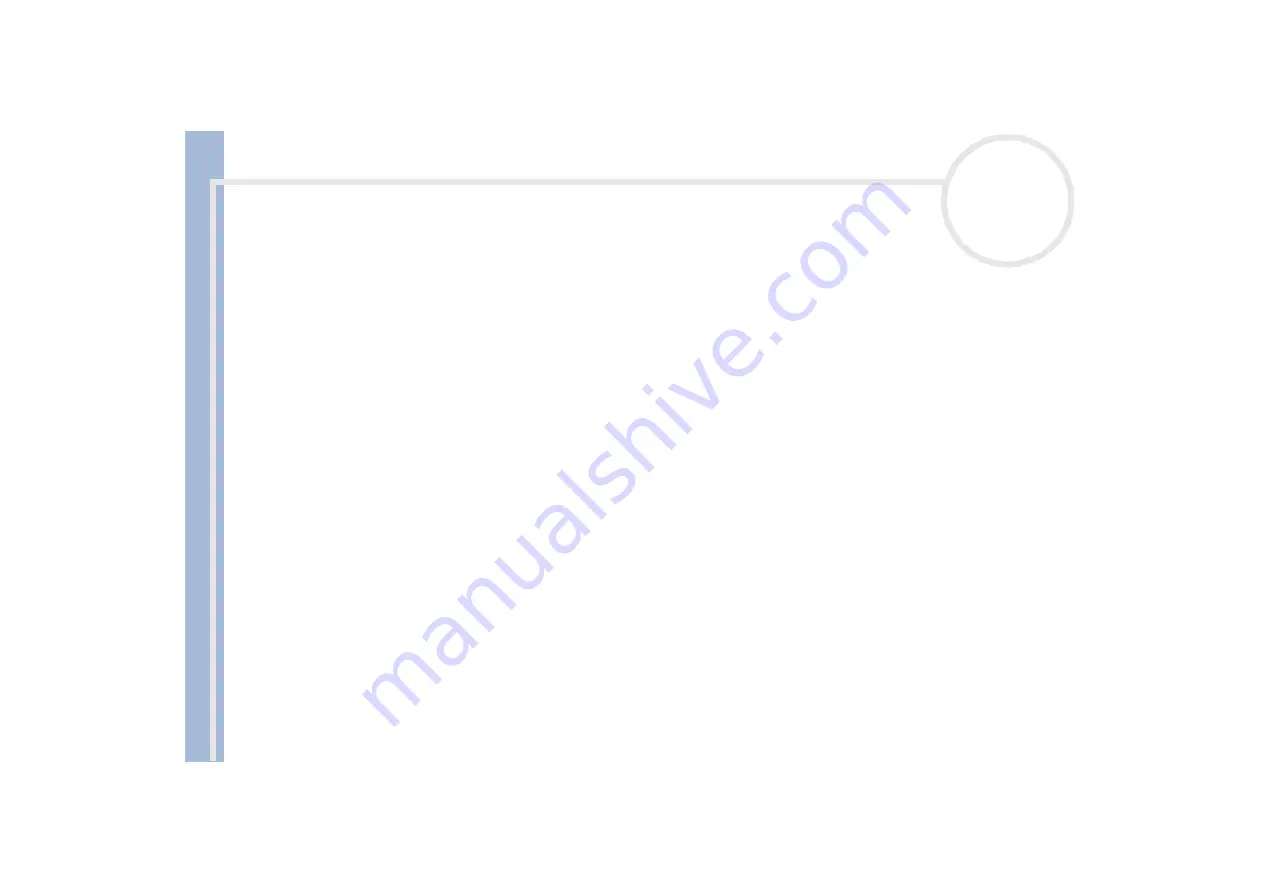
About
the softwar
e
on
your Sony
notebook
Using Imaging software
60
Using VisualFlow
VisualFlow allows you to interactively browse through files stored on a Memory Stick™, your hard drive, a
CD-ROM or a floppy disk that contains still images, movies or audio clips. It also allows you to select files for
display or playback by other applications.
You can use the mouse, touchpad, game control or Jog Dial™ (where applicable) to control the display.
To open VisualFlow, proceed as follows:
1
Click the
Start
button on the Windows
®
taskbar.
2
Point to
Programs
and then
VisualFlow
.
3
Click
VisualFlow
.
VisualFlow starts and the following screen appears.
















































