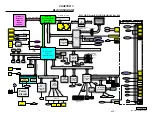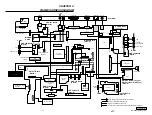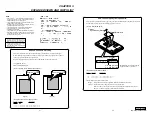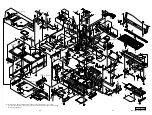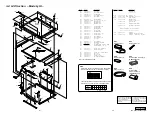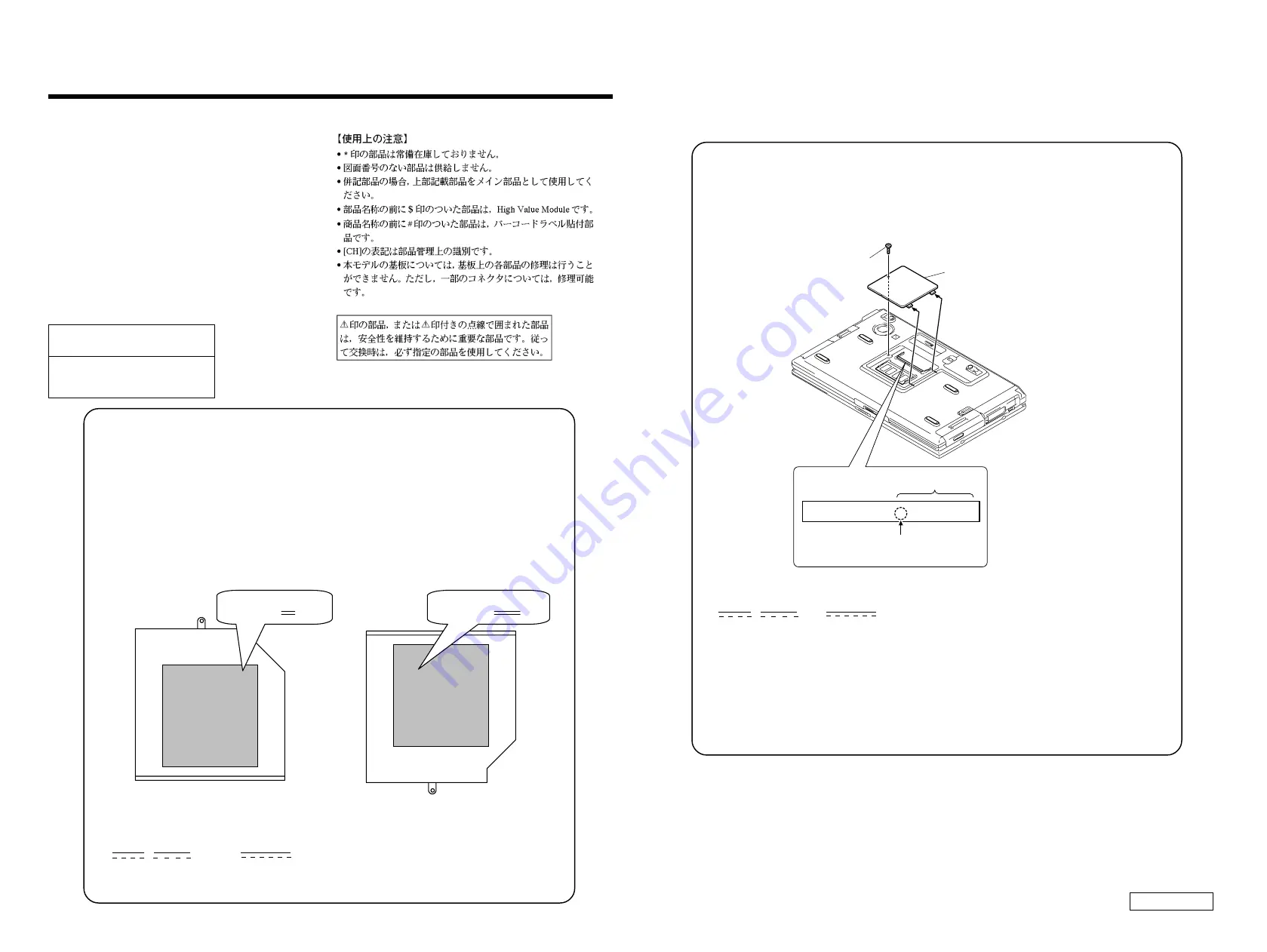
Confidential
PCG-GRX670/GRX690 (AM)
CHAPTER 3.
EXPLODED VIEWS AND PARTS LIST
How to use properly the repair parts.
There are some parts that use the 2 types ; the [CH] parts or alternately the [JP] parts, in this series.
Use the [CH] repair parts for the [CH] type product, vice versa.
[
How to identify the parts
]
[
Repair part description example
]
Ref.No.
Part No.
Description
999
A-8110-582-A
[CH]...MBX-65 ASSY (C) (S)
999
4-8067-424-A
[JP]...MBX-65 ASSY (S)
∗
About Repair level of mounted board.
JP type... Component level service is possible. Refer to this manual for details.
CH type... Do not execute the component level service in principle.
However, some of the connectors can be repaired by the component level service.
Refer to “Connector Section” of this manual for details.
A-xxx-xxx-A x xxxxxxxxx
Serial No.
2
DIMM Door
1
M2X4
Special Head (Black)
Identfication Seal
1 : Using [JP] type
6 : Using [CH] type
Identification seal is attached on the
expansion memory connector.
3-1
3-2
NOTE:
• Items marked “
*
” are not stocked since they are seldom
required for routine service. Some delay should be
anticipated when ordering these items.
• The mechanical parts with no reference number in the
exploded views are not supplied.
• When two or more parts are shown in parallel, use the
part described first as the main part.
• The parts marked “ $ ” are the High Value Modules.
• The parts marked “ # ” are the parts on which
barcode label is attached.
• The indication [CH] is used for identification of part type.
• Regarding the boards of this model, the discrete parts
on the boards cannot be replaced. However, Some
connectors can be replaced.
The components identified by mark
0
or
dotted line with mark
0
are critical for safety.
Replace only with part number specified.
Les composants identifiés par une marque
0
sont critiques pour la sécurité.
Ne les remplacer que par une pièce portant
le numéro spécifié.
How to Use Parts Differently.
This series of product uses the two different types of optical drive (To type and Pa type).
When replacing the optical drive, use the To type parts for the To type optical drive, and use
the Pa type parts for the Pa type optical drive.
Replace the peripheral parts of optical drive with the same type in the same way.
[ Applicable models ]
GRX670/GRX690 Model
[
How to identify the To and Pa types of parts
]
[
Example of showing in repair part list
]
Ref.No.
Part No.
Description
999
1-796-506-11
$ #
W-DVD (SD-R6012) (To)
999
1-796-480-11
$ #
W-DVD (UJDA-810) (Pa)
MODEL NO. SD
∗∗∗
MODEL NO. UDJA
∗∗∗
(Type To)
(Type Pa)