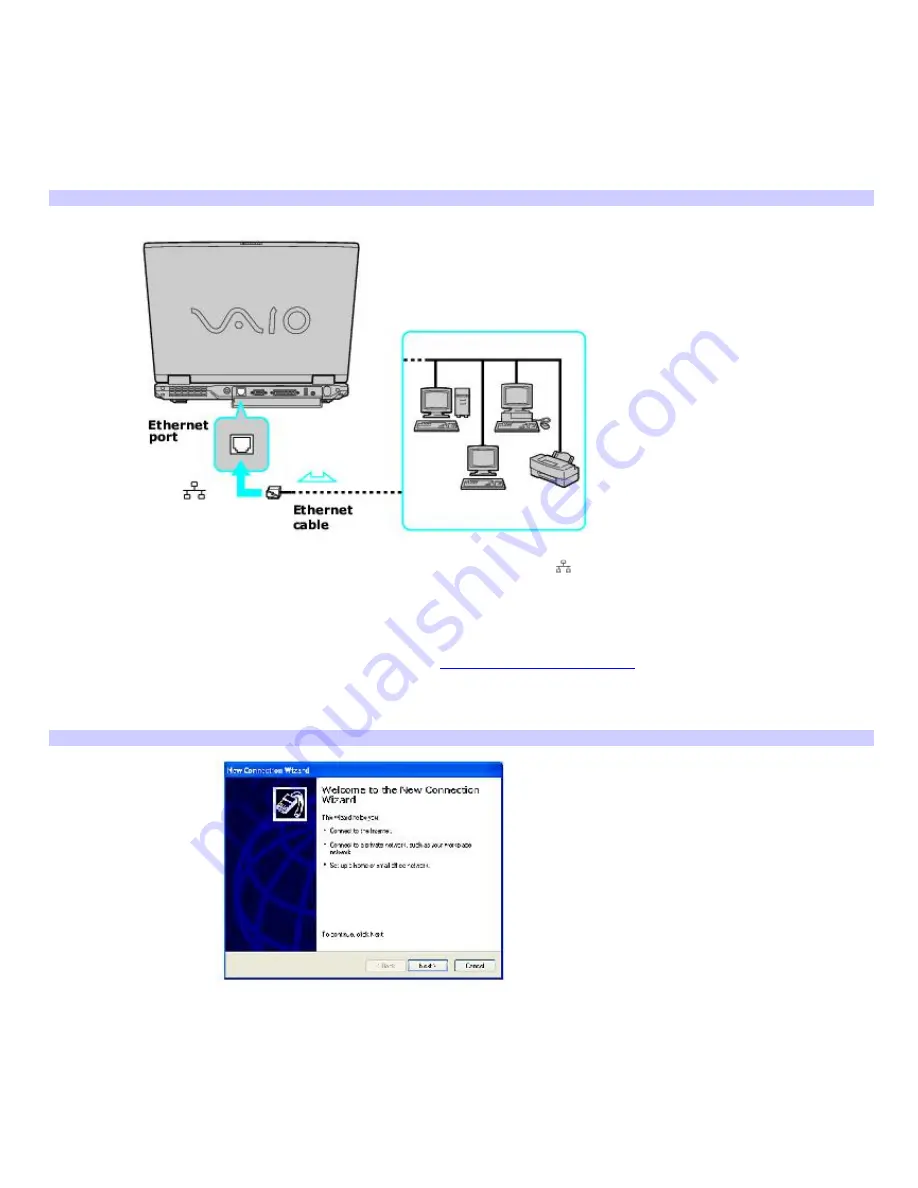
Setting up an Ethernet Internet connection
Your computer accommodates both 10BASE-T and 100BASE-TX Ethernet connections, with data transfer speeds of between
10 and 100 Mbps, depending on the line conditions and Ethernet cable.
To connect an Ethernet cable
1.
Locate the Ethernet port on your computer. For location information, see Locating Ports and Controls in the
Setting Up chapter of your printed VAIO
®
Computer Quick Start.
Connecting an Ethernet Cable
2.
Plug one end of the Ethernet cable into your computer's Ethernet port
and the other into the network
connection.
To set up an Ethernet connection to the Internet
1.
Connect your computer to a network connection. See
To connect an Ethernet cable
for more information.
2.
Click
Start
, point to
All Programs
,
Accessories
,
Communications
, and click
New Connection Wizard
. The
New
Connection Wizard
appears.
New Connection Wizard
3.
Click
Next
. If the
Location Information
dialog box appears, follow the on-screen instructions.
4.
If it is not already selected, click to select
Connect to the Internet
, and click
Next
.
5.
Follow the on-screen instructions.
Page 24
Summary of Contents for VAIO PCG-GRX670
Page 55: ...Printer Connections Printing With Your Computer Page 55 ...
Page 64: ...Page 64 ...
Page 79: ...Page 79 ...
Page 92: ...Connecting Mice and Keyboards Using External Mice and Keyboards Page 92 ...
Page 98: ...Floppy Disk Drives and PC Cards Using Floppy Disk Drives Using PC Cards Page 98 ...
Page 112: ...Connecting a Port Replicator Locating Ports and Connectors Using the Port Replicator Page 112 ...
Page 159: ...Memory Upgrades Upgrading Your Computer s Memory Page 159 ...
Page 166: ...Using the Recovery CDs Application and System Recovery CDs Using Your Recovery CDs Page 166 ...
Page 186: ...vary depending on the format you are using Page 186 ...
















































