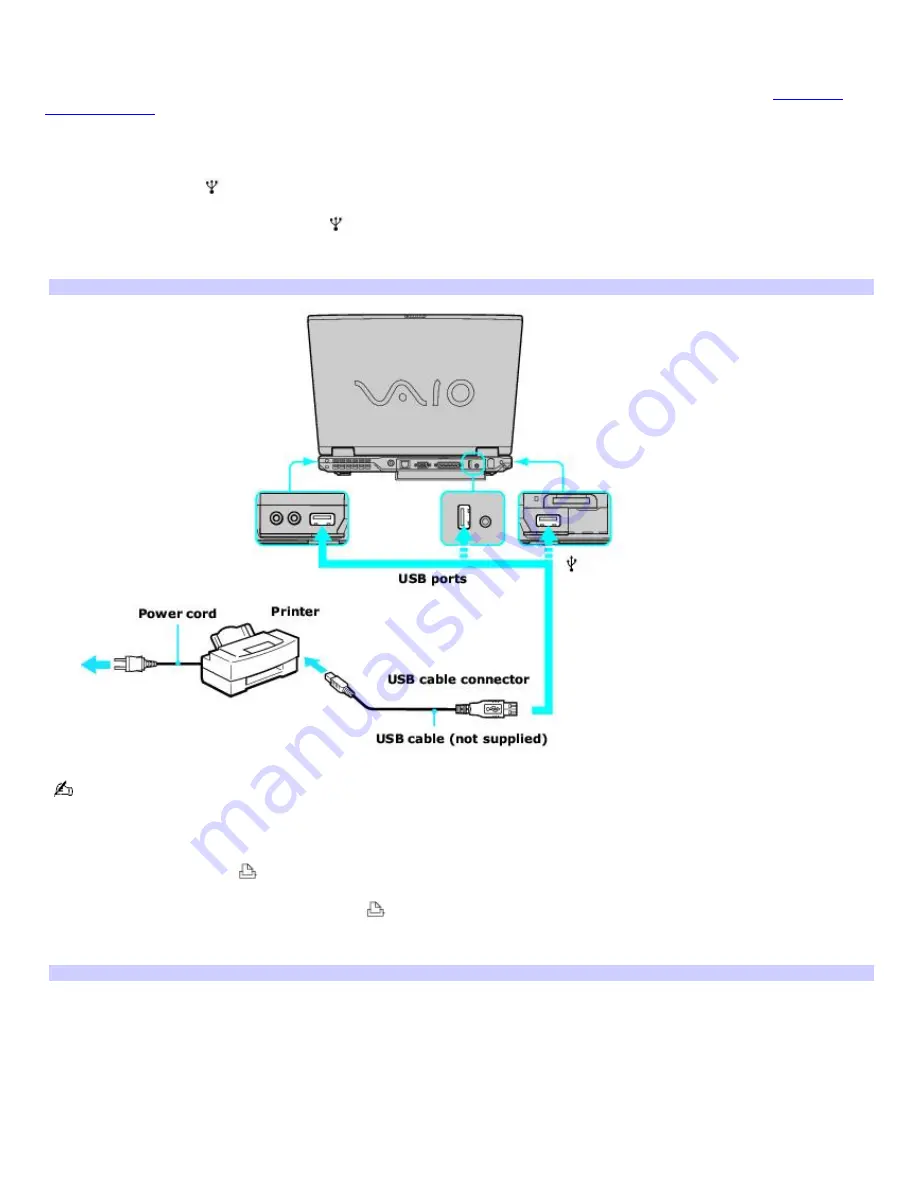
Connecting a printer
Your computer is compatible with many popular printers. The New Hardware Wizard guides you through the software
installation process. Some printers require separate driver software installation. See the instructions that accompanied your
printer for more information. If you cannot print once you have connected your computer to your printer, see
Frequently
asked questions
in this section for more information.
To connect a USB printer
1.
Locate a USB port
on the computer and the printer.
2.
Plug the USB cable into the USB port
on your computer.
3.
Plug the other end of the USB cable into the USB port on the printer.
Connecting a USB Printer
See the guide that came with the USB printer for more information on its installation and use.
To connect a parallel port printer
1.
Locate the Printer port
on your computer.
2.
Plug the printer cable into the Printer port
.
3.
Plug the other end of the printer cable into the port on the printer.
Connecting a Parallel Port Printer
Page 57
Summary of Contents for VAIO PCG-GRX670
Page 55: ...Printer Connections Printing With Your Computer Page 55 ...
Page 64: ...Page 64 ...
Page 79: ...Page 79 ...
Page 92: ...Connecting Mice and Keyboards Using External Mice and Keyboards Page 92 ...
Page 98: ...Floppy Disk Drives and PC Cards Using Floppy Disk Drives Using PC Cards Page 98 ...
Page 112: ...Connecting a Port Replicator Locating Ports and Connectors Using the Port Replicator Page 112 ...
Page 159: ...Memory Upgrades Upgrading Your Computer s Memory Page 159 ...
Page 166: ...Using the Recovery CDs Application and System Recovery CDs Using Your Recovery CDs Page 166 ...
Page 186: ...vary depending on the format you are using Page 186 ...
















































