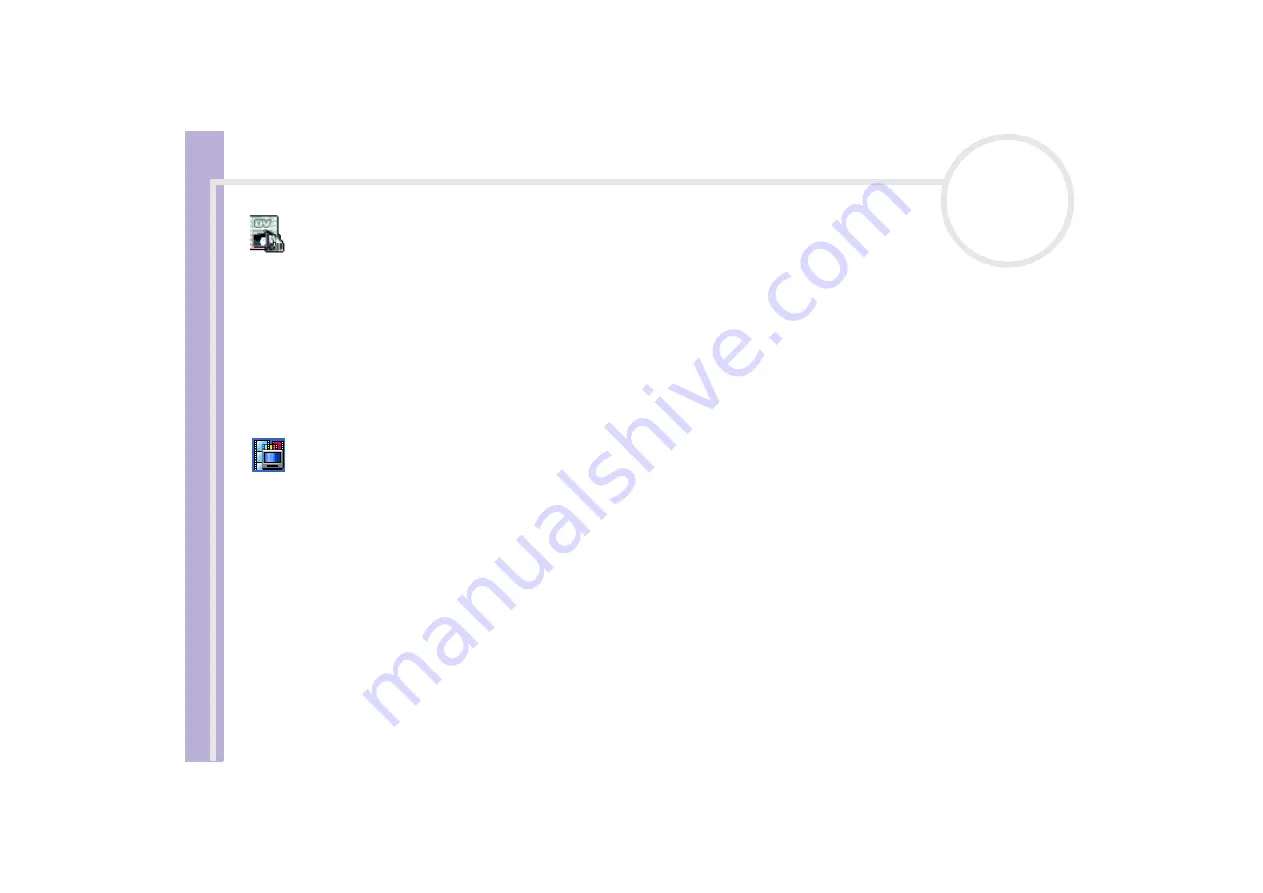
S
o
ft
wa
re
Guide
About the software delivered with your computer
6
DVgate Plus
Sony Corporation
DVgate Plus is a multi-purpose application for importing and playing video and digital movies on your VAIO
computer. Use it to capture video from external devices, perform simple editing operations, and output
video data that you can then record to videotape or save on your computer.
DVgate Plus is provided with two modes:
Capture Mode
and
Output Mode
. Select the Capture Mode to
capture video; and select the Output Mode to perform simple editing operations and output video data.
✍
If your notebook has a
mobile CPU
(see the printed
Specifications
sheet to see if this is the case for your notebook), you may have problems
exporting images taken and edited with
DVgate Plus
, from your hard disk drive to your DV device. To avoid problems, do not unplug the AC adapter
when transferring images and keep the default power schemes in
PowerPanel
.
Giga Pocket
Sony Corporation
Giga Pocket* allows you to watch TV and record your favourite programs on your computer.
If applicable for your model: Please see the separate online
Giga Pocket Guide
for details on the software,
hardware and for details on using the supplied remote control.
* Only available on some desktops.
HotKey Utility
Sony Corporation
HotKey Utility* gives you quick access to various functions using the
Fn
key, eg. increasing the volume.
Please refer to the
Combinations and functions with the <Fn> key
chapter in the
Hardware Guide
for
more information.
* This function is on all notebooks and some desktops.
Summary of Contents for VAIO PCG-K115B
Page 1: ...N Software Guide ...








































