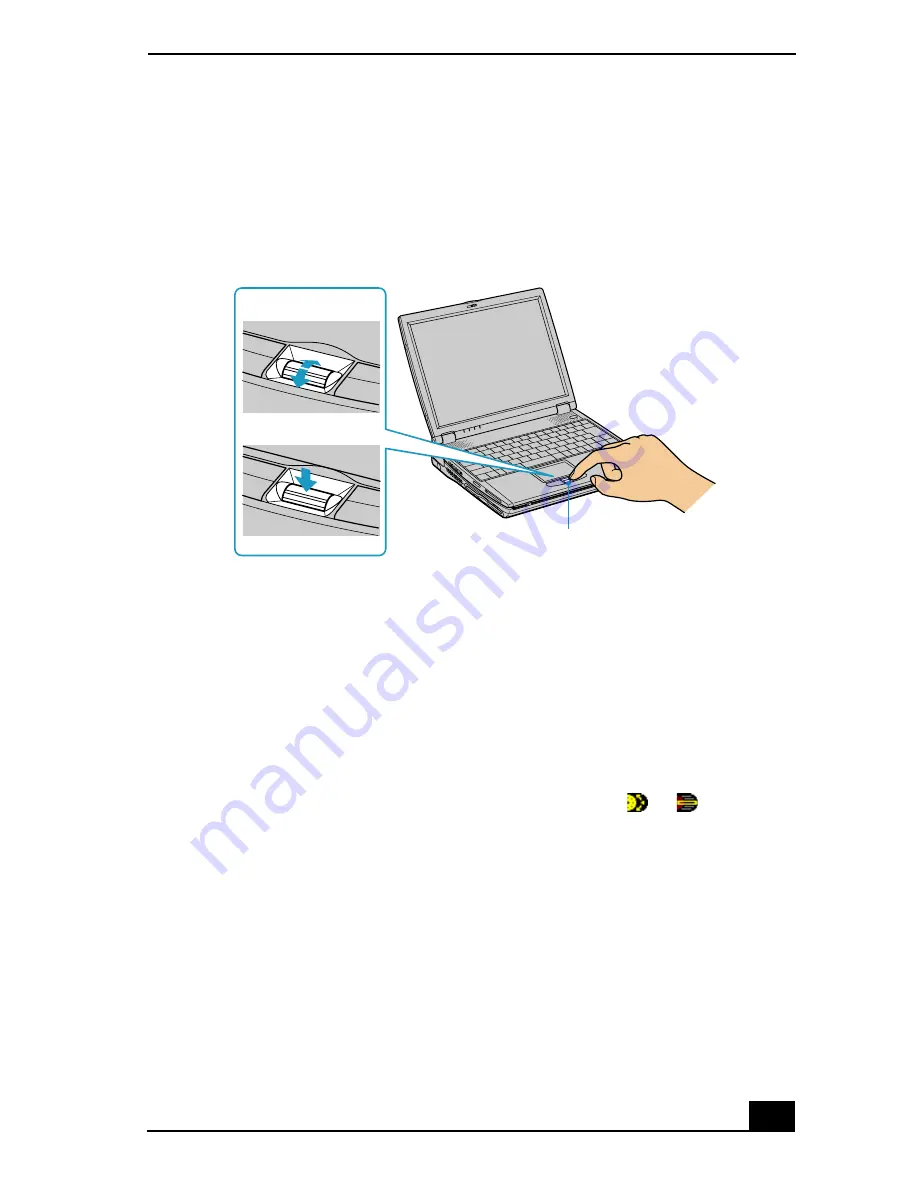
Using Jog Dial Control
81
Locating the Jog Dial Control
Using launcher mode
The Jog Dial Control window is either in the launcher mode or in the guide
mode. The Jog Dial Control window is in launcher mode until a software
program is launched or the Jog Dial Control window becomes active. When an
arrow is displayed next to an item in the Jog Dial Control window, you can
display a submenu of that item by selecting it and pressing the Jog Dial Control.
For more information, right-click the Jog Dial Control icon
or
, and click
Help Topics.
To open the Jog Dial Launcher
❑
Press the Jog Dial Control.
❑
Double-click the Jog Dial Control icon on the taskbar.
❑
Press the Jog Dial Control while pressing the Ctrl key to switch from guide
mode to launcher mode.
Jog Dial Control
Jog Dial Control
Rotate
Press
Summary of Contents for VAIO PCG-R505GCK
Page 8: ...VAIO Computer User Guide 8 ...
Page 28: ...VAIO Computer Quick Start 28 ...
Page 57: ...63 Printer Connections Printing With Your Computer ...
Page 62: ...VAIO Computer Quick Start 68 6 Click OK ...
Page 86: ...VAIO Computer Quick Start 92 ...
Page 87: ...93 Connecting Mice and Keyboards Using External Mice and Keyboards ...
Page 92: ...VAIO Computer Quick Start 98 ...
Page 93: ...99 Floppy Disk Drives and PC Cards Using Floppy Disk Drives Using PC Cards ...
Page 104: ...VAIO Computer Quick Start 110 ...
Page 105: ...111 Docking Stations Connecting the Docking Station ...
Page 114: ...VAIO Computer Quick Start 120 ...
Page 146: ...VAIO Computer Quick Start 152 ...
Page 147: ...153 Memory Upgrades Upgrading Your Computer s Memory ...
Page 154: ...VAIO Computer Quick Start 160 ...
Page 155: ...161 Using the Recovery CDs Application and System Recovery CDs Using Your Recovery CDs ...
















































