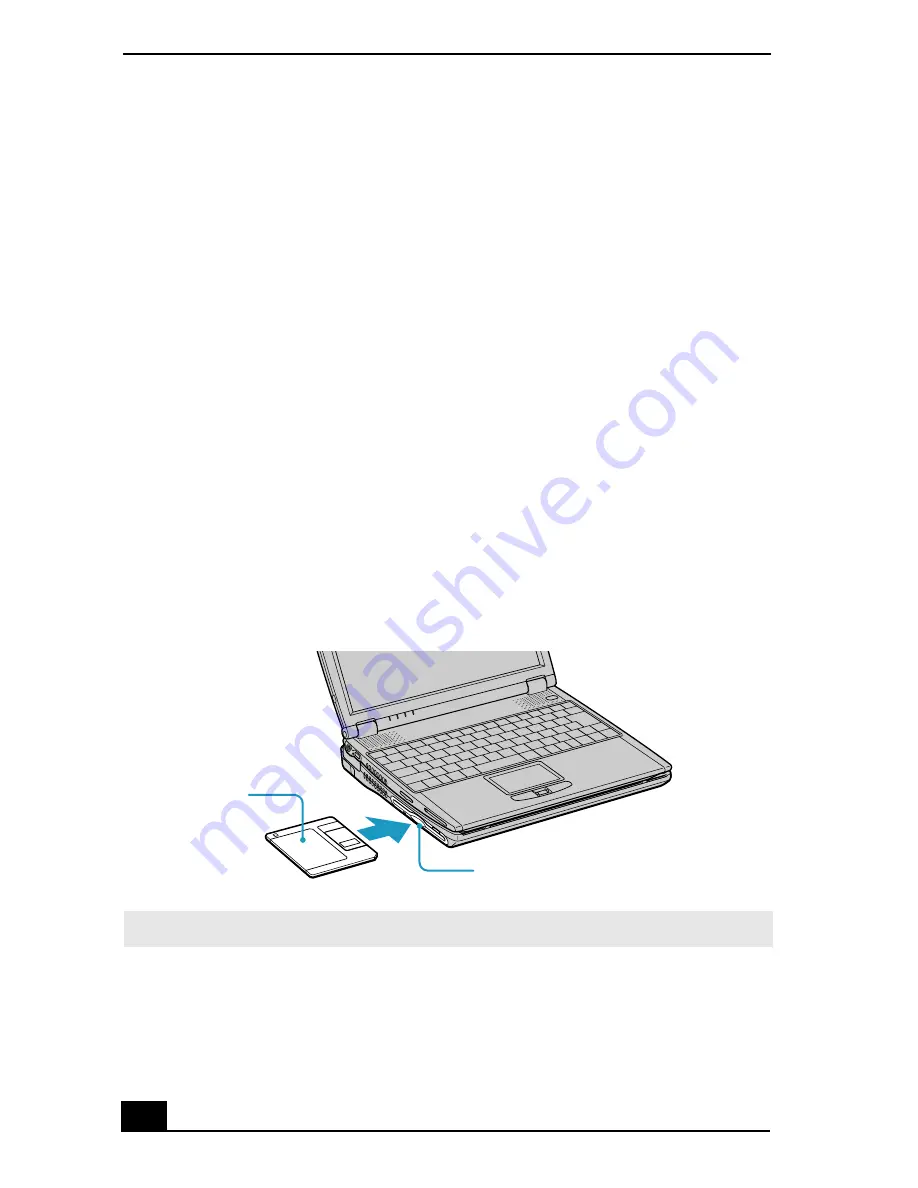
VAIO Computer Quick Start
100
Using Floppy Disk Drives
You can connect a floppy disk drive to your computer, port replicator, or docking
station. The floppy disk drive enables you to read data stored on a floppy disk.
❑
Inserting and removing floppy disks
❑
Notes on handling floppy disks
❑
Disconnecting a floppy disk drive
❑
Frequently asked questions
Inserting and removing floppy disks
Floppy disks are portable devices that store data. To protect your floppy disks,
keep them away from magnets and direct sunlight or other heat sources.
To insert a floppy disk
1
Hold the floppy disk with the label facing up.
2
Push the floppy disk into the drive until it clicks into place.
Inserting a Floppy Disk
✍
Do not open the shutter manually and touch the surface of the floppy disk.
Floppy disk drive
Floppy disk
Summary of Contents for VAIO PCG-R505GCK
Page 8: ...VAIO Computer User Guide 8 ...
Page 28: ...VAIO Computer Quick Start 28 ...
Page 57: ...63 Printer Connections Printing With Your Computer ...
Page 62: ...VAIO Computer Quick Start 68 6 Click OK ...
Page 86: ...VAIO Computer Quick Start 92 ...
Page 87: ...93 Connecting Mice and Keyboards Using External Mice and Keyboards ...
Page 92: ...VAIO Computer Quick Start 98 ...
Page 93: ...99 Floppy Disk Drives and PC Cards Using Floppy Disk Drives Using PC Cards ...
Page 104: ...VAIO Computer Quick Start 110 ...
Page 105: ...111 Docking Stations Connecting the Docking Station ...
Page 114: ...VAIO Computer Quick Start 120 ...
Page 146: ...VAIO Computer Quick Start 152 ...
Page 147: ...153 Memory Upgrades Upgrading Your Computer s Memory ...
Page 154: ...VAIO Computer Quick Start 160 ...
Page 155: ...161 Using the Recovery CDs Application and System Recovery CDs Using Your Recovery CDs ...
















































