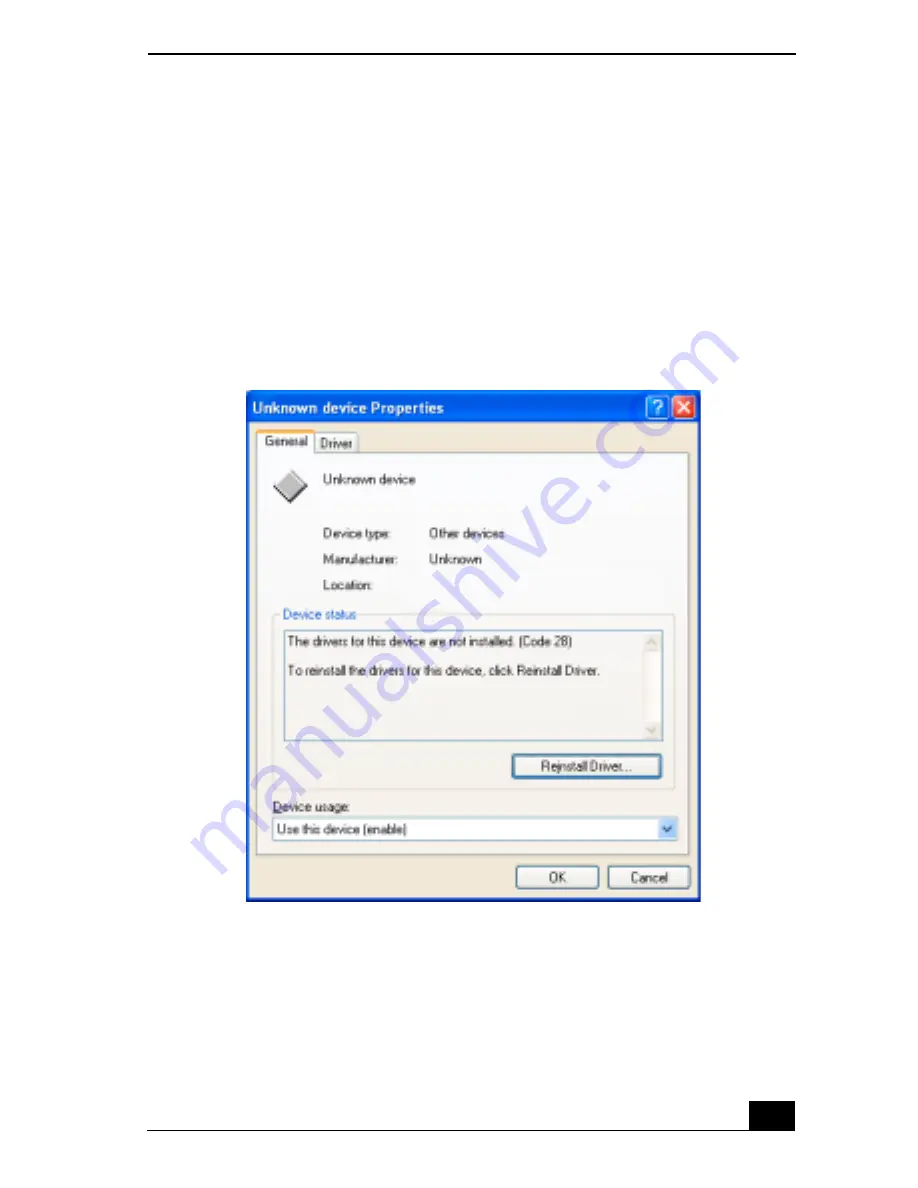
Using Your Recovery CDs
103
4
Click Performance and Maintenance, then click System. The System
Properties dialog box appears.
5
From the Hardware tab, click Device Manager.
6
Click to highlight the device for which you wish to reinstall the driver.
7
From the Actions menu, choose Properties. The Properties dialog box for
that device appears
8
Click Reinstall Driver. The Hardware Update Wizard appears.
9
Click Next. The wizard will search for the correct driver on your Driver
Recovery CD.
Properties dialog box
















































