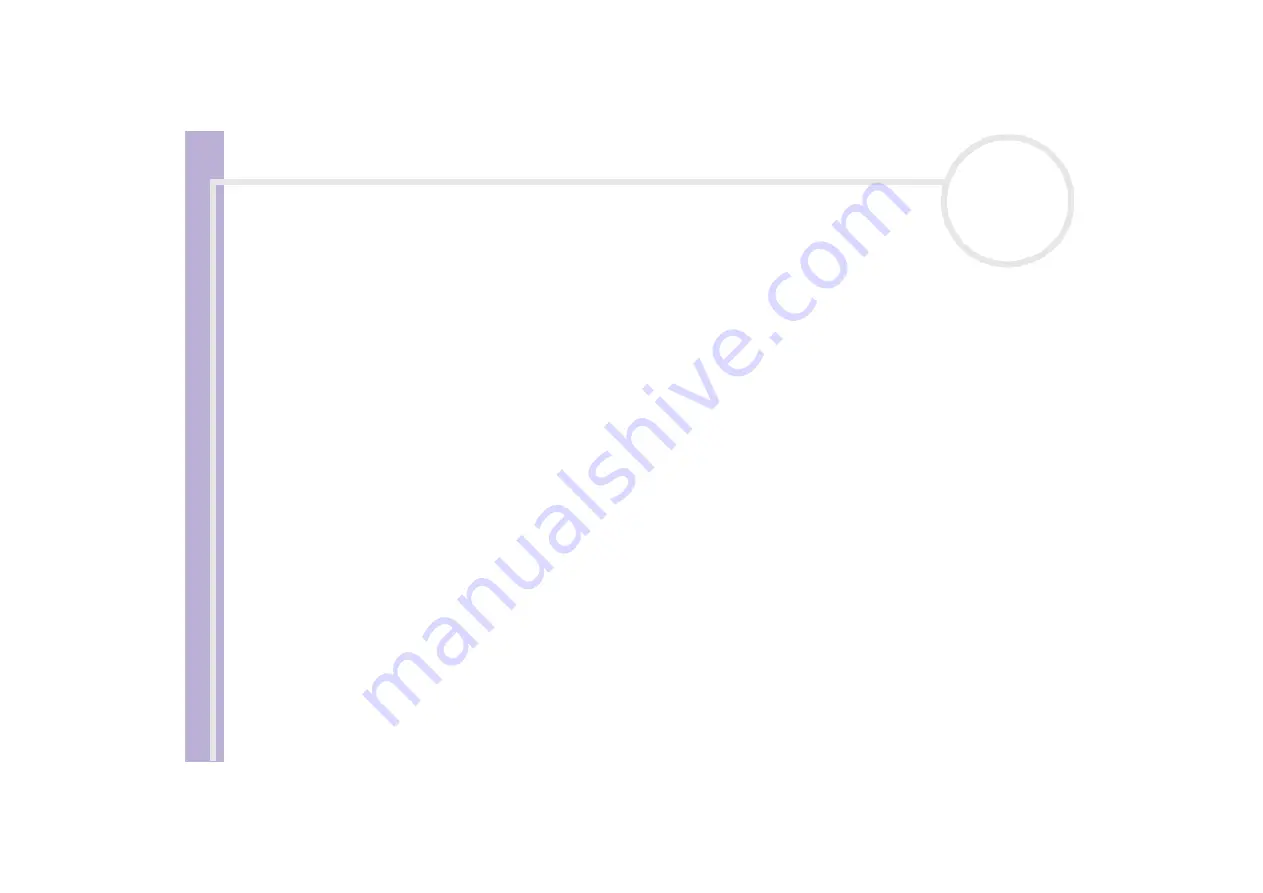
Sony Notebook
User Guide
Using your notebook
54
6
If your Wireless Network is an Access Point (Infrastructure) Network, select the
Infrastructure
check box
in the
Network Type
area. If your network is a peer-to-peer group (ad-hoc) Network, select the
Ad Hoc
check box in the
Network Type
area.
7
If the wireless network you are going to use, needs a WEP key:
❑
select
40bit/64bit
or
108bit/128bit
in the
WEP Key
drop-down list,
❑
select
ASCII mode
or
HEX mode
in the
Key format
drop-down list,
❑
select the
Key
in the
Default Key
drop-down list,
❑
type the appropriate WEP Key in the
Key
field you selected in the previous step.
8
Click
Apply
.
✍
If your network is peer-to-peer, you must choose a channel. For more information on Wireless LAN, read the
Wireless LAN Regulations
document.
















































