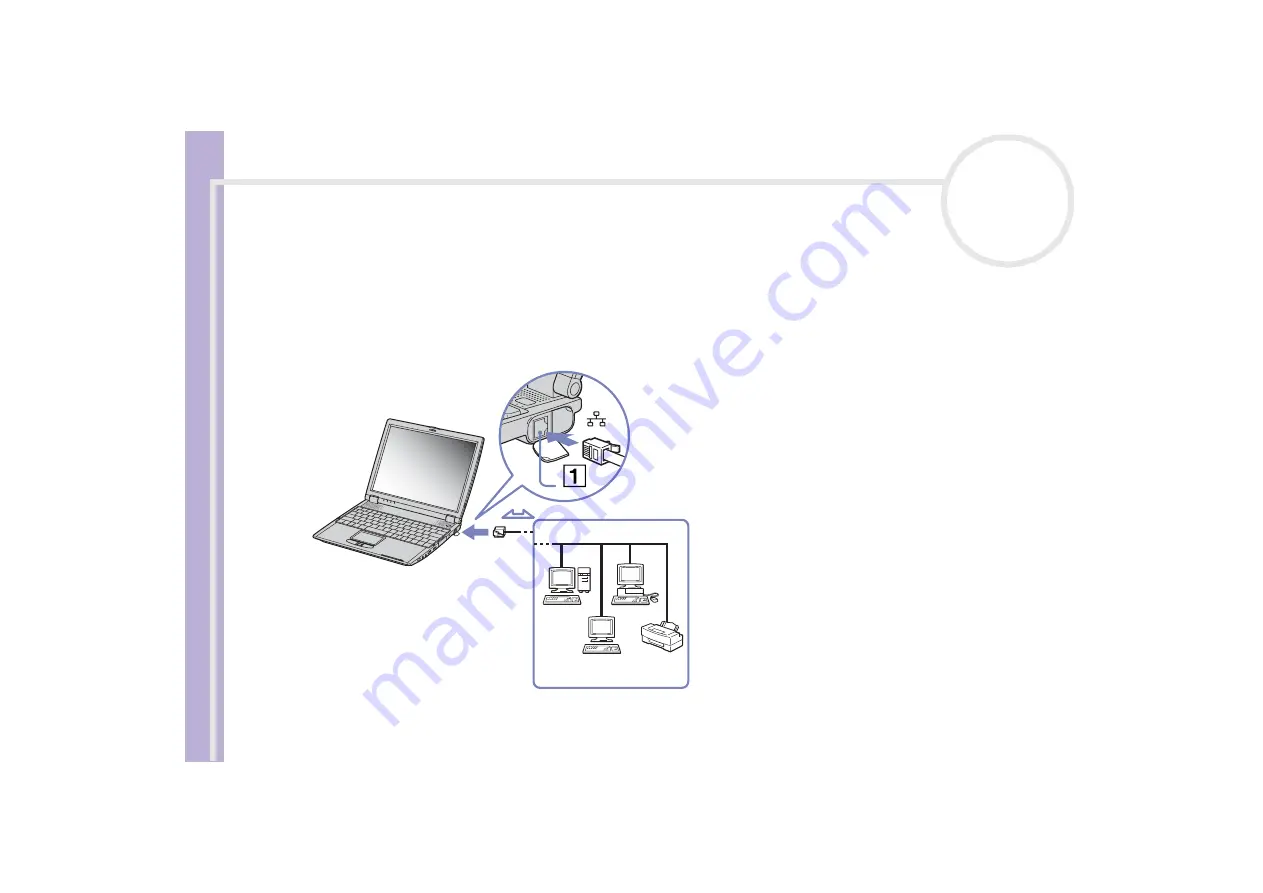
Sony Notebook
User Guide
Connecting peripheral devices
80
Connecting to a network (LAN)
You can connect your notebook or your docking station to 10BASE-T/100BASE-TX-type networks via an
Ethernet network cable. For the detailed settings and devices needed to connect to the network, consult
your Network Administrator.
To connect your notebook to a LAN, proceed as follows:
Connect the network cable to the Ethernet network connector (1) on the notebook.
















































