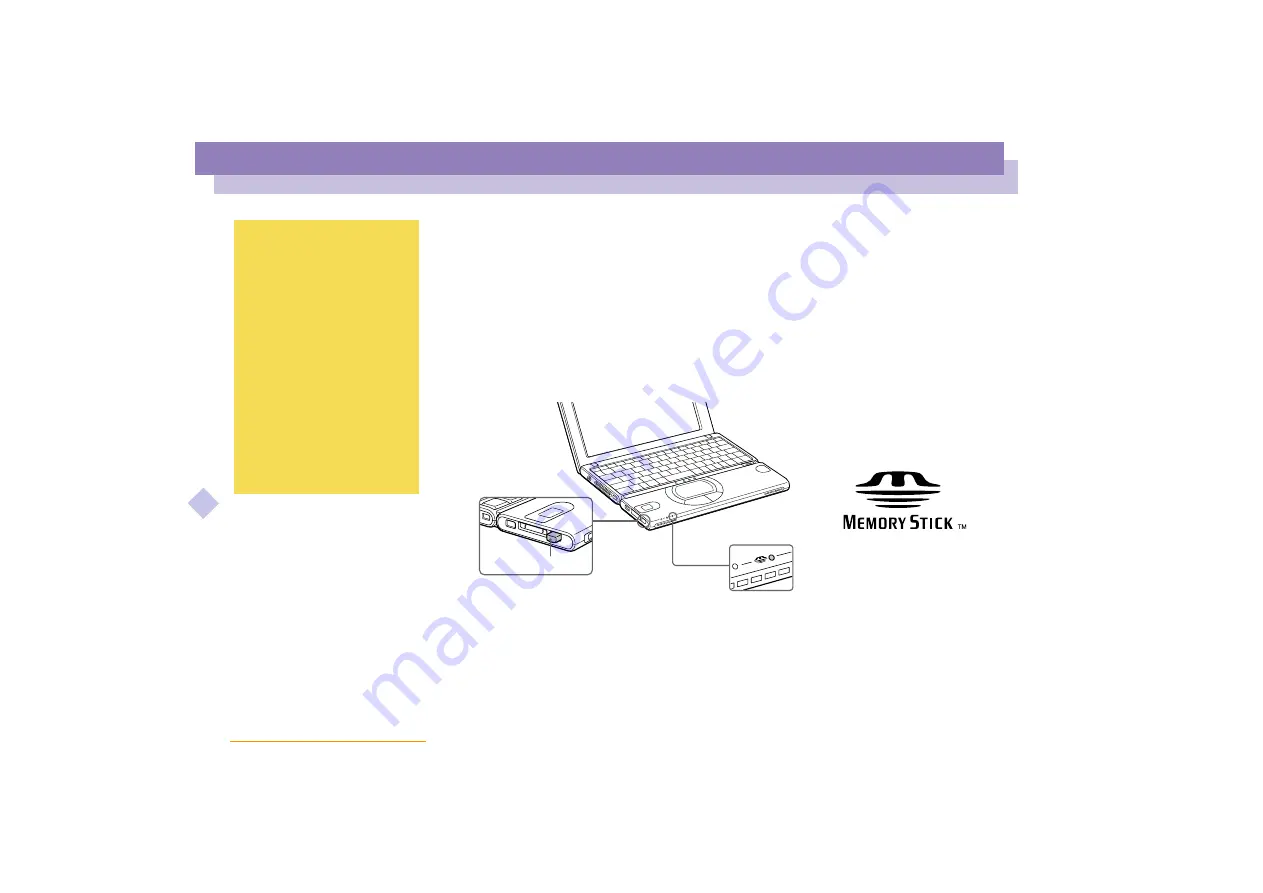
Using Your Notebook Computer
Using Memory Stick™
Sony
Not
e
book
Com
p
ut
er
Us
er
Gui
d
e
36
Using Memory Stick™
This new compact, portable, and versatile IC recording medium has a data capacity
exceeding that of a floppy disk. The Memory Stick™ is specially designed for
exchanging and sharing digital data with compatible products. Because it is
removable, it can be used for external data storage.
To insert a Memory Stick™
Insert it into the slot until the Memory Stick™ is fixed into the connector.
To confirm that the Memory Stick media is inserted correctly, check the Removable
Disk (S:) drive.
1
On the desktop, double-click My Computer icon.
2
Make sure that the Removable Disk (S:) icon is displayed in the window.
3
Double-click the Removable Disk (S:) to display the contents of the Memory Stick
media.
RELEASE button
!
Hold the Memory Stick media
with the arrow pointing in the
correct direction when you
insert it into the slot. To avoid
damaging the computer or the
Memory Stick media, do not
force the Memory Stick media
into the slot if it does not insert
smoothly.
You can enjoy video clips that
you have recorded with
Memory Stick
-compatible
video camera recorders. For
details, see your Software
Guide.
















































