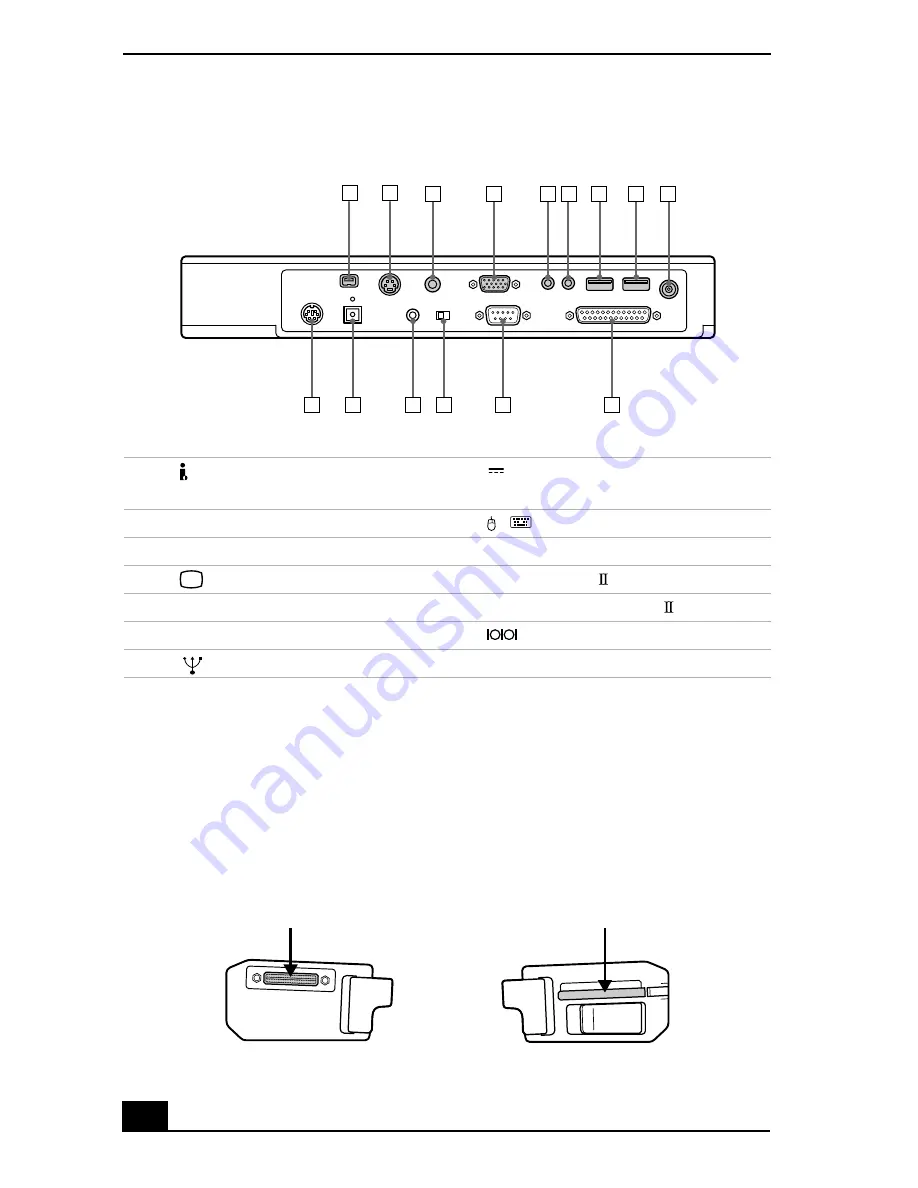
VAIO Notebook User Guide
84
Back
1
i.LINK (IEEE1394) S400
connector
*
* i.LINK is a trademark of Sony used only to designate that a product contains an IEEE 1394
connection. The i.LINK connection may vary, depending on the software applications, operating
system and i.LINK-compatible devices. All products with an i.LINK connections may not
communicate with each other.
Please refer to the documentation that came with your i.LINK-compatible device for information
on operating conditions and proper connection. Before connecting i.LINK-compatible PC
peripherals to your system, such as a CD-RW or Hard Disk Drive, confirm their operating system
compatibility and required operating conditions.
8
DC IN connector
2
S VIDEO connector
9
/
Mouse/Keyboard connectors
3
VIDEO connector
10
OPTICAL OUT connector
4
Monitor connector
11
CONTROL A1
connector
5
LINE OUT connector
12
SERIAL/CONTROL A1
switch
6
LINE IN connector
13
Serial
7
USB connector
14
Parallel (printer) connector
Left/Right
2
4
5
6
7
8
10
11
3
1
9
7
12
13
14
Floppy disk drive connector
PC card slot
Summary of Contents for VAIO PCG-XG500
Page 1: ...VAIO Notebook User Guide PCG XG500 PCG XG500K PCG XG700 PCG XG700K ...
Page 10: ...VAIO Notebook User Guide 10 ...
Page 16: ...VAIO Notebook User Guide 16 ...
Page 22: ...VAIO Notebook User Guide 22 ...
Page 80: ...VAIO Notebook User Guide 80 ...
Page 106: ...VAIO Notebook User Guide 106 ...
Page 112: ...VAIO Notebook User Guide 112 ...
Page 130: ...VAIO Notebook User Guide 130 ...
Page 148: ...VAIO Notebook User Guide 148 ...
















































