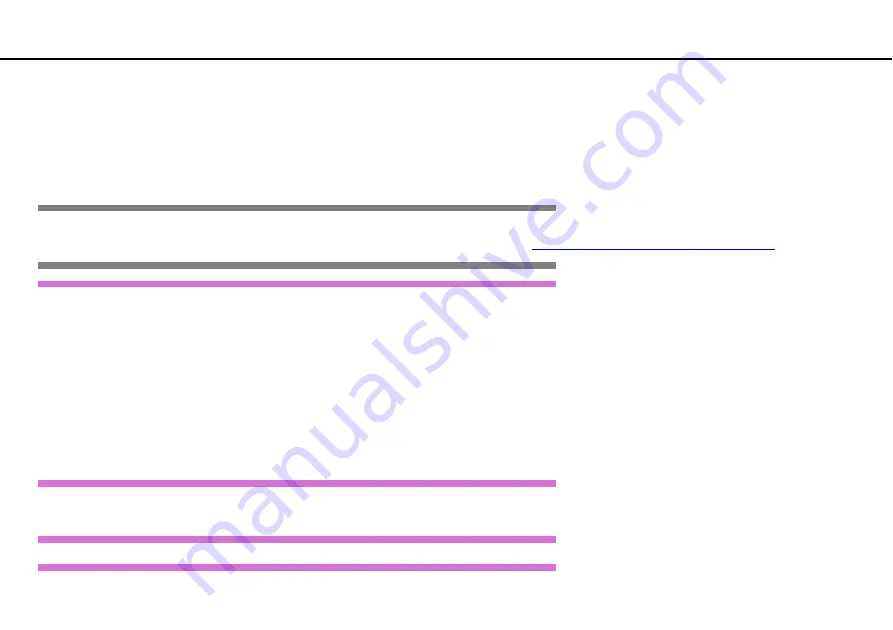
Troubleshooting >
Bluetooth Technology
❑
You may need to manually enter Access Point Name (APN) information in your connection manager software. In such a
case, make sure you have correct APN information from your telecom operator. See the help file included with the
connection manager software for more information.
❑
Check that your connection manager software has detected the wireless WAN modem successfully. It may take some
time for the software to detect the wireless WAN modem.
Euro model_BGN
✍
For further information on the wireless WAN function, visit the VAIO support web site at
http://www.vaio-link.com/troubleshoot/wwan/
regularly.
Euro model_END
Except US model_END
Bluetooth Technology
What should I do if other Bluetooth devices cannot find my computer?
❑
Make sure both devices have the Bluetooth function enabled.
❑
Make sure the
WIRELESS
switch is on and the
WIRELESS
indicator light is lit on your computer.
❑
You cannot use the Bluetooth function while your computer is in a power saving mode. Bring the computer back to Normal
mode, then turn on the
WIRELESS
switch.
US model_BGN
❑
Your computer and the device may be too far apart. Wireless Bluetooth technology works best when the devices are within
33 feet (10 meters) of each other.
US model_END
Except US model_BGN
















































