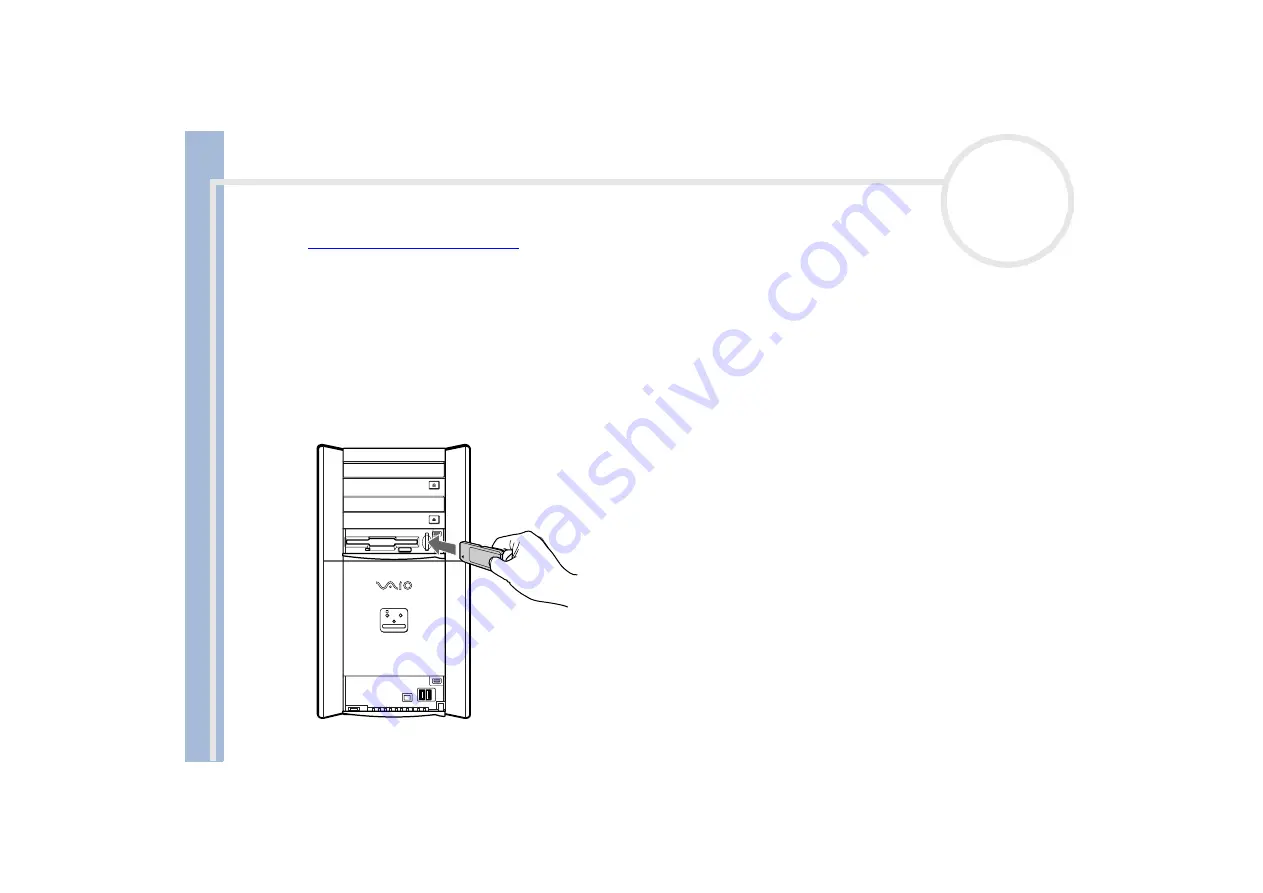
S
o
n
y
V
A
IO
D
e
s
k
to
p
U
s
e
r
G
u
id
e
Using your VAIO desktop
40
To find out more about the products available in your country, go to:
http://www.sonystyle-europe.com
Inserting a Memory Stick™
To insert a Memory Stick™, proceed as follows:
Once you have stored your data from your digital device, insert the Memory Stick™ into the Memory Stick™
slot in the front panel.
The Memory Stick™ is automatically detected by your system and appears in the
My Computer
window
with its own drive.
When the system detects your Memory Stick™, it displays the
Safely Remove Hardware
icon in the
taskbar.
Always hold the Memory Stick™ with the arrow pointing in the correct direction when you
insert it into the slot. To avoid damaging the computer or the Memory Stick™, do not force the
Memory Stick™ into the slot if it does not insert smoothly.
while
reading
and
writing
data
from
DRIVE
















































