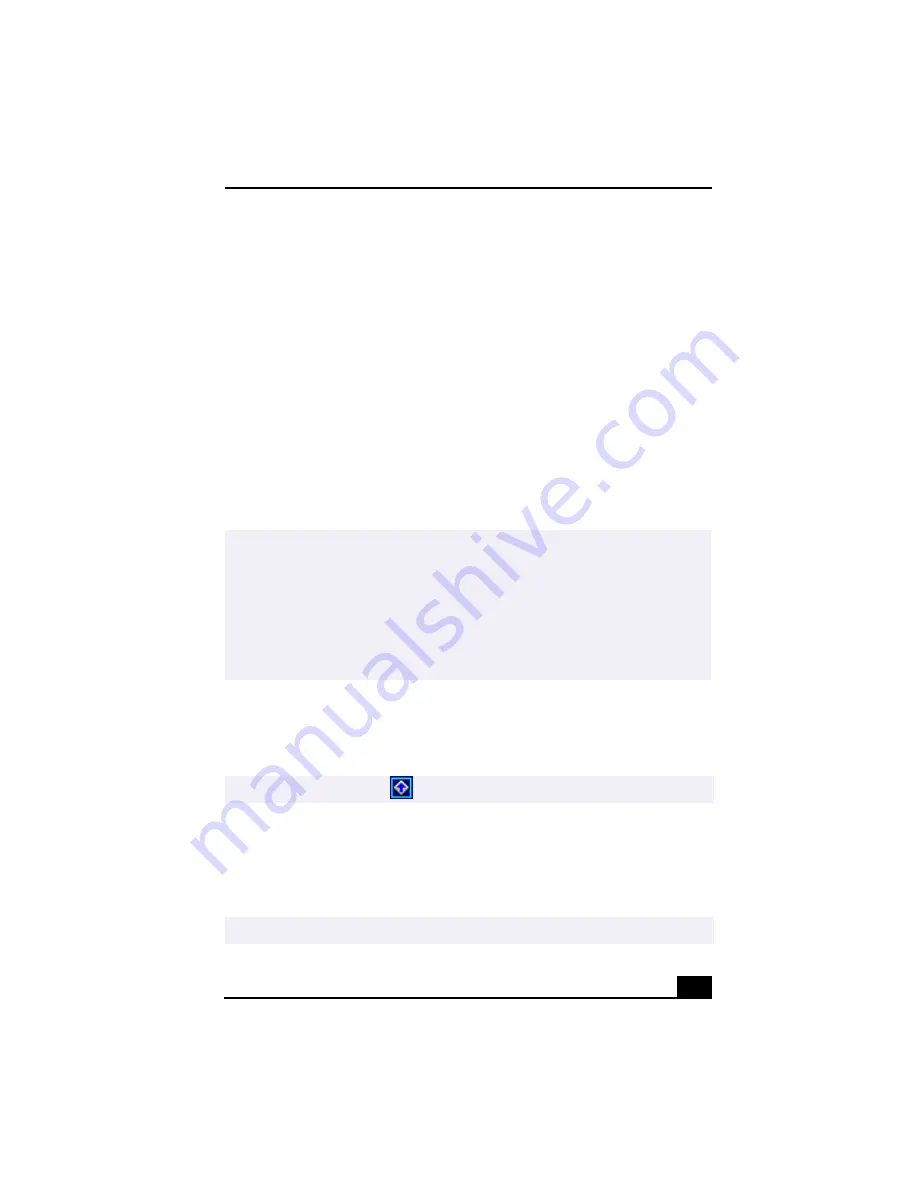
VAIO Action Setup
19
VAIO Action Setup
VAIO Action Setup manages the settings for your computer’s Shortcut keys
(S Keys) and i.LINK® interface. The programmable S Keys come with the
following applications as their default settings:
❑
S1 —
Outlook Express
❑
S2 —
Internet Explorer
❑
S3 —
OpenMG Jukebox
❑
S4 —
PictureGear
❑
S5 —
MovieShaker
❑
S6 —
Help/Demo
All six buttons are reprogrammable.
To change the settings of the S Keys
1
From the Start menu, select Programs, select VAIO Action Setup, and then
click on VAIO Action Setup.
2
Click the
S
Key you want to change.
3
From the Select Application dialog box, click the option for the desired type
of function. The corresponding applications appear in the list box on the
right.
✍
i.LINK is a trademark of Sony used only to designate that a product contains an
IEEE1394 connection. The i.LINK connection may vary, depending on the software
applications, operating system, and compatible i.LINK devices. All products with an
i.LINK connection may not communicate with each other.
Please refer to the documentation that came with your compatible i.LINK device for
information on operating conditions and proper connection. Before connecting
compatible i.LINK PC peripherals to your system, such as a CD-RW or Hard Disk
Drive, confirm their operating system compatibility and required operating conditions.
✍
You can also double-click
on the Windows taskbar to open VAIO Action Setup.
✍
You may also use the drag and drop feature to place any application into the list box.
Summary of Contents for VAIO PCV-RX470DS
Page 1: ...VAIO Digital Studio Computer User Guide PCV RX470DS PCV RX480DS ...
Page 2: ......
Page 18: ...VAIO Digital Studio Computer User Guide 18 ...
Page 74: ...VAIO Digital Studio Computer User Guide 74 ...
Page 92: ...VAIO Digital Studio Computer User Guide 92 ...
















































