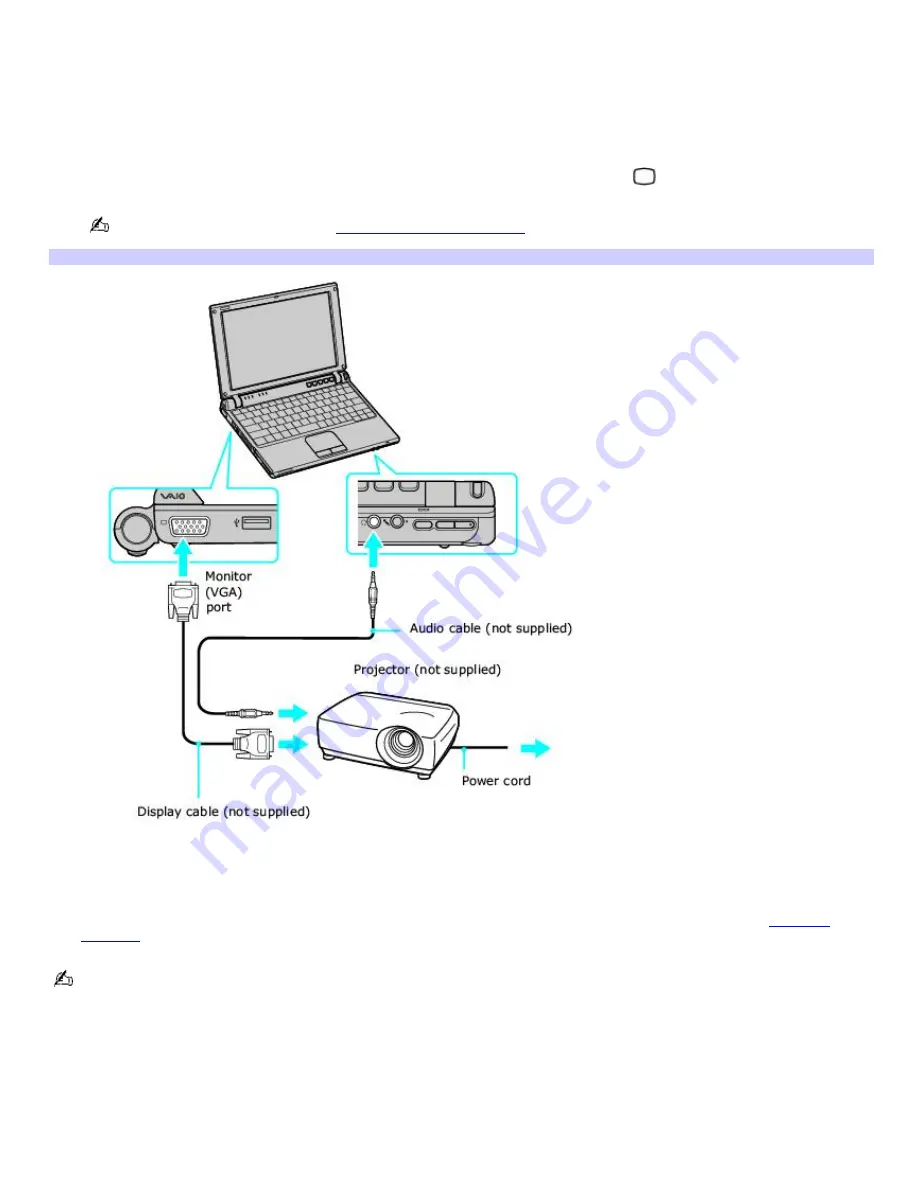
Connecting a multimedia projector
You can use a projector to display the actions and images from the computer screen (LCD).
To connect a multimedia projector
1.
Plug the projector's power cord into an AC outlet.
2.
Plug the display cable (not supplied) into the projector and the Monitor (VGA) port
on your computer.
To locate the Monitor port, see
Locating Controls and Ports.
Connecting a Multim edia Projector
3.
Plug the audio cable (not supplied) into the projector and the Headphones jack on your computer.
4.
Turn on the projector (if it is not already on), and then turn on your computer.
5.
Press the
Fn
+
F7
key combination to toggle the display between your computer and the projector. See
Selecting
a display
for more information.
See the guide that accompanied your projector for more information on its installation and use.
Page 120
















































