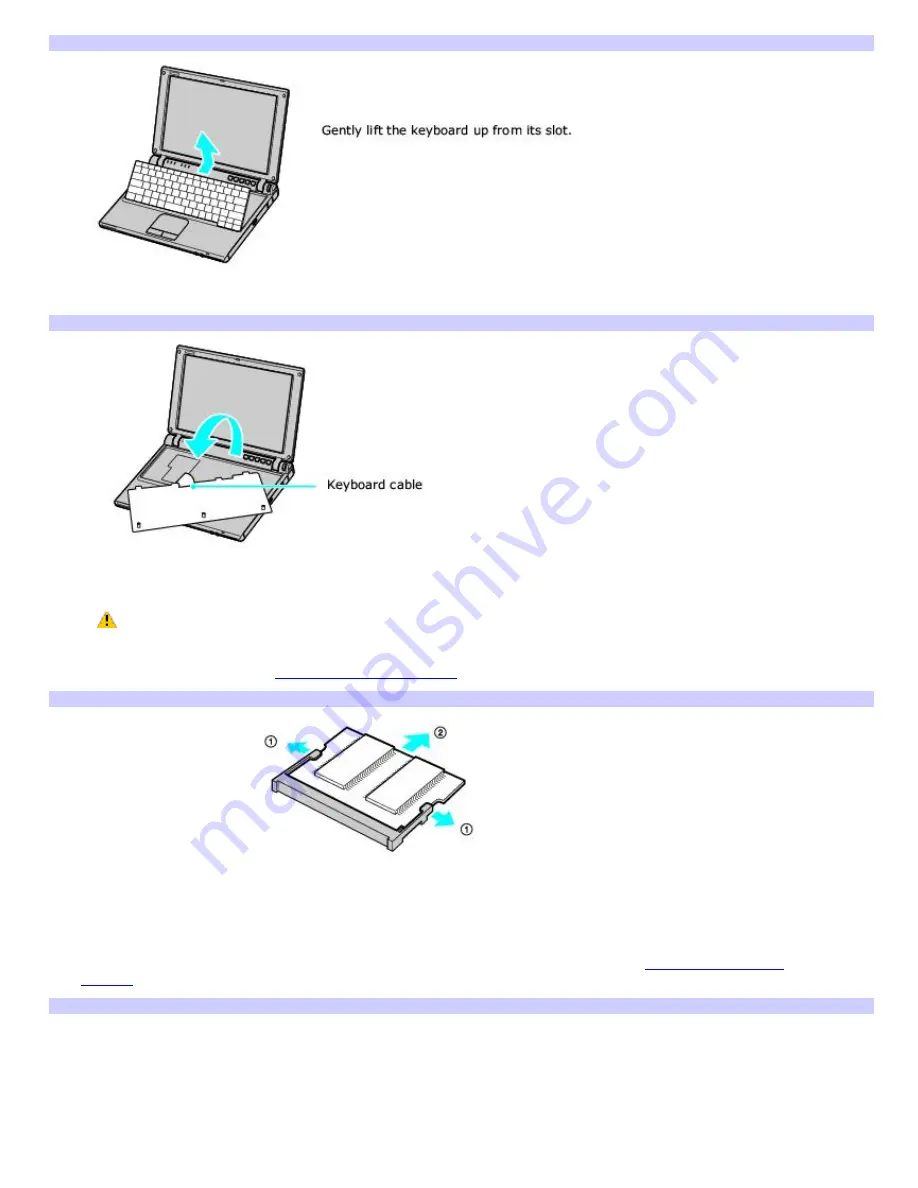
keyboard.
Lifting the Keyboard
7.
Place the keyboard down over the front face of the computer, taking care not to damage the keyboard cable.
Placing the Keyboard ov er the Com puter
8.
Touch a metal object (such as the connector panel on the back of your computer) to discharge static electricity.
Avoid touching any part of the motherboard or other components inside the computer.
9.
Remove the memory module by pulling out the tabs (see arrows No. 1), and pulling out the module in the
direction of arrow No. 2. See
To install a memory module
for more information.
Rem ov ing a Mem ory Module
To install a memory module
1.
Remove the new memory module from its packaging.
2.
Install the memory module by sliding it into the open bay at a 45-degree angle. See
To remove a memory
module.
Align the grooves on the memory module with the grooves in the bay.
Installing a New Mem ory Module
Page 136
















































