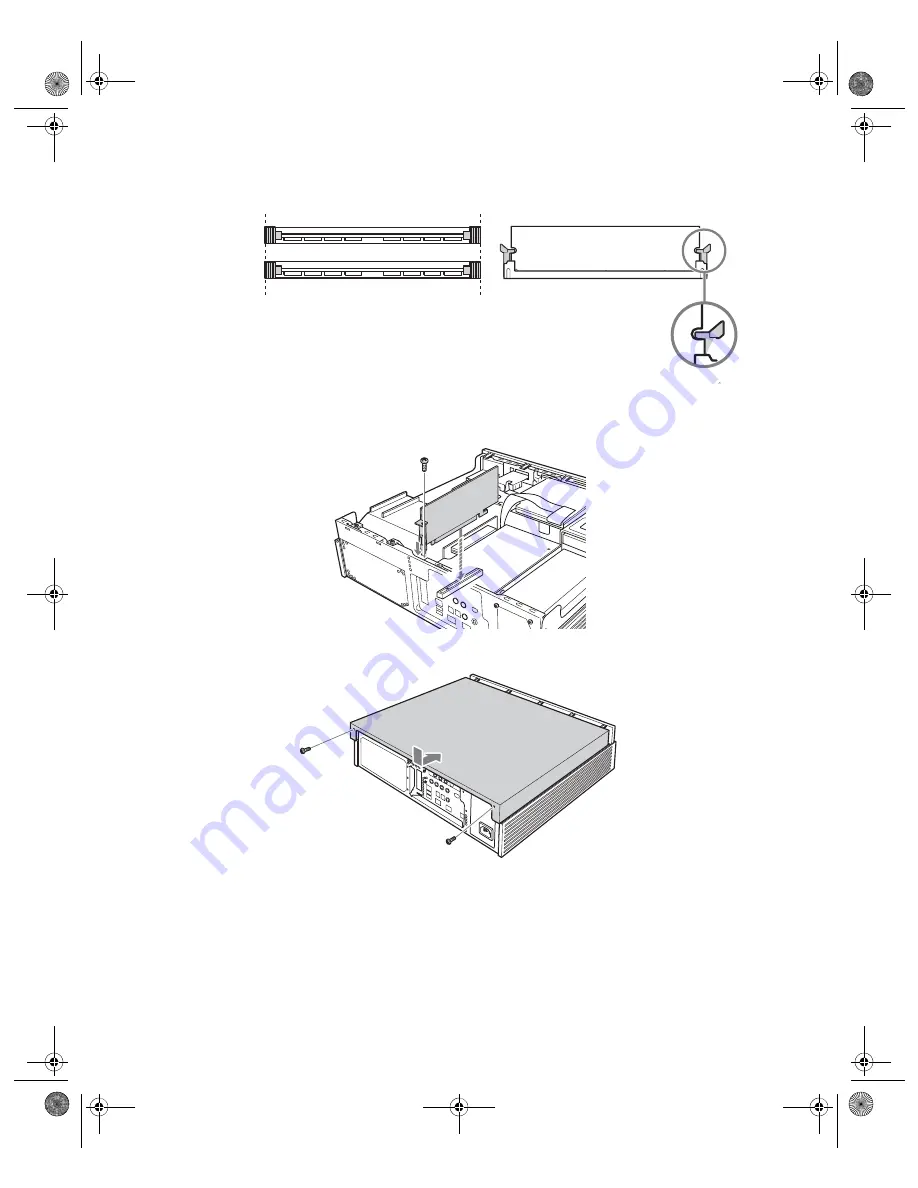
62
VGX-XL1 Digital Living System
7
Install the graphics card. Install the graphics card, connect the cable and
tighten the screw.
8
Install the upper cover. Install the cover and tighten the screws on the back.
9
Connect the power cord and the peripheral devices that were removed in Step
1 and turn on the power to this device.
10
Click the
Start
button and then point to
All Programs, VAIO
®
System
Information
and then click
VAIO
®
System Information
.
Align clips on both sides
of memory module.
Clips on both sides must
fit into the notches on
the memory module.
Chp3.fm Page 62 Thursday, November 10, 2005 11:53 AM















































