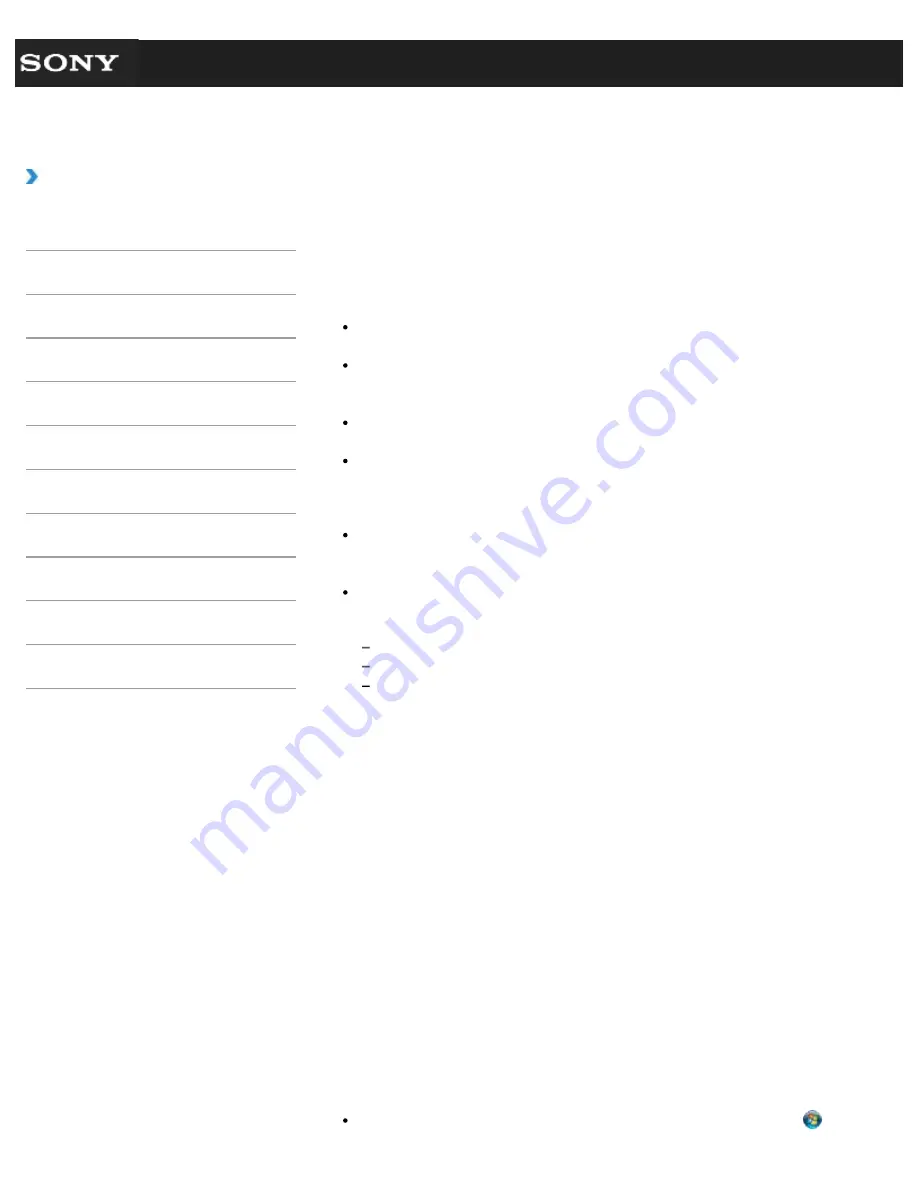
Search
VAIO User Guide VPCEG2/VPCEH2/VPCEJ2/VPCEK2/VPCEL2 Series
Back
|
Back to Top
Troubleshooting
How to Use
Parts Description
Setup
Network / Internet
Connections
Settings
Playback
Backup / Recovery
Security
Other Operations
Notifications
About Online Support Website
The online support website provides information about frequently asked questions about
your VAIO computer.
Sony online support website
USA
http://esupport.sony.com/EN/VAIO/
Canada
http://www.sony.ca/support/
(English)
http://fr.sony.ca/support/
(French)
Spanish-speaking Latin American countries or areas
http://esupport.sony.com/ES/VAIO/LA/
Brazil
http://esupport.sony.com/PT/VAIO/BR/
Hint
If you experience any problem and have a technical question about your VAIO
computer, launch
VAIO Care
first, which offers you various options to help you solve
the problem.
[Details]
When you contact VAIO support, you may be asked for the serial number and the model
number of your VAIO computer. The serial number is a 15-digit number that can be
found:
in the
VAIO Care
window;
on the bottom or the back panel of the computer or inside the battery compartment;
on the original VAIO box.
The model number is located at the lower right corner of the display on the VAIO
computer.
Other websites
You can find other useful information from the following URL.
Other Sony products
http://www.sony.net/
Operating system online support website
For Microsoft Windows operating system support, visit the Microsoft customer support site.
http://support.microsoft.com/
In Store Service & Support (available in USA only)
Make an appointment with a Sony certified technician at a U.S. Sony Store and get
personalized service and support for your VAIO computer. Sony Technicians can assist with
the setup of your new VAIO computer, system optimization, data rescue, and any repair
service you might need.
http://www.sony.com/store/
Hint
You can find a link to register your computer online in
VAIO Care
. Click
(
Start
),
112
Summary of Contents for VAIO VPCEG2 Series
Page 15: ...Related Topic About Online Support Website 2011 Sony Corporation 15 ...
Page 117: ...Parts and Controls on the Front Parts and Controls on the Bottom 2011 Sony Corporation 117 ...
Page 121: ...Viewing the System Information 2011 Sony Corporation 121 ...
Page 151: ... 2011 Sony Corporation 151 ...
Page 174: ... 2011 Sony Corporation 174 ...
Page 199: ... 2011 Sony Corporation 199 ...
Page 236: ...Notes on Using SD Memory Cards 2011 Sony Corporation 236 ...
Page 242: ... 2011 Sony Corporation 242 ...
















































