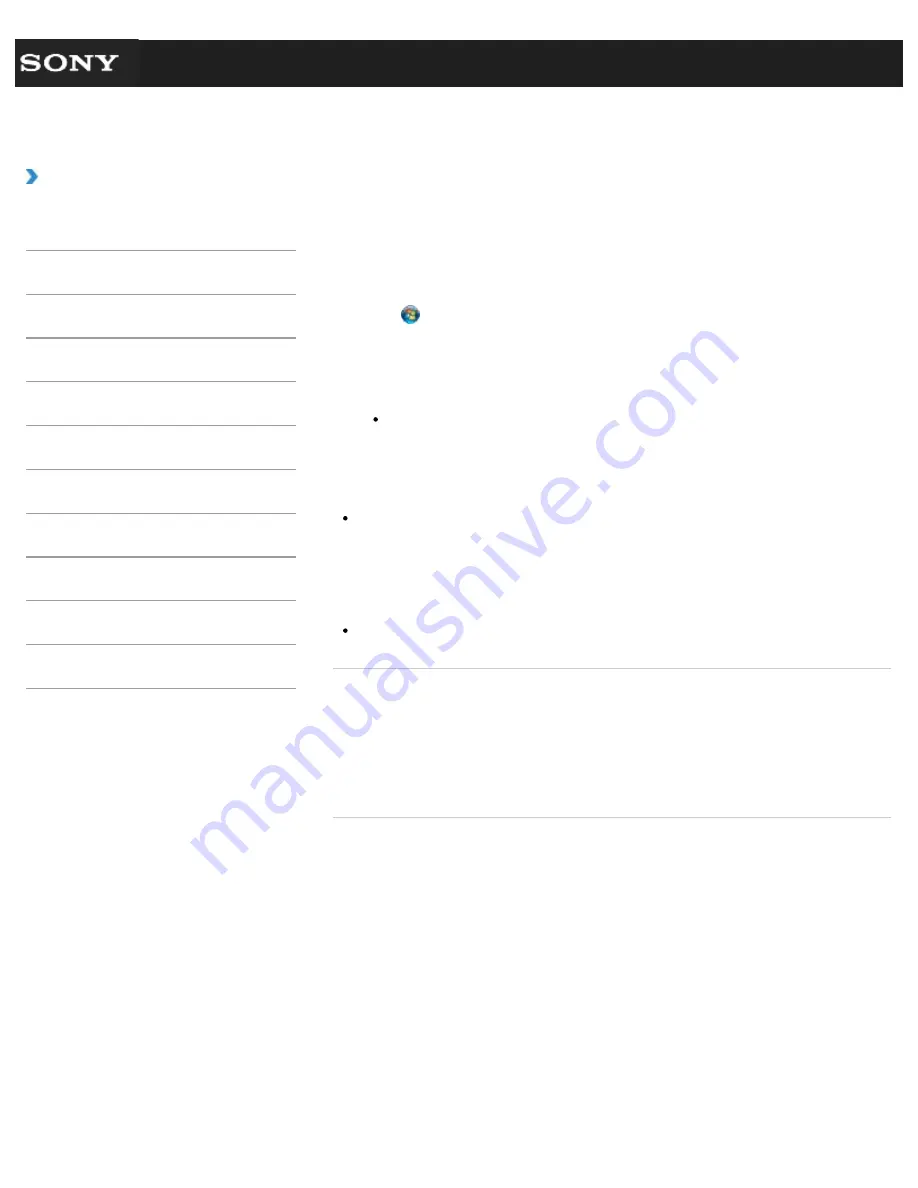
Search
VAIO User Guide VPCEG2/VPCEH2/VPCEJ2/VPCEK2/VPCEL2 Series
Back
|
Back to Top
Troubleshooting
How to Use
Parts Description
Setup
Network / Internet
Connections
Settings
Playback
Backup / Recovery
Security
Other Operations
Notifications
Restoring Your Data with VAIO Data Restore Tool
If you backed up files previously using
VAIO Care Rescue
, use
VAIO Data Restore
Tool
to restore these files.
For instructions on how to use the software, refer to the help file included with the software.
1.
Click (
Start
),
All Programs
, and
VAIO Data Restore Tool
.
The
VAIO Data Restore Tool
window appears.
2.
Click
Next
.
If the
User Account Control
window appears, click
Yes
.
Hint
If you are currently logged onto your VAIO computer as a standard user, you may
be prompted to enter an administrator name and password.
3.
Follow the on-screen instructions.
Note
To restore copyright protected data, such as music files organized by digital media
playback software, use a backup tool specified by the software you used to import such
data. Sony does not guarantee the playback compatibility of data which is not restored
with the specified backup tool.
Hint
If necessary, move the restored files to an original location.
Related Topic
About Backup
About Types of Backup
Backing Up Your Data when You cannot Start Windows
Creating a Restore Point
Restoring System Files Using the Restore Point when You cannot Start Windows
© 2011 Sony Corporation
227
Summary of Contents for VAIO VPCEG2 Series
Page 15: ...Related Topic About Online Support Website 2011 Sony Corporation 15 ...
Page 117: ...Parts and Controls on the Front Parts and Controls on the Bottom 2011 Sony Corporation 117 ...
Page 121: ...Viewing the System Information 2011 Sony Corporation 121 ...
Page 151: ... 2011 Sony Corporation 151 ...
Page 174: ... 2011 Sony Corporation 174 ...
Page 199: ... 2011 Sony Corporation 199 ...
Page 236: ...Notes on Using SD Memory Cards 2011 Sony Corporation 236 ...
Page 242: ... 2011 Sony Corporation 242 ...
















































