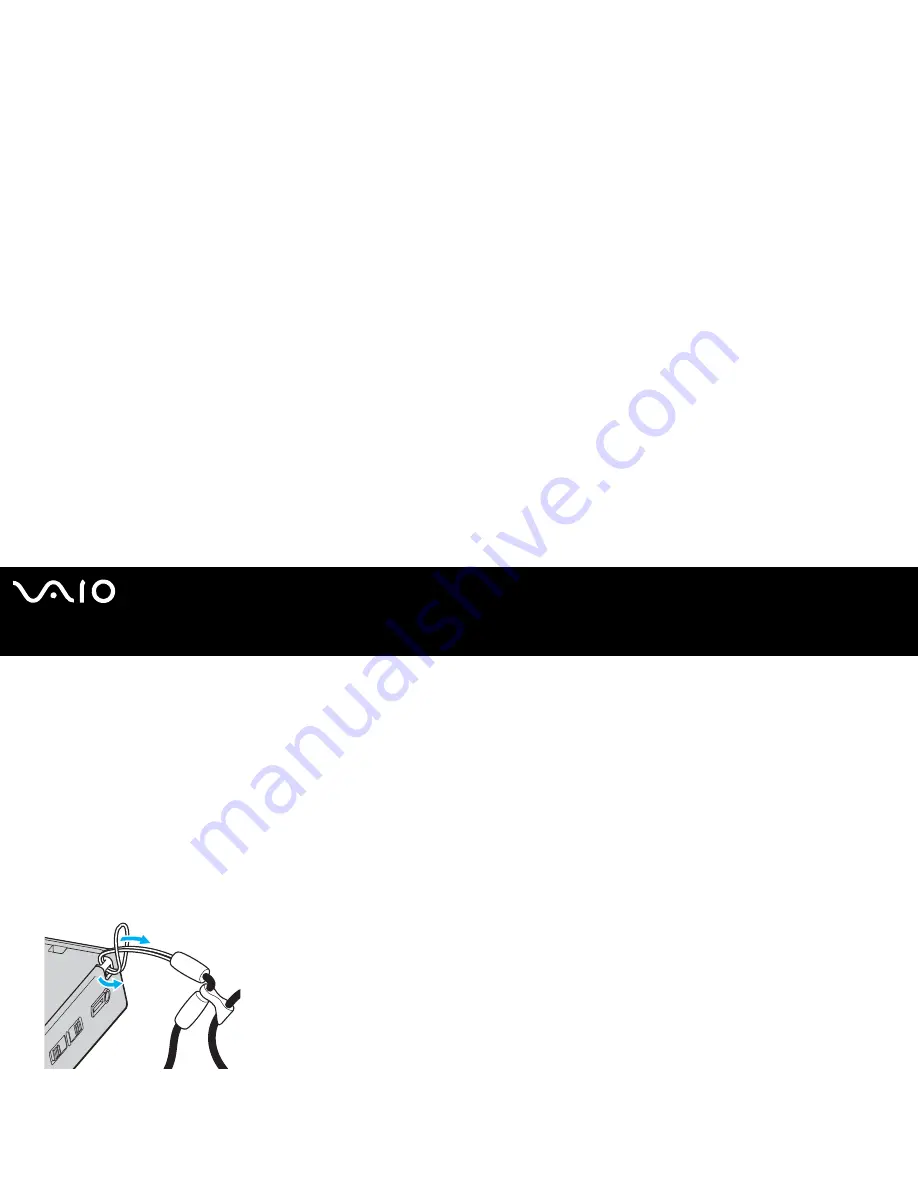
136
Precautions
❑
If the computer is brought directly from a cold location to a warm one, moisture may condense inside your computer. In this case,
allow at least one hour before turning on your computer. If any problems occur, unplug your computer and contact VAIO customer
support.
❑
Make sure you disconnect the power cord before cleaning the computer.
❑
As you may lose important data once your computer is damaged, you should back up your data regularly.
On using the supplied strap
❑
Before using your computer in the palm of your hand, make sure to attach the supplied strap to your computer and put it on around
the wrist of your other hand to prevent the computer from dropping off.
❑
Do not put the supplied strap around your neck.
❑
Do not carry around your computer by holding the attached strap to prevent malfunctions that may be caused by shock hazards.
On storing the computer and keyboard in the protective pouches
Storing the computer
To prevent damage to the computer's LCD, make sure to store your computer in the supplied protective pouch before carrying it
around.
Summary of Contents for VGN-U750P VAIO
Page 23: ...23 Using your VAIO computer ...







































