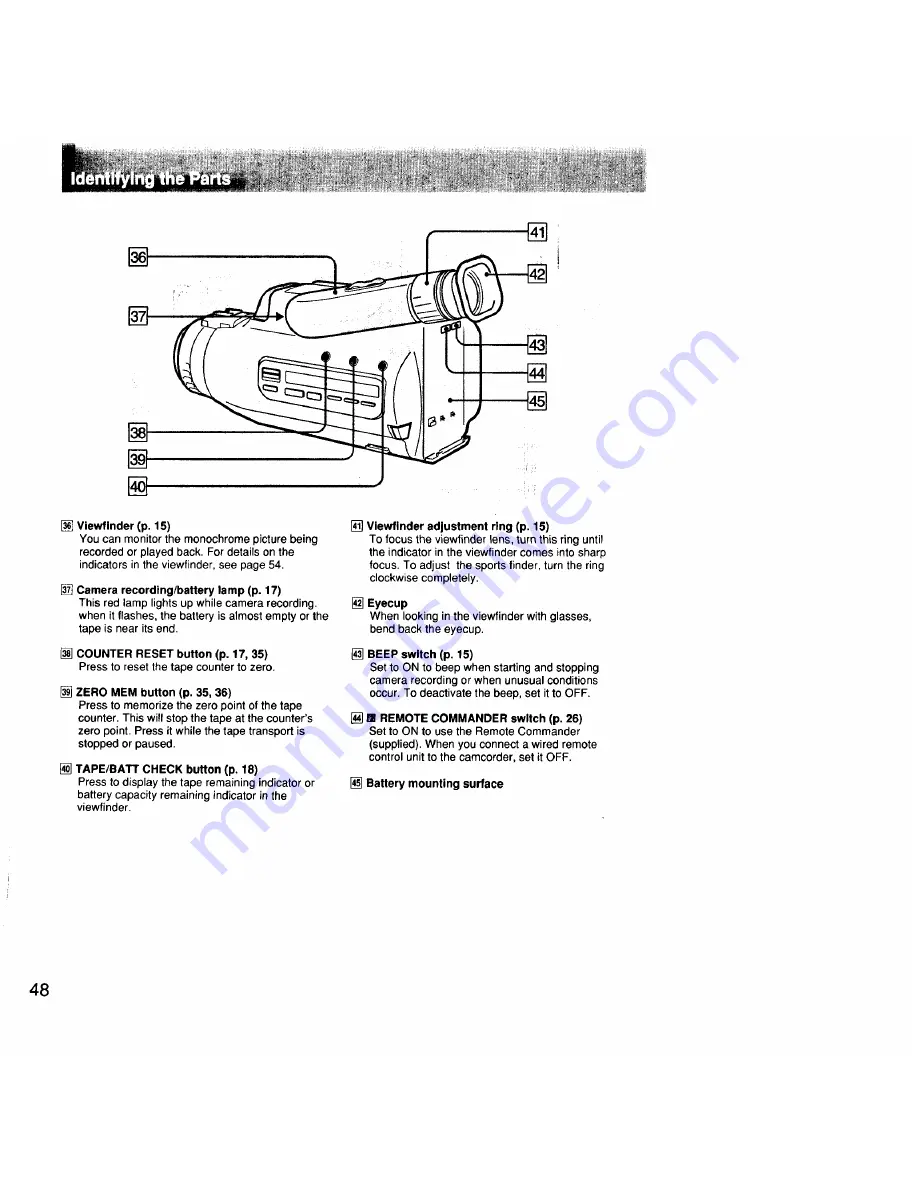Reviews:
No comments
Related manuals for Video8 Handycam CCD-FX620

Palmcorder PV-GS85
Brand: Panasonic Pages: 74

Hi-Speed HD
Brand: AIPTEK Pages: 15

CCR9024
Brand: Craig Pages: 16

10001
Brand: Sony Pages: 50

??D-TR50E
Brand: Sony Pages: 110

10001
Brand: Sony Pages: 116

10001
Brand: Sony Pages: 392

EZ409HD - Small Wonder Camcorder
Brand: RCA Pages: 20

EZ5000 Series
Brand: RCA Pages: 37

206-248
Brand: Steren Pages: 2

AG-DVX100A - Pro 3-CCD MiniDV Proline...
Brand: Panasonic Pages: 12

MV750i E
Brand: Canon Pages: 225

HC-V180K
Brand: Panasonic Pages: 34

SC-L630
Brand: Samsung Pages: 66

VM-LC100P
Brand: Sanyo Pages: 24

VM-EX400P
Brand: Sanyo Pages: 64

Bloggie Live MHS-TS55/S
Brand: Sony Pages: 75

VDR-D150GC
Brand: Panasonic Pages: 232