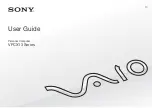11
Getting Started >
Getting Started
This section describes how to get started using your VAIO computer.
!
Before starting your computer for the first time, do not connect any other hardware that did not originally come with your computer. Upon completion,
connect one device (for example, a printer, an external hard disk drive, a scanner, and so on) at a time, following the manufacturer's instructions.
❑
❑
About the Indicator Lights
❑
❑
Using the Battery Pack
❑
Shutting Down Your Computer Safely
❑
❑
Keeping Your Computer in Optimum Condition