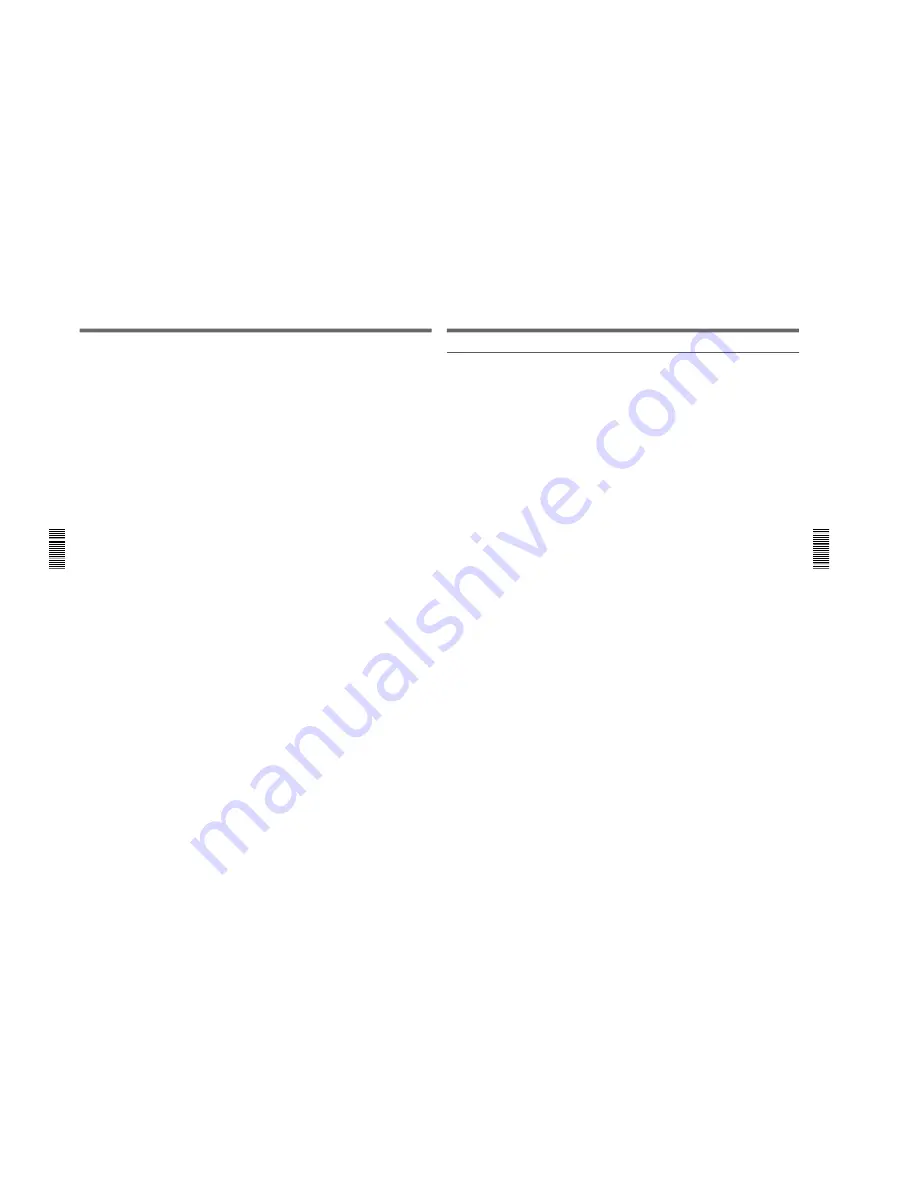
1-84
VPH-G90E/G90U/G90M
106
Adjustments
Adjustments
Adjusting the Registration
D
Vertical line adjustment at the right side
1
Press the KEY key and press the PO key once.
The projector enters the right keystone adjustment mode (POSITION
No. 5).
2
Adjust the distortion of the vertical line at the right side with the
B
and
b
keys.
B
: The vertical line rotates counter-clockwise, rotating around the
center.
b
: The vertical line rotates clockwise, rotating around the center.
3
Press the PIN key and press the PO key once.
The projector enters the right pincushion adjustment mode (POSITION
No. 5).
4
Adjust the distortion of the vertical line at the right side with the
B
and
b
keys.
B
: The upper and lower ends of the vertical line curve towards the left
while the center remains unchanged.
b
: The upper and lower ends of the vertical line curve towards the
right while the center remains unchanged.
5
Repeat the adjustment with the KEY or PIN key and the
B
and
b
keys
until the vertical line at the right side becomes parallel to the screen
edge.
Adjustments
107
Adjustments
6
Green ZONE adjustment
When adjusting the green registration, do not greatly change the ZONE
adjustment. If you change the green ZONE in the large range considerably,
the adjustment for red and blue may be difficult.
If you need the green ZONE adjustment, refer to “Red ZONE adjustment” on
page 117.
The green registration adjustment is all completed.
Proceed to the adjustment for the red signal.
Summary of Contents for VPH-G90E
Page 10: ......
Page 120: ......
Page 122: ...2 2 VPH G90E G90U G90M 2 1 3 Location 3 ME MB MC PB M L MA BA F BC NA BB ...
Page 190: ......
Page 204: ......
Page 210: ......
Page 224: ......
Page 337: ...9 1 9 1 VPH G90E G90U G90M SECTION 9 BLOCK DIAGRAMS ...
Page 363: ...2 3 4 5 A B C D E F G H 1 10 1 10 1 VPH G90J G90E G90U G90M SECTION 10 DIAGRAMS ...
Page 437: ...2 3 4 5 A B C D E F G H 1 10 75 10 75 VPH G90J G90E G90U G90M ...
Page 474: ...2 3 4 5 A B C D E F G H 1 10 112 10 112 VPH G90J G90E G90U G90M ...
















































