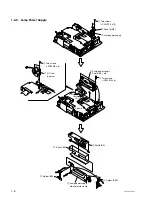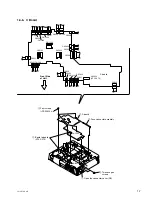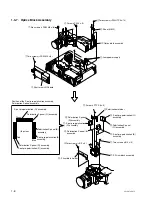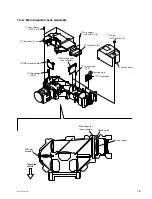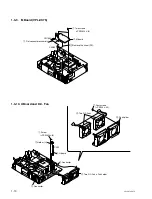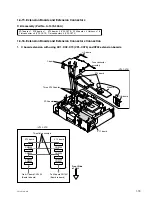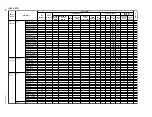2-2
VPL-CX70/CX75
2-3. Initial Values of Adjustment Items
(VPL-CX75)
MemoryName
Picture Memory
W/B Memory
Video
S Video
Input-A
Input-B
Video
Computer
Dynamic
Standard Dynamic
Standard Dynamic
Standard Dynamic
Standard High Low High Low
PICTURE
SETTING
Picture Mode
Standard
Adjust Picture...
Contrast
95
80
95
80
95
80
95
80
Brightness
50
50
50
50
50
50
50
50
Color
50
50
50
50
50
50
Hue
50
50
50
50
50
50
Sharpness
High
High
High
High
High
High
Gamma Mode
-
-
-
-
Graphics
Graphics
Graphics
Graphics
Color Temp.
Low
Low
Low
Low
High
High
High
High
Volume
30
Adjust Signal...
Dot Phase
15 (
*
)
H Size
*
Shift
*
Wide Mode
Off
Off
Off
Off
Off
Off
Scan Conv
On
On
Smart APA
On
Auto Input Search
Off
Input-A Signal Sel.
Computer
Input-C Select
Air Shot
Color System
Auto
Power Saving
Off
IR Receiver
Front & Rear
Illumination
On
Panel Key Lock
Off
Status
On
Languege
English
Menu Position
Center
Menu Color
White
Remarks
MenuTitle
ItemName
MENU
SETTING
Set Memory
Status
Memory
INPUT
SETTING
SET
SETTING