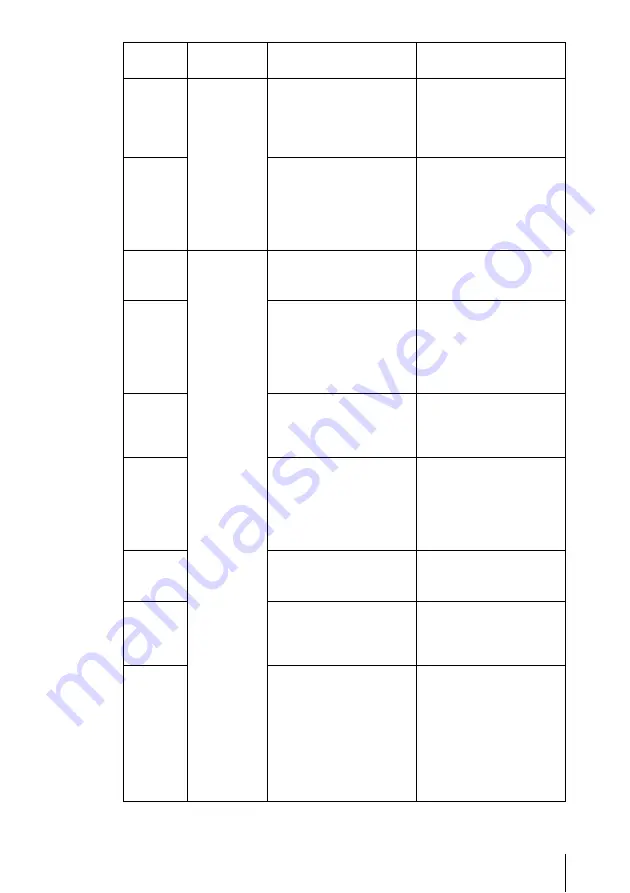
35
Troubleshooting
104211
Signage Web
Manager
Failed to connect to the
specified mail server.
Check the network
environment.
Make sure the registered
address for the outgoing
mail server is correct.
104212
POP before SMTP
authentication for the
specified mail server failed.
Check the network
environment.
Make sure the registered
address, account name, and
password for the incoming
mail server are correct.
105200
SDHC
Memory Card
/ USB flash
drive
A system error has
occurred.
Write down the error code,
and contact your local
Sony representative.
105201
The storage capacity on the
SDHC Memory Card is
insufficient.
Check the remaining
storage capacity of the
SDHC Memory Card.
Delete any unnecessary
files or folders on the
SDHC Memory Card.
105202
The file/folder specified for
copying / renaming does
not exist.
Make sure the specified
file/folder is located on the
SDHC Memory Card /
USB flash drive.
105203
An error occurred with the
SDHC Memory Card while
copying.
Check the network
environment.
Check the file.
Write down the error code,
and contact your local
Sony representative.
105204
The file/folder you
attempted to create /
rename already exists.
Specify a different name
for the file/folder.
105205
Failed to create the folder
on the SDHC Memory
Card.
Check whether the folder
already exists.
Specify a different name
for the folder.
105206
The USB flash drive is not
recognized.
The USB flash drive may
be damaged. Try using a
different USB flash drive.
The USB flash drive may
be incompatible. Try using
a different USB flash drive.
Make sure the USB flash
drive is formatted in the
FAT32 file system.
Error code When it
occurs
What it means
How to deal with it
Summary of Contents for VSP-BZ10
Page 39: ...Sony Corporation ...





































