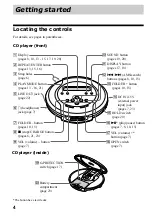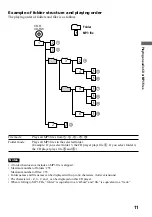10
Playing a CD with MP3 files
Prepare the CD player and the CD in the same way as for an audio CD.
(See “About MP3.”)
Press
u
.
The CD player plays all MP3 files on the CD.
To select a folder on the CD player
Use to go forward and FOLDER – to go backward.
To select a folder on the remote control (only for the models supplied with the
RM-MC11EL remote control)
1
While a file on the MP3 CD is playing, press DISPLAY.
Folder names are displayed.
2
Turn the rotary control toward
.
or
N
/
>
to select a folder.
To select a file
Use
>
to go forward and
.
to go backward.
Notes
• Before playing a file, the CD player reads all file and folder information on the CD. “READING” is
displayed.
• You can use the buttons mentioned in the table on page 8 for additional operations in the same way as when
playing an audio CD.
Playing time of the file
File name