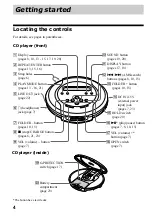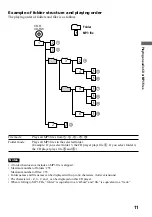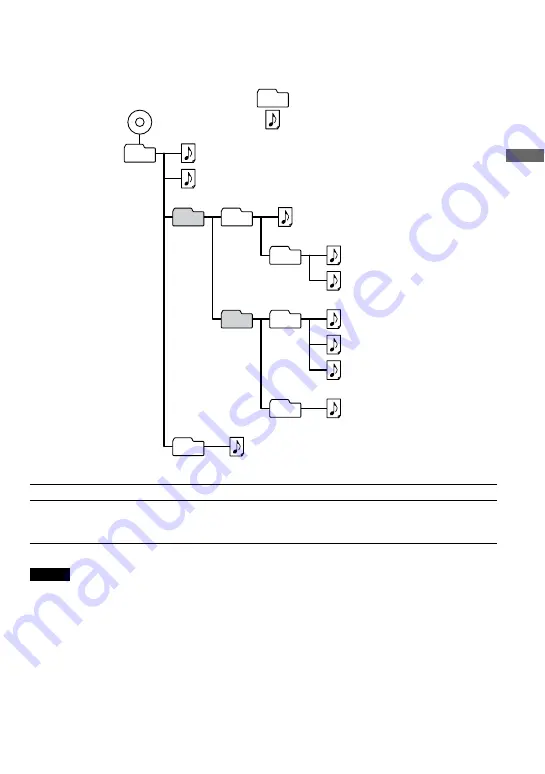
11
CD-R
CD-RW
1
4
2
1
3
5
6
4
7
8
9
5
q;
6
3
2
Folder
MP3 file
Example of folder structure and playing order
The playing order of folders and files is as follows:
File mode
Plays all MP3 files from
1
,
2
,
3
...
9
,
0
.
Folder mode
Plays all MP3 files in the selected folder.
(Example: If you select folder 3, the CD player plays file
4
. If you select folder 4,
the CD player plays file
5
and
6
.)
Notes
• A folder that does not include an MP3 file is skipped.
• Maximum number of folders: 255
Maximum number of files: 255
• Folder names and file names can be displayed with up to 64 characters. (Joliet extensions)
• The characters A - Z, 0 - 9, and _ can be displayed on this CD player.
• When referring to MP3 CDs, “folder” is equivalent to an “album” and “file” is equivalent to a “track.”
Playing an audio CD or MP3 files