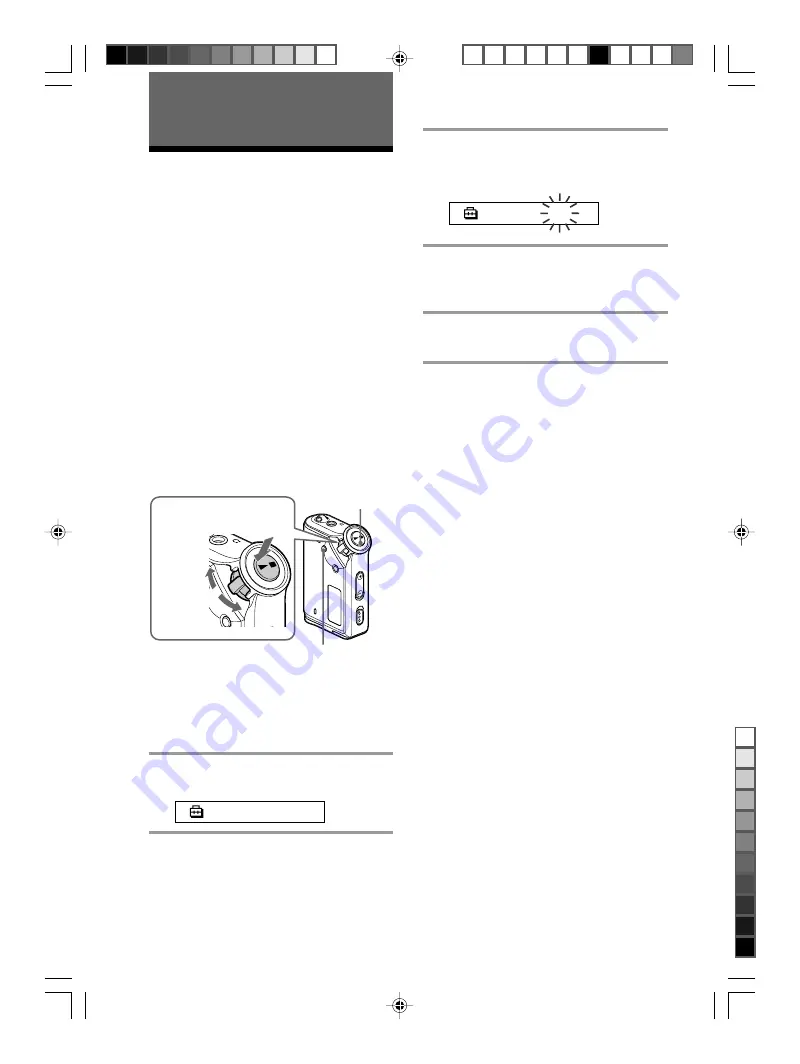
22-
GB
NW-E50/E70/E90 GB/CS 3-267-071-13(1)
Adjusting the settings of
your Network Walkman
2
Rotate the Shuttle switch to select “PC
CLK:” and press the
Nx
button to
confirm.
P C
C L K : O N
3
Rotate the Shuttle switch to select
“OFF” and press the
Nx
button to
confirm.
4
Press the MENU button
The display returns to the normal screen.
To change the setting to “ON”
Select “ON” in step 3.
To cancel the menu mode
Select [RETURN] in the menu screen or press the MENU
button.
Adjusting the time
setting of your
Network Walkman
to a computer’s
built-in clock
If the function is set to “ON,” the time setting of
your Network Walkman is automatically adjusted
to the computer’s built-in clock when your
Network Walkman is connected and audio file
transferring is executed (the SonicStage software
must be started). “ON” is selected by default.
You cannot play a song with a limited playing
period without the time setting of your Network
Walkman. Be sure to adjust the time setting.
To set the date and time on your Network
Walkman, refer to “Adjusting the current time
setting (DATE-TIME)” on page 23.
Changing the setting to “OFF”
The time setting of your Network Walkman does
not change even when your Network Walkman is
connected to a computer.
1
Press the MENU button.
The menu screen is displayed.
R E P E A T
M O D E
>
Gro
up
M
o
d
e
o
d
e
Shuttle switch
Press
(Confirm)
Nx
button
MENU button
to (
.
/–)
to (+/
>
)
Summary of Contents for Walkman NW-E50
Page 43: ...43 GB NW E50 E70 E90 GB CS 3 267 071 13 1 ...
Page 85: ...43 CS NW E50 E70 GB CS 3 267 071 12 1 ...
Page 86: ...44 CS NW E50 E70 GB CS 3 267 071 12 1 ...
Page 87: ...45 CS NW E50 E70 GB CS 3 267 071 12 1 ...
Page 88: ...NW E50 E70 GB CS 3 267 071 12 1 Printed in China 上海索广电子有限公司 上海市 闵行区 剑川路 930 号 ...
















































