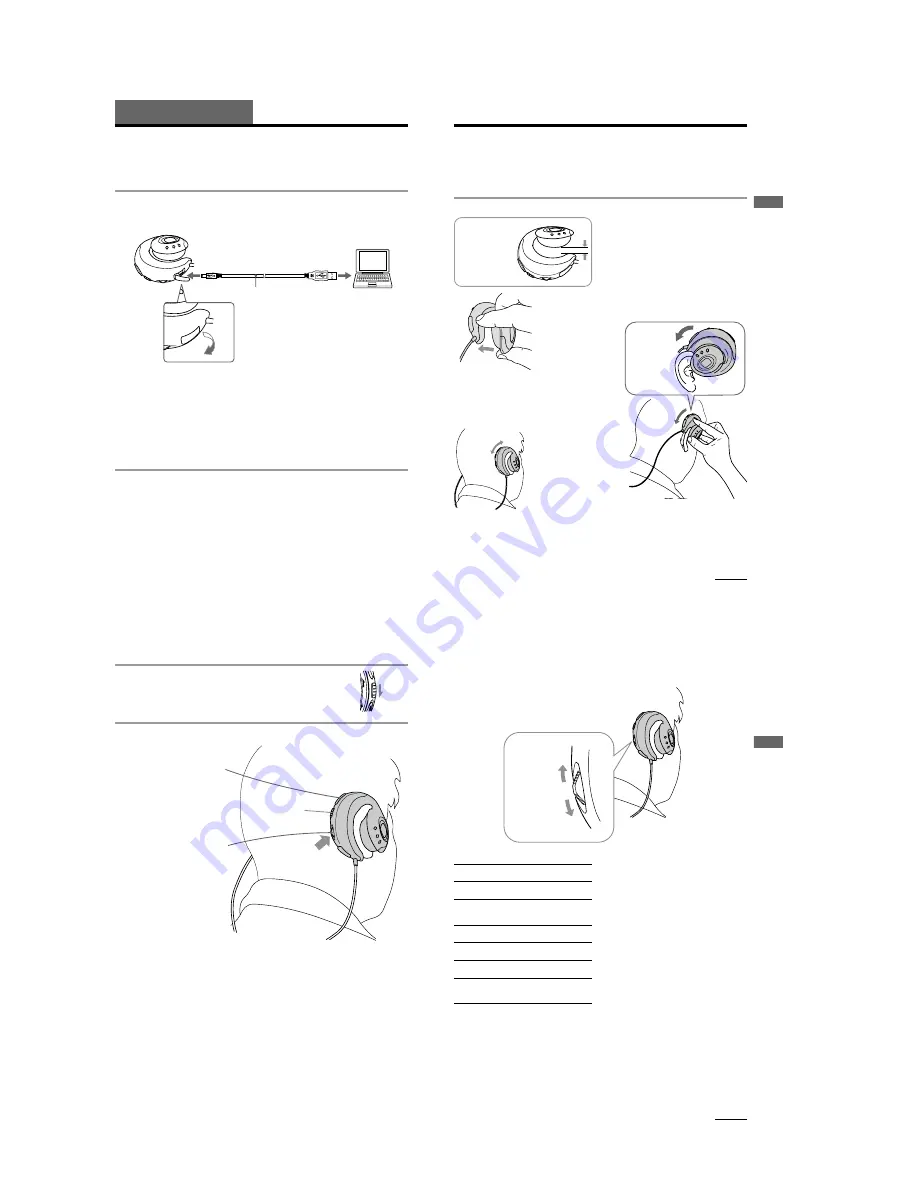
4
NW-E8P
8
Transferring songs from the computer to
Network Walkman (Check-out)
In order to check out digital audio files from your computer, first you must install the supplied
OpenMG Jukebox software and then import digital audio files to OpenMG Jukebox.
For details, refer to the OpenMG Jukebox operating Instructions.
1
Connect Network Walkman to your computer
Connect the narrow connector of the supplied dedicated USB cable into the dedicated USB jack on
Network Walkman, then the wide connector to the USB jack of your computer.
“CONNECT” appears in the display.
Notes
• Do not connect more than two USB devices (player) to your computer. Normal operation will not be
guaranteed.
• If you use this player with a USB hub or a USB extension cable normal operation is not guaranteed.
• A malfunction may occur depending on the USB devices connected at any one time.
• Be sure to insert a fresh Alkaline battery into the unit. If the battery is not inserted, or battery power is
exhausted, the unit will not be identified by the computer.
• When connecting Network Walkman to your computer for the first time, the USB driver Installer window
appears. Please follow the instructions in the Installer window.
• Connect Network Walkman only as necessary. Disconnect the dedicated USB cable when not needed.
2
Transfer the music file to Network Walkman (Check-out)
For details on how to operate, refer to the OpenMG Jukebox Operating Instructions.
Tip
To transfer the song back to the computer (check-in), refer to the OpenMG Jukebox software instruction manual
or the online help.
Basic Operations
Dedicated USB cable (supplied)
to the USB jack
to the dedicated
USB jack
9
Basic Operations
Listening to music with Network
Walkman
Please insert the battery before use (see page 7).
Note
When using Network Walkman, be sure to disconnect it from the computer.
1
Putting the player on your ears
continued
Notes
• Please remove earrings.
• If you wear the glasses, remove your glasses before
putting on this player and put them on again.
• Be sure not to open the attaching part more than
2 cm. Otherwise, this player may deform and
might not sit on your ears comfortably. Note that
if you press the player to opposite side, it also
may deform.
1
Pinch the center of
the player with your
thumb and middle
finger, and then open
the attaching part
with your forefinger.
2
Hook the cured part
around the back of your
ear and twist it to the
earlobe direction to sit it
on your ear. If your hair
hangs over your ear,
please push back your
hair before attaching it.
3
Adjust the position of
the player to fix it
comfortably.
If you cannot attach the player to your ear comfortably
Confirm the position of the player with a mirror. In the correct position, your ears should appear as
illustrated. if your ears are small and not visible as shown, use the supplied attachments (see page 15).
To remove the player from your ears
Twist the player to the opposite direction when attaching it, and remove it.
The attaching
part of this player
would be open
(be apart)
flexibly.
Hook the
edge of the
attaching part
to the back of
your ear and
twist it.
k
k
2cm
10
Listening to music with Network Walkman (continued)
2
Release the HOLD function
If the HOLD switch is in the arrow direction ( the yellow mark is
visible), slide it to the opposite direction to release the HOLD function.
3
Start playback
If playback does not start
Make sure the HOLD function is released.
To stop playback
Press the Jog lever
Bx
.
Tip
If you do not operate the player for 3 seconds while in stop mode, the display automatically turns off.
1
Press the Jog lever
Bx
. Playback starts.
When playback ends,
the playback
automatically stops
(in the case the player
is set to REPEAT OFF).
2
VOLUME
+/– button to adjust
the volume.
HOLD switch
H
O
L
D
FF
11
Basic Operations
On other operations
To
Go to the beginning
of the next track
Go to the beginning
of succeeding
tracks
1)
Go to the beginning
of the current track
Go to previous
tracks
1)
Go forward
2)
Go backward
2)
Operation of
the Jog lever
Press in the FF direction
once.
Press in the FF direction
repeatedly.
Press in the REW direction
once.
Press in the REW direction
repeatedly.
During playback, press in
the FF direction and hold .
During playback, press in
the REW direction and
hold.
FF direction
Jog lever
REW direction
1)
While in stop mode, press the Jog lever in the FF
direction and hold, you can go to the beginning of
the next track and succeeding tracks continuously.
While in stop mode press the Jog lever in the REW
direction and hold, you can go to the beginning of
the current track and previous tracks continuously.
2)
If you press and hold in the FF or REW direction
for more than 5 seconds, the search speed
increases.
continued
Summary of Contents for Walkman NW-E8P
Page 23: ...23 NW E8P ...





































