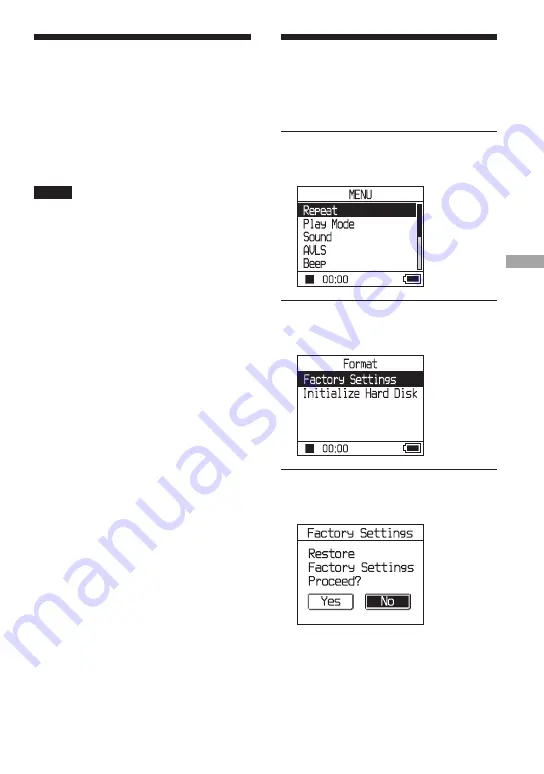
Storing Data Other
Than Audio Files
You can transfer data from the hard disk of
a computer to the built-in hard disk of this
player using Windows Explorer.
The built-in hard disk of the player is
displayed in Windows Explorer as an external
drive (as a removable storage).
Notes
• Do not use SonicStage while operating the hard
disk of the player using Windows Explorer.
• If WAV and MP3 files are transferred to the
player using Explorer, they cannot be played.
Transfer them in ATRAC3plus or ATRAC3 using
SonicStage.
• Do not disconnect the USB cable while the data
is transferred. The data being transferred may be
destroyed.
• Do not initialize the hard disk of the player on the
computer.
Resetting to the
Factory Settings
Reset all the settings in the MENU display to
the factory settings.
1
While the player is stopped, press
MENU.
The MENU display appears.
2
Press
or
to select “Format,” and
then press
.
The Format display appears.
3
Press
while selecting “Factory
Settings.”
The Factory Settings display appears.
Continued
32
NW-HD1.US.2-102-860-11(1)
33
NW-HD1.US.2-102-860-11(1)
Other Functions
Summary of Contents for Walkman NW-HD1
Page 47: ...Sony Corporation ...
Page 94: ......
Page 95: ...Sony Corporation ...
Page 141: ...Sony Corporation ...
Page 187: ...Sony Corporation ...
Page 278: ...Sony Corporation ...
Page 279: ...Sony Corporation ...
Page 325: ...Sony Corporation ...
Page 371: ...Sony Corporation ...
















































