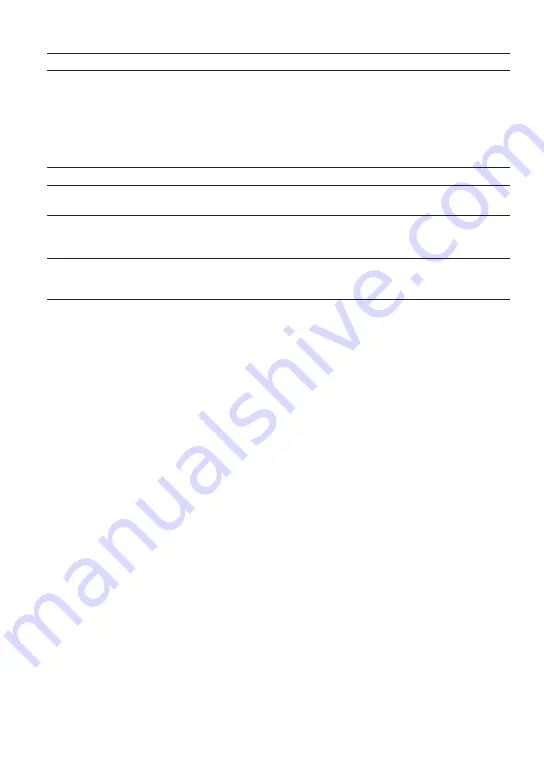
Sound
Symptom
Case and/or corrective action
There is no sound. Noise is heard.
The volume level is set to zero. Turn the volume up
(
page 18).
The headphone plug is not connected properly. Connect it to
(headphones)/LINE OUT jack securely (
page 18).
The headphone plug is dirty. Clean the headphone plug with a
soft dry cloth.
No audio data is stored in the hard disk.
The volume does not increase.
“AVLS” is set to “On.” Set it to “Off” (
page 28).
There is no sound from the right
channel of the headphones.
The headphone plug is not connected properly. Connect it to
(headphones)/LINE OUT jack securely (
page 18).
The volume cannot be adjusted.
“Audio Out” is set to “Line Out.” Adjust the volume using the
volume control on the connected device, or set “Audio Out” to
“Headphone” (
page 28).
When using the player with a
stereo system connected, the
sound is distorted or noisy.
“Audio Out” is set to “Headphone.” Set it to “Line Out” (
page 28).
38
NW-HD1.US.2-102-860-11(1)
39
NW-HD1.US.2-102-860-11(1)
Additional Information
Summary of Contents for Walkman NW-HD1
Page 47: ...Sony Corporation ...
Page 94: ......
Page 95: ...Sony Corporation ...
Page 141: ...Sony Corporation ...
Page 187: ...Sony Corporation ...
Page 278: ...Sony Corporation ...
Page 279: ...Sony Corporation ...
Page 325: ...Sony Corporation ...
Page 371: ...Sony Corporation ...
















































