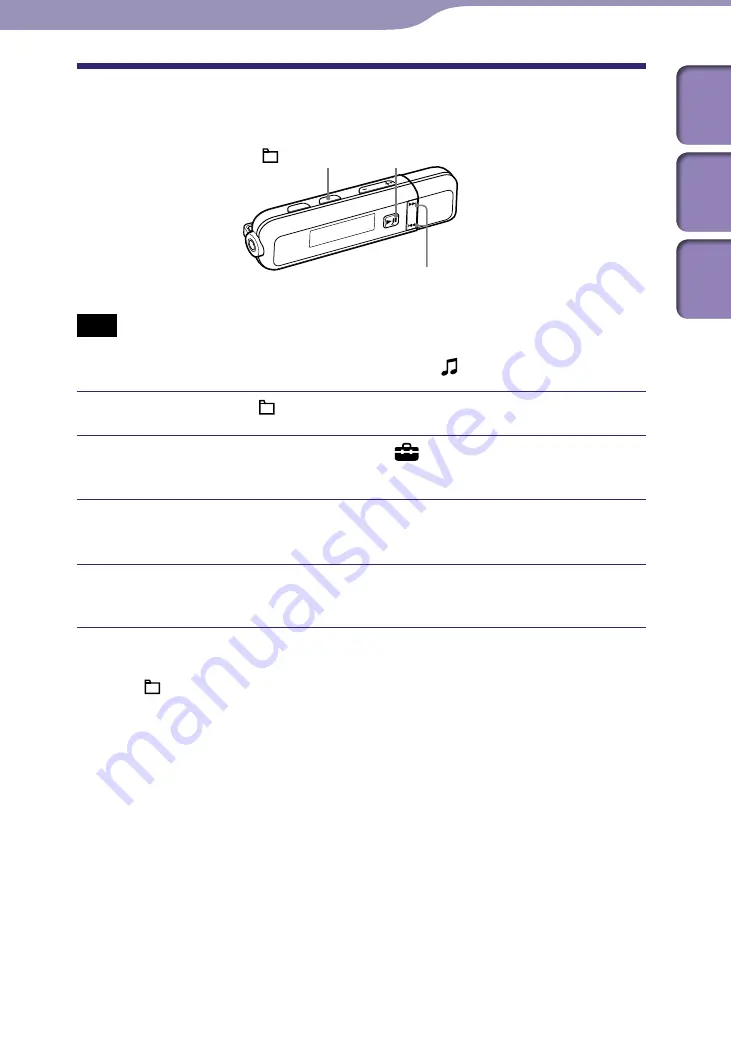
NWD-E023F/E025F.GB 3-875-124-11(1)
32
32
Settings
Changing the Display Mode
(Display Mode)
You can change the display in play or pause mode.
/
button
button
/HOME button
Note
This function is not available while/after using FM radio. If you want to use this function
after FM radio, operate from the HOME menu to select (All Songs) to confirm.
Press and hold the /HOME button until the HOME menu appears.
Press the
/
button to select
(Settings), and then press
the
button to confirm.
Press the
/
button to select “Display Mode>,” and then
press the
button to confirm.
Press the
/
button to select the display (
page 33), and
then press the
button to confirm.
To return to the previous menu
Press the /HOME button.
Continued
Table of
Cont
ents
Menu
Inde
x
















































