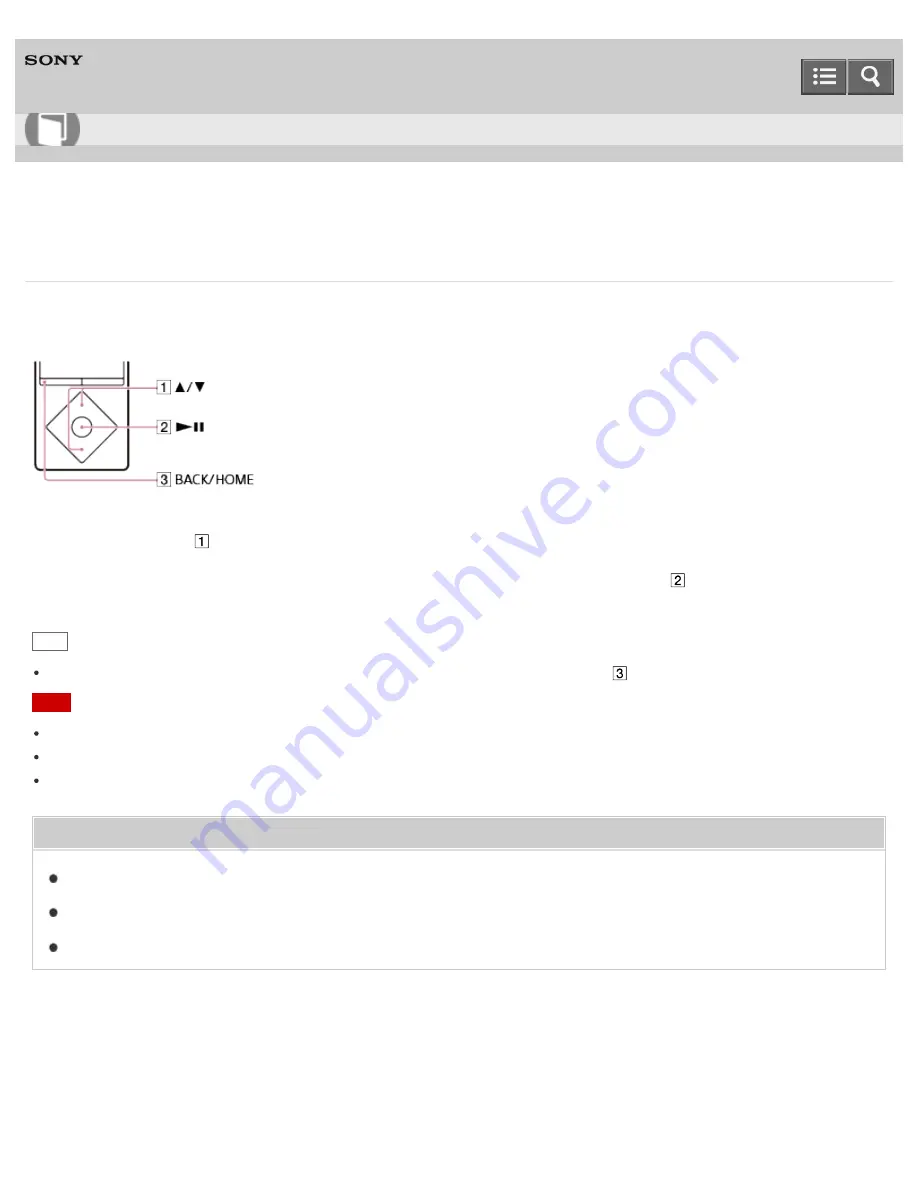
Digital Media Player
NWZ-A15/A17
Choosing an album from the cover art images
If you register cover art images to albums using Media Go beforehand, you can choose an album by selecting a cover
art image (Album scroll). For details on how to register cover art images to albums, refer to the Help of Media Go.
1. Press the button (
) in the music playback screen to browse cover art images.
2. Choose the cover art image registered to your desired album, then press the button (
).
Hint
To return to the music playback screen during this operation, press the button (
).
Note
Set the [Dance/Karaoke/Language] function to [Off] when using the album scroll function.
Cover art appears only when a cover art image is registered to the album or song.
Cover art in some formats may not be displayed on your Walkman.
Related Topic
Browsing the music playback screen
4-540-313-13(1)
Copyright 2014 Sony Corporation
How to Use
179
Summary of Contents for WALKMAN NWZ-A15
Page 242: ...Browsing the video playback screen 4 540 313 13 1 Copyright 2014 Sony Corporation 230 ...
Page 257: ...How to use the option menu 4 540 313 13 1 Copyright 2014 Sony Corporation 245 ...
Page 277: ...Using the HOLD switch Turning the power on 4 540 313 13 1 Copyright 2014 Sony Corporation 265 ...
















































