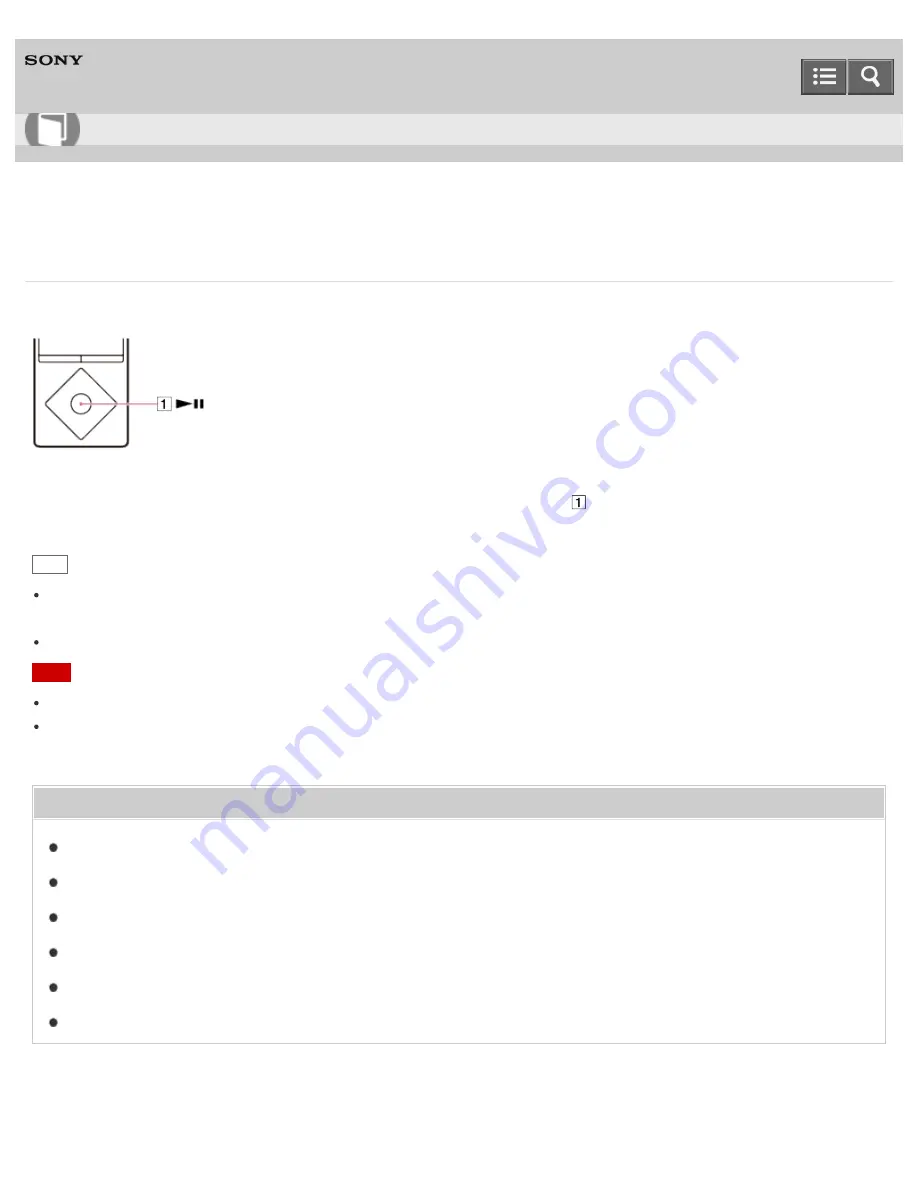
Digital Media Player
NWZ-A15/A17
Adding a song to a bookmark list
You can add songs to bookmark lists.
1. In the music playback screen or list screen, press and hold the button (
).
Hint
You can add songs to bookmark lists other than the default bookmark list by using the option menu on the music
playback screen or list screen. Display the option menu and select [Add to Bookmark] - desired bookmark list.
Up to 100 songs can be added to a bookmark list.
Note
Bookmark list information cannot be imported to Media Go.
If you add songs stored on a microSD card to bookmark lists, the bookmark lists are cleared when you remove the
microSD card from your Walkman.
Related Topic
Browsing the music playback screen
Browsing the music list screen
Changing the default bookmark list
Changing the order of bookmarked songs
Removing songs from a bookmark list
4-540-313-13(1)
How to Use
183
Summary of Contents for WALKMAN NWZ-A15
Page 242: ...Browsing the video playback screen 4 540 313 13 1 Copyright 2014 Sony Corporation 230 ...
Page 257: ...How to use the option menu 4 540 313 13 1 Copyright 2014 Sony Corporation 245 ...
Page 277: ...Using the HOLD switch Turning the power on 4 540 313 13 1 Copyright 2014 Sony Corporation 265 ...
















































