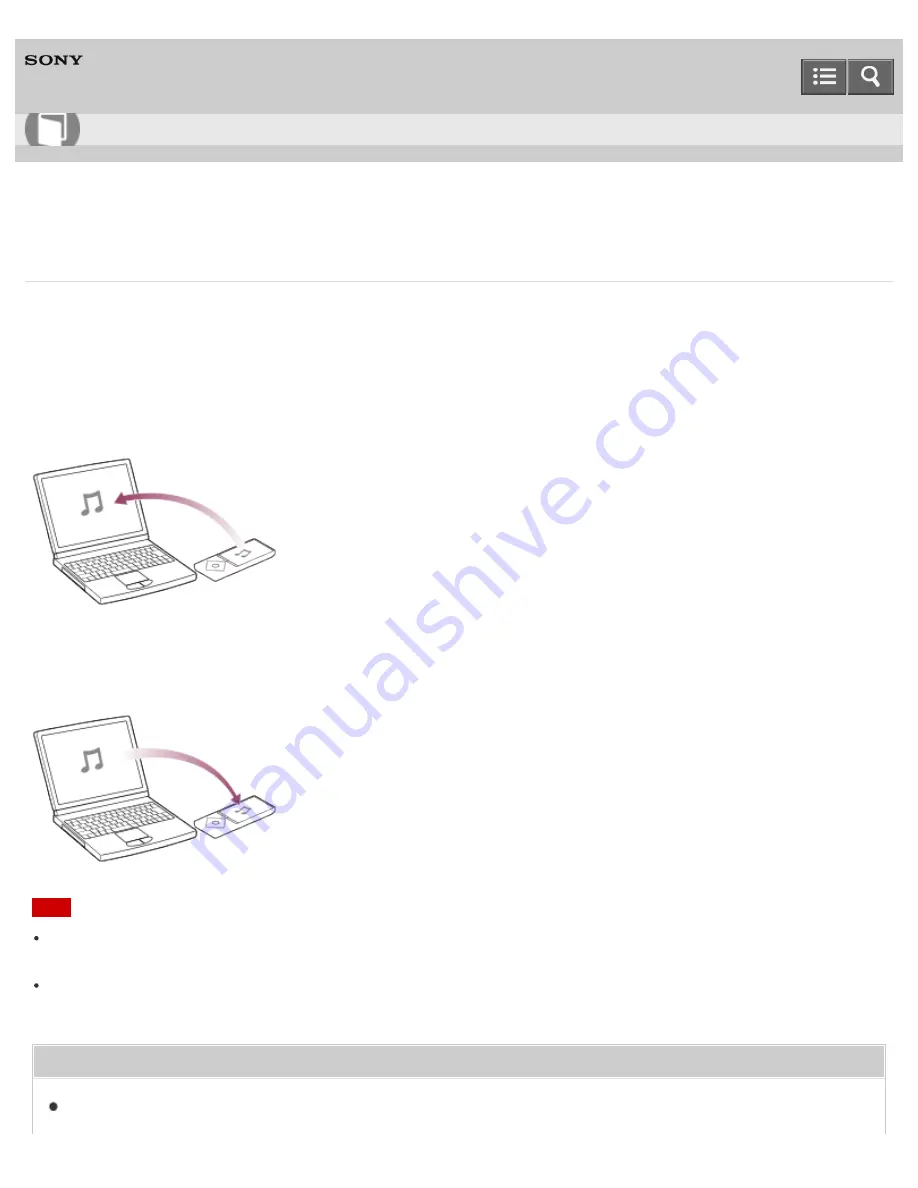
Digital Media Player
NWZ-A15/A17
Steps to transfer content via a Bluetooth connection
You can transfer content to/from another Bluetooth device via a Bluetooth connection. Pairing in advance is not
necessary because this is executed when your Walkman sends or receives content via a Bluetooth connection.
The pairing information is stored on the Walkman.
Sending content
Your Walkman can send content to the other Bluetooth device.
Receiving content
Your Walkman can receive content from the other Bluetooth device.
Note
Copyright laws may prohibit content transfer without the copyright holder's permission for purposes other than your
personal/private enjoyment.
Some Bluetooth devices may not be able to receive files sent from your Walkman. For details on how to use the
Bluetooth function of your device, refer to the manual of that device.
Related Topic
Sending content via a Bluetooth connection
How to Use
268
Summary of Contents for WALKMAN NWZ-A15
Page 242: ...Browsing the video playback screen 4 540 313 13 1 Copyright 2014 Sony Corporation 230 ...
Page 257: ...How to use the option menu 4 540 313 13 1 Copyright 2014 Sony Corporation 245 ...
Page 277: ...Using the HOLD switch Turning the power on 4 540 313 13 1 Copyright 2014 Sony Corporation 265 ...
















































