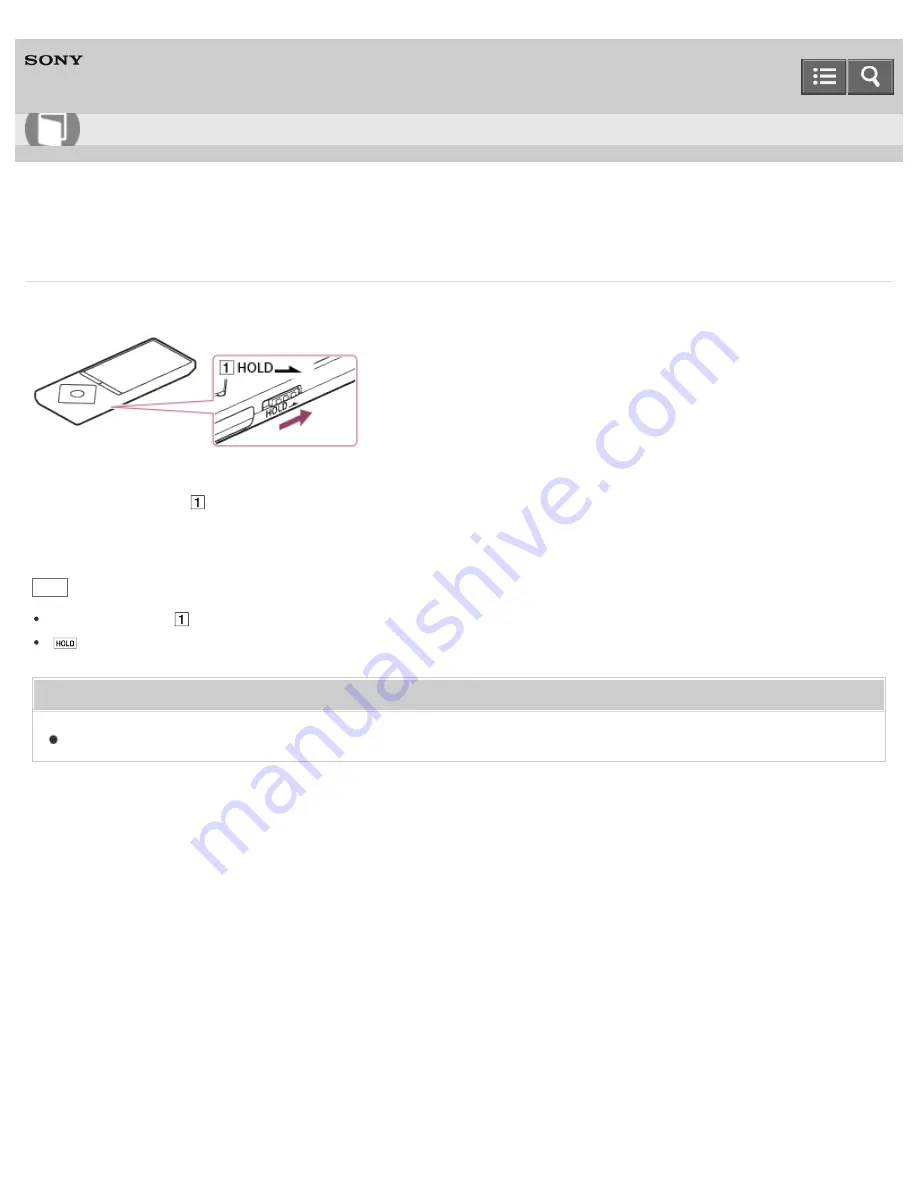
Digital Media Player
NWZ-A15/A17
Using the HOLD switch
You can use the HOLD switch to prevent the buttons from being pressed and operated accidentally.
1. Slide the switch (
) in the direction of the arrow.
The HOLD function is enabled and all operation buttons are disabled.
Hint
Slide the switch (
) in the opposite position to release the HOLD function.
flashes at the top of the screen if buttons are pressed while the HOLD function is enabled.
Related Topic
4-540-313-13(1)
Copyright 2014 Sony Corporation
How to Use
121
Summary of Contents for WALKMAN NWZ-A15
Page 242: ...Browsing the video playback screen 4 540 313 13 1 Copyright 2014 Sony Corporation 230 ...
Page 257: ...How to use the option menu 4 540 313 13 1 Copyright 2014 Sony Corporation 245 ...
Page 277: ...Using the HOLD switch Turning the power on 4 540 313 13 1 Copyright 2014 Sony Corporation 265 ...
















































