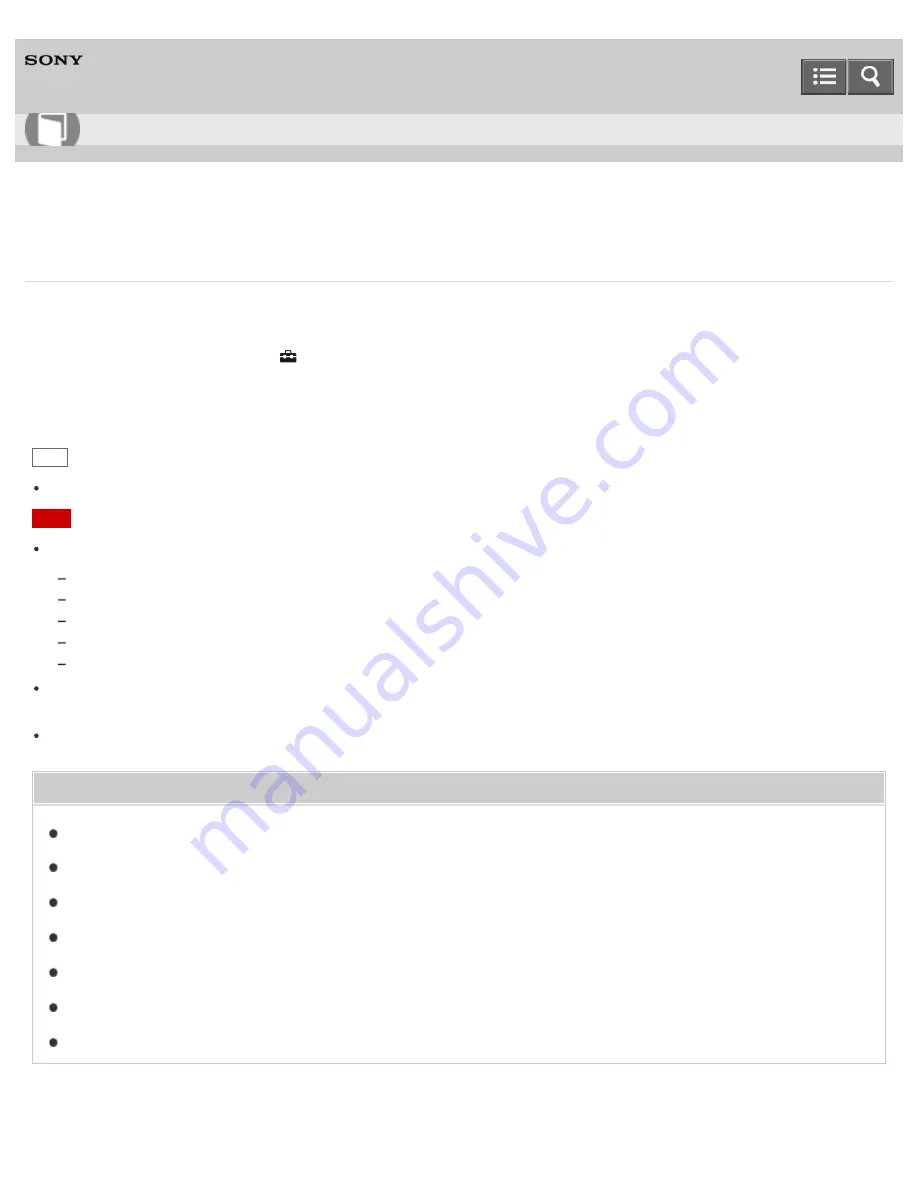
Digital Media Player
NWZ-A15/A17
Using the karaoke function
You can set the karaoke function to suppress the vocals of songs.
1. From the Home menu, select
[Settings].
2. Select [Music Settings] - [Dance/Karaoke/Language] - [Maximum Karaoke Mode] or [Minimum Karaoke Mode].
Hint
You can also display lyrics using the Display Lyrics function.
Note
The following functions are not available when using the karaoke function.
Album scroll function
[Screen Off Timer] (while the music playback screen is displayed)
[DPC (Speed Control)] function
[VPT (Surround)] function
[DSEE HX] function
The effects of vocal suppression differ among songs. Depending on the song, the vocal may hardly be suppressed or
the effect may work negatively.
High-Resolution Audio files are skipped when using the karaoke function.
Related Topic
Choosing an album from the cover art images
Customizing sound quality settings
Upscaling compressed audio to quality almost that of High-Resolution Audio
Enjoying High-Resolution Audio
How to Use
188
Summary of Contents for WALKMAN NWZ-A15
Page 242: ...Browsing the video playback screen 4 540 313 13 1 Copyright 2014 Sony Corporation 230 ...
Page 257: ...How to use the option menu 4 540 313 13 1 Copyright 2014 Sony Corporation 245 ...
Page 277: ...Using the HOLD switch Turning the power on 4 540 313 13 1 Copyright 2014 Sony Corporation 265 ...
















































